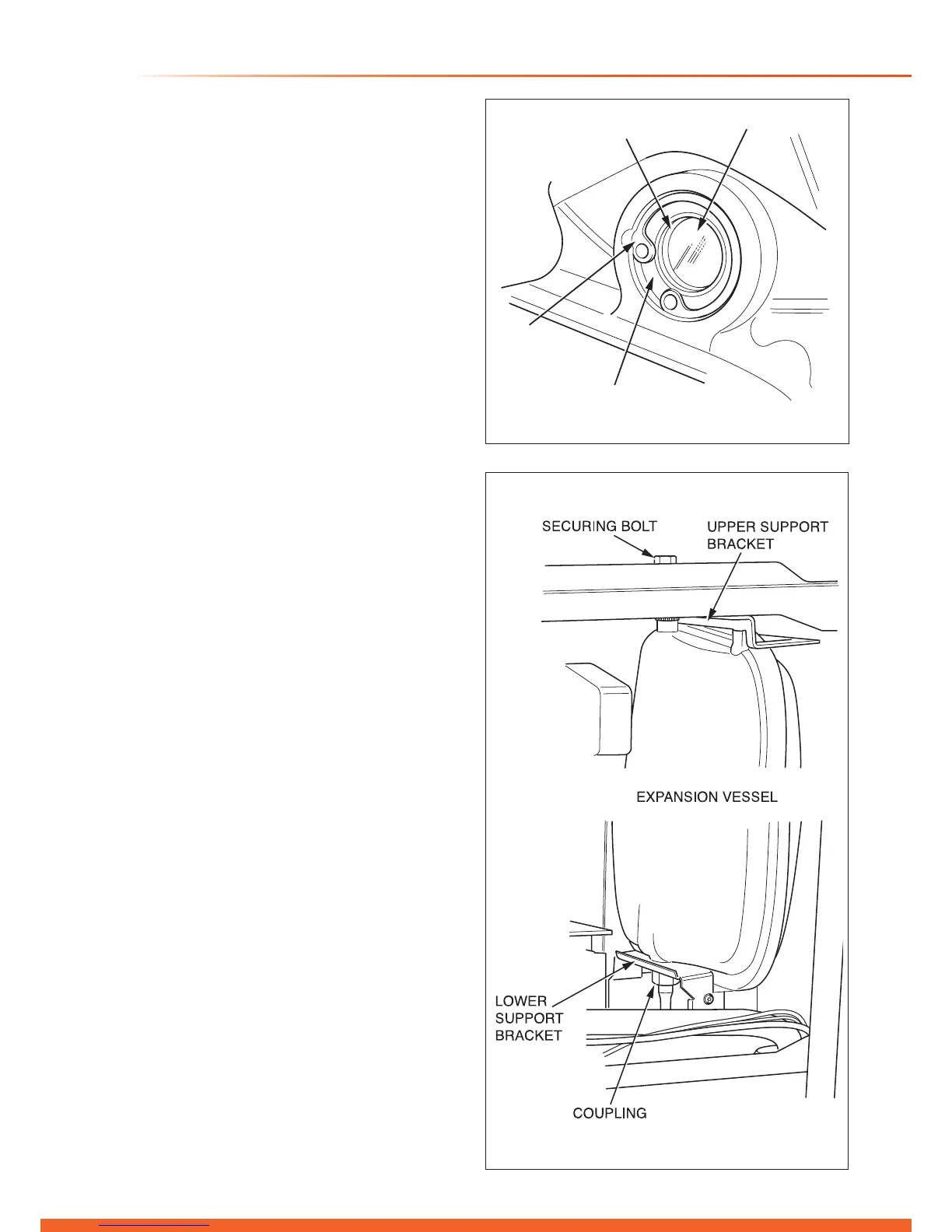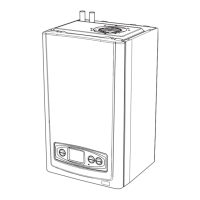15 Replacement of Parts
15.10 Viewing Window
For access, refer to section 15.1.
Refer to diagram 15.5.
Remove circlip.
Remove steel washer.
Remove glass.
Remove bre washer.
15.11 Expansion Vessel
For access, refer to section 15.1.
Drain the boiler heating circuit as described in the appropriate
section of 15.1.
Undo the coupling at the base of the vessel, see diagram
15.6.
While holding the vessel remove the securing bolt on the top
panel of the boiler. Remove upper support bracket.
Fit a new gasket between the expansion vessel and coupling.
Rell, vent and pressurise the boiler.
Diagram 15.6
13279
Diagram 15.5
13278
