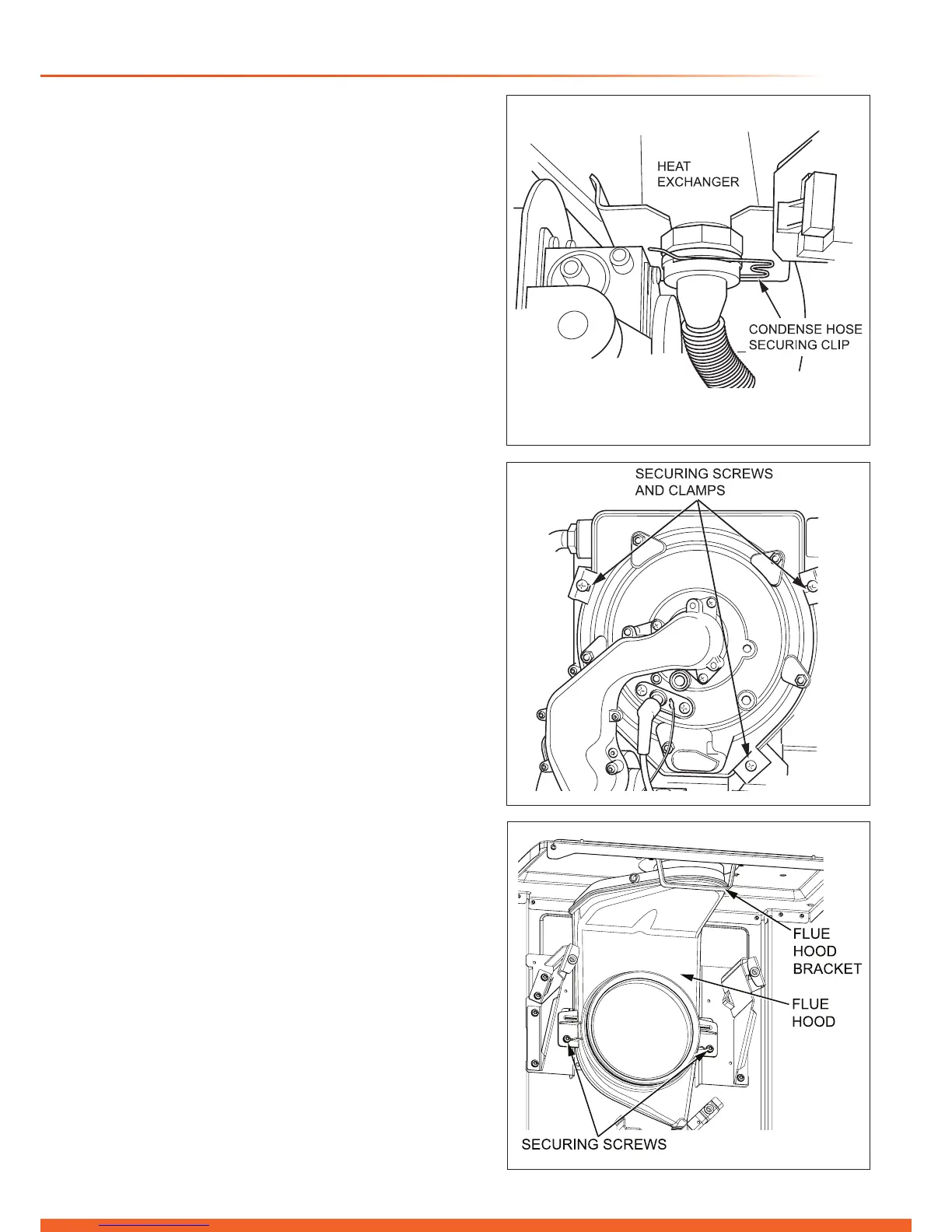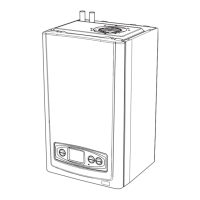15.12 Heat Exchanger
Refer to Manual Handling section.
For access, refer to section 15.1.
Refer to section 13.3 for removal of the fan, gas valve and
burner assembly.
Drain the boiler heating circuit as described in the appropriate
section of 15.1.
Drain the boiler hot water circuit as described in the
appropriate section of 15.1.
Remove the clip securing the condense hose adapter to heat
exchanger, refer to diagram 15.7.
Pull the condense hose adapter off the heat exchanger
connection.
Disconnect the central heating ow and return pipes from the
heat exchanger.
Move the pipes away from the heat exchanger.
Slacken the three heat exchanger securing screws and
clamps (two at the top and one at the bottom) to remove the
heat exchanger, see diagram 15.8.
CAUTION: There will be water in the heat exchanger.
Carefully ease heat exchanger out.
15.13 Flue Hood
For access, refer to section 15.1.
Remove heat exchanger as described in section 15.12.
Remove the two securing screws and pull the ue hood down
and away from the ue hood bracket and ue elbow, see
diagram 15.9.
15 Replacement of Parts
Diagram 15.9
13281
Diagram 15.8
13522
13257
Diagram 15.7
