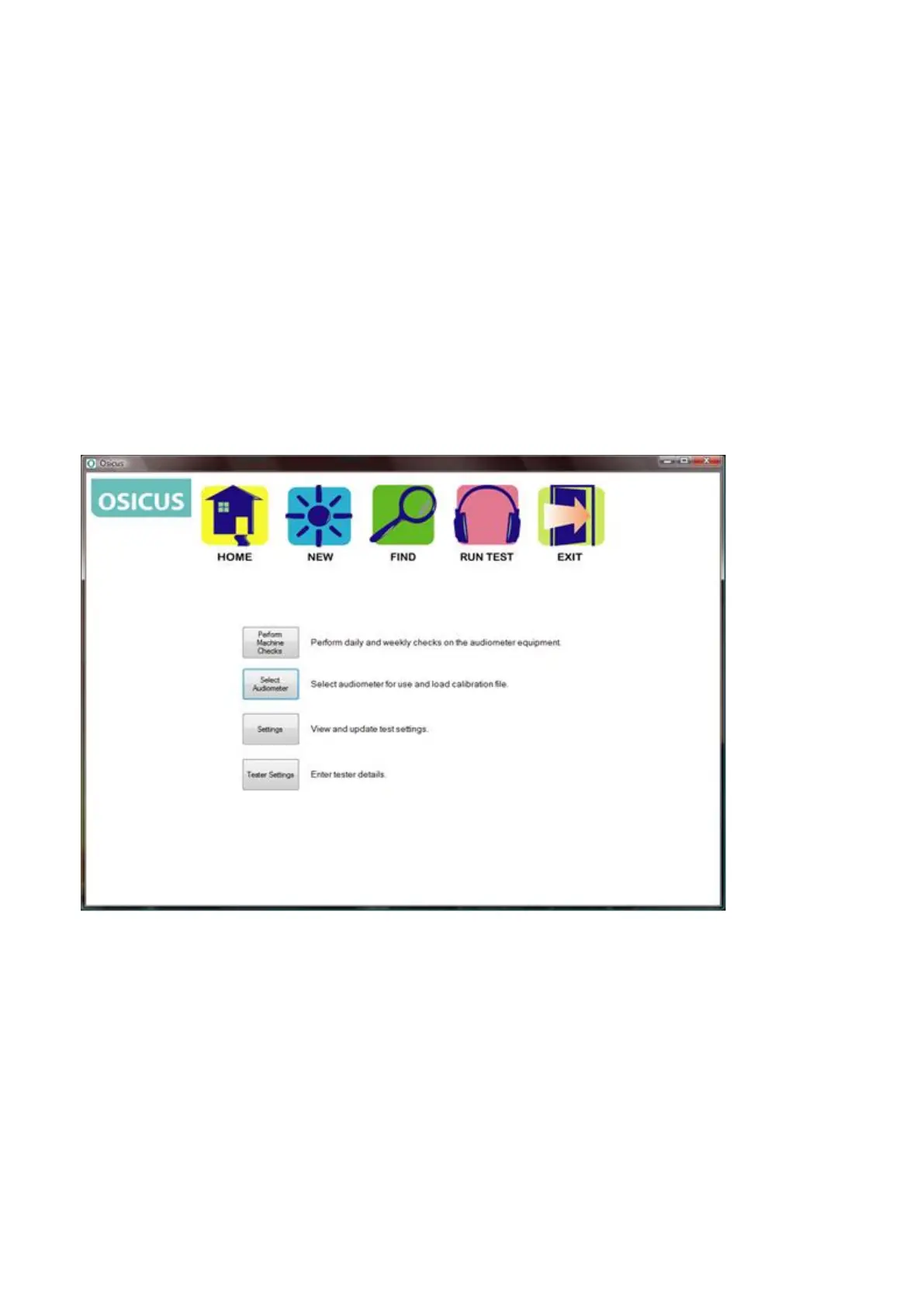Osicus User Guide V8 09/09/2021 Page 22 of 46
6. Preparing the System
6.1 Starting the program
You will find an icon on your desktop and by clicking on START/All Programs, with the title Osicus
Solo. Clicking on this will start the program.
6.2 Introducing the Home Screen
The Home screen is the central point where the functions of the audiometer can be accessed.
Clicking on the Home icon at any time will return you to the Home screen. From the Home screen,
you can create New records, Find records, Run Tests and Exit the program, all by clicking on the
associated icon.
Additionally you can prepare the audiometer for use by using the 4 setup buttons – Perform
machine Checks – Select Audiometer – Settings – Tester Settings. The following chapter takes you
through these functions.