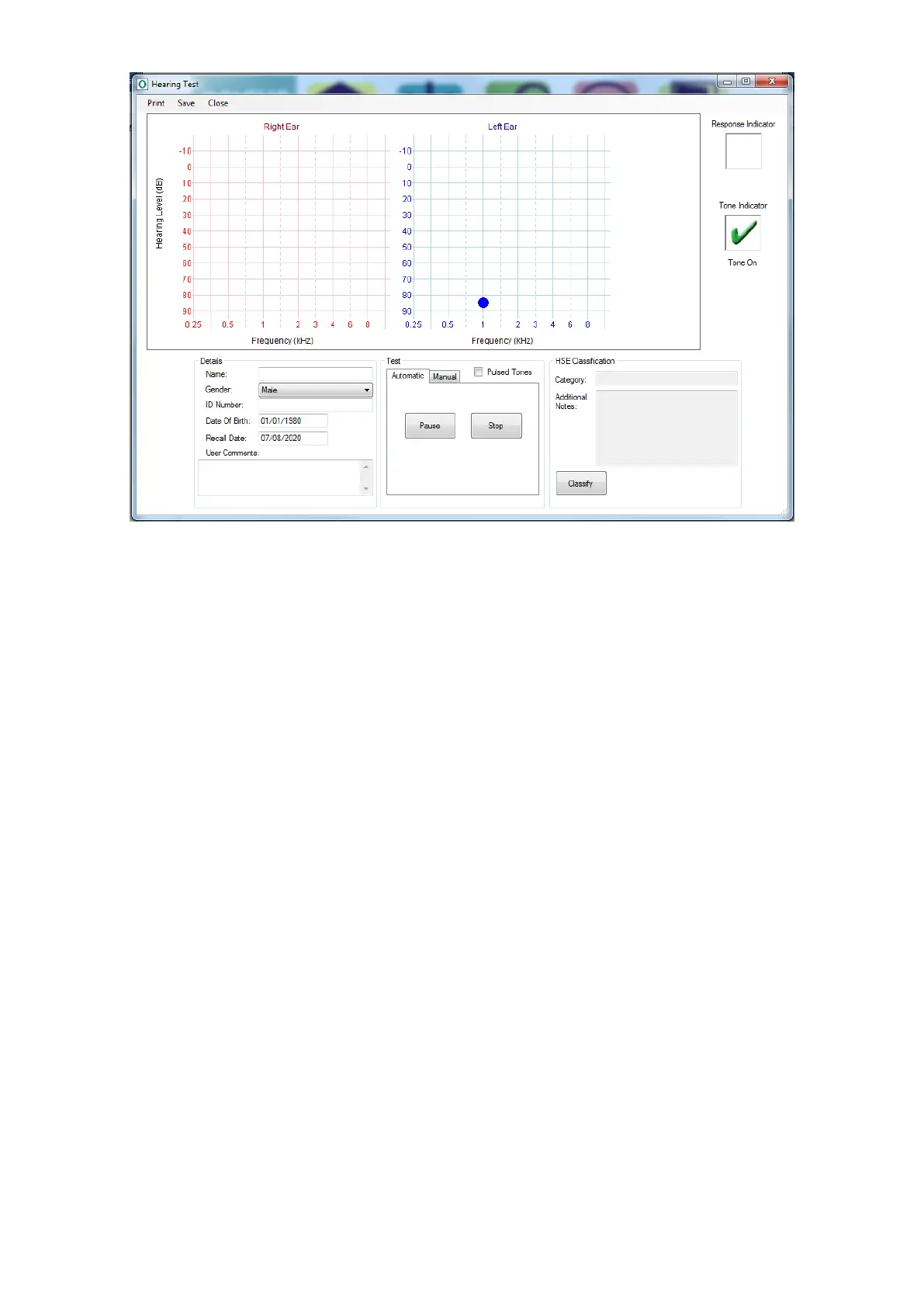Osicus User Guide V8 09/09/2021 Page 32 of 46
If at any point the test must be paused or stopped, use the buttons provided on the interface.
Pressing Pause will temporarily stop the test, allowing it to be restarted at the current frequency.
Pressing Stop will stop the test but retain all results up to that point.
8.5 Manual Operation
To switch to manual operation, select the Manual Test tab as shown above:
To produce a tone, select the frequency, amplitude ear, and then press the Produce Tone button.
As each tone is produced, points will be plotted on the audiograms, showing the progress of the
test.
The audiogram will show the last response at each frequency.
If no response is recorded at 90 dBHL this will be recorded as no response on the audiogram.
8.6 Audiograms and HSE Categories
Audiograms are the recognised method of displaying hearing test data. They are graphs showing the
level at which the subject responded for each tone. Each ear is graphed separately.