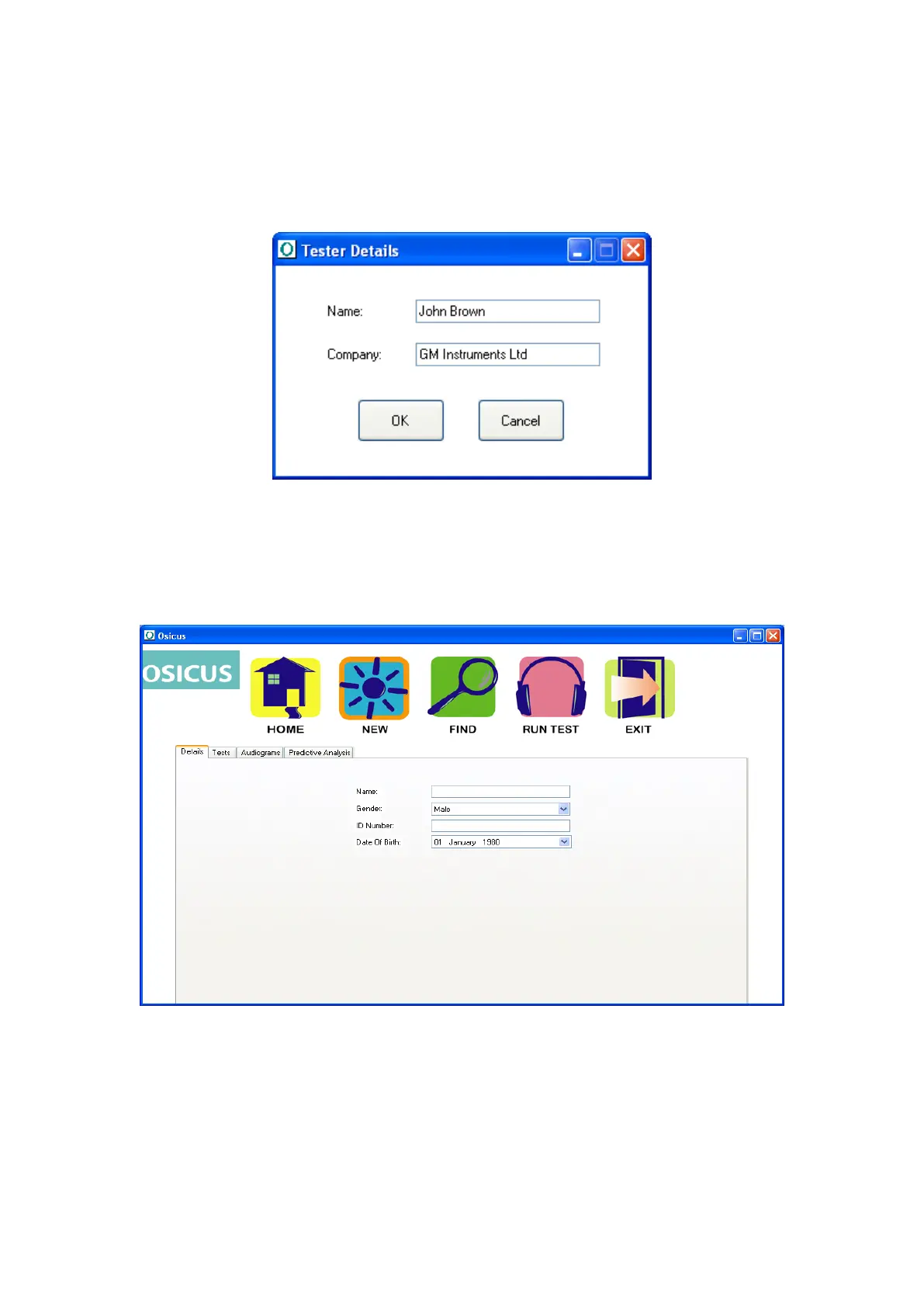Osicus User Guide V8 09/09/2021 Page 25 of 46
Shortening the test time increases the possibility that the subject will be able to retain concentration
for the duration of the test, and therefore produce the most favourable and accurate result. We
recommend testing the frequencies listed above, with a tone length no greater than 1.5 seconds and
a threshold search criterion based on 2 from 3 responses.
6.6 Tester Information
Enter the name of the person who will be doing the tests, and the company they represent.
7. Subject Details
7.1 New Subject
When you click on New, a screen which allows the entry of Name, Gender, ID Number and Date of
Birth is offered.
Name:- Enter details as First name Last name.
Gender:- Use the menu to select.
ID Number:- Letters or numbers are accepted for entry, but as the content of this field is used as the
unique identifier for the Asra Batch Utility software and Occupational Health Databases such as
Opas or Cohort, it is important to enter this detail carefully.