Do you have a question about the Go Power GP-1750HD and is the answer not in the manual?
Important safety instructions, cautions, and warnings for product installation and use.
Covers hazard symbols, general safety, limitations on use, and equipment damage warnings.
Guidelines for safe handling, working practices, and specific health considerations.
Crucial safety measures for installation, servicing, and operation of equipment.
Essential precautions for safe handling and connection of batteries.
Important advice on installation, accuracy of information, and liability.
Overview of features like remote port, USB port, outlets, display, buttons, and LEDs.
Detailed technical specifications for the GP-1750HD model.
Detailed technical specifications for the GP-3000HD model.
Detailed technical specifications for the GP-5000HD model.
Safety and environmental considerations before installing the inverter.
Explains automatic shutdown conditions for safety and protection.
Requirements for selecting an installation location (dry, cool, ventilated, safe).
Steps for unpacking, connecting DC cables, and securing connections.
Essential precautions for safe handling and connection of batteries.
Guidelines for selecting appropriate DC cable gauge and fuses.
Procedures for grounding the inverter chassis for electrical safety.
Safety rules for operating the inverter and connected devices.
Steps for connecting and testing AC loads with the inverter.
Explains the function of the ON/OFF switch and indicator lights.
Information on using the optional remote control switch.
Discusses inverter's power output capabilities and device power consumption.
Operating voltage range and protection against under/over voltage.
Explains overheating shutdown and automatic restart.
Explains overload shutdown and how to reset.
A guide to diagnose and solve common problems with the inverter.
Safety measures and warnings regarding servicing the inverter.
Basic maintenance procedures for keeping the inverter clean and functional.
Steps for returning the product for warranty service or repair.
Guidelines for responsible disposal and recycling of the inverter.




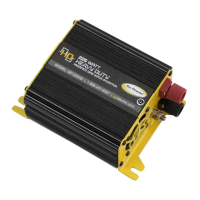





