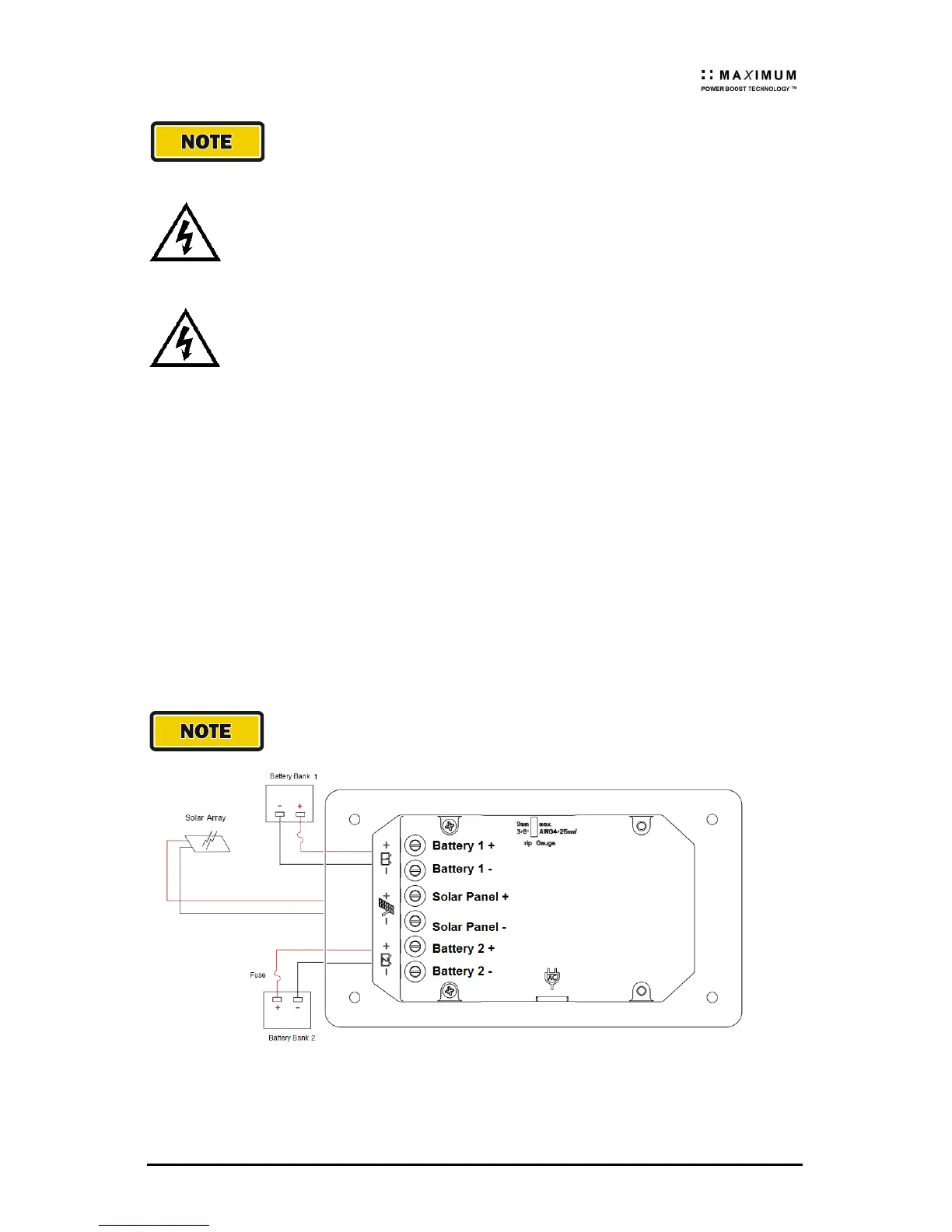GP-PWM-30-UL
_________________________________________________________________________________
14
© 2018 GoPower!
The controller will not work unless there is a battery
connected to the Battery 1 terminals
WARNING: When the photovoltaic (solar) array is
exposed to light, it supplies a dc voltage to this
equipment
AVERTISSEMENT : Lorsque le panneau photovoltaïque
(solaire) est exposé à la lumière, il fournit une tension cc à cet
équipement.
6.2 Charging Two Batteries
Use the following wiring diagram if you are using the GP-PWM-30-UL to
charge two separate battery banks. Connect battery bank 1 to the battery
1 terminals and battery bank 2 to the battery 2 terminals on the back of
the solar controller.
IMPORTANT: Ensure your primary/permanent battery (house bank) is
connected to the battery 1 terminals. Connect your secondary battery to
battery 2 terminals only. Your permanent battery (battery 1) will receive
the full current first. Once battery 1 is fully charged, the full current will be
available to charge battery 2.
The controller will not work unless there is a battery
connected to the battery 1 terminals.
