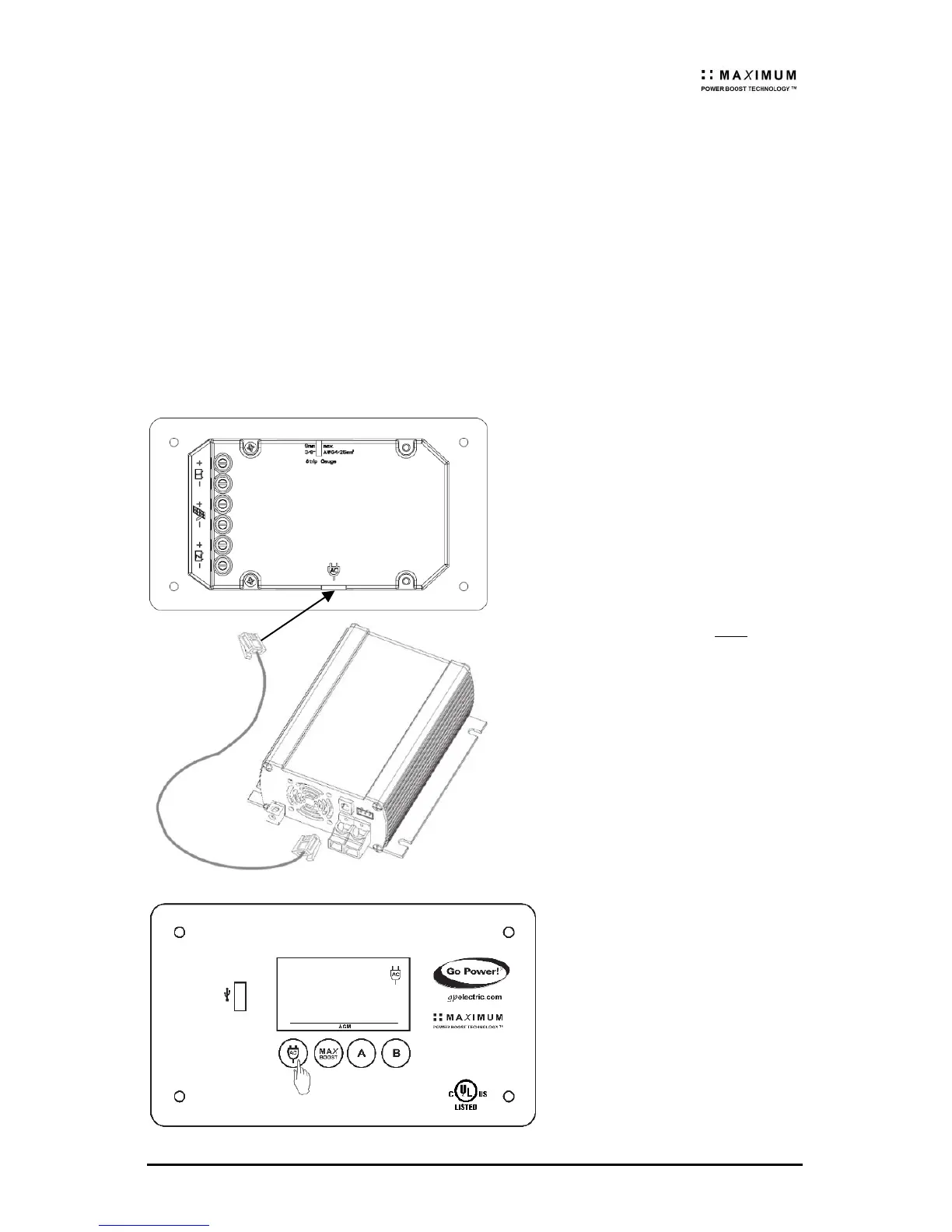9.0 Inverter Control (on/off)
The following Go Power!® inverters can be turned on/off through the
GP-PWM-30-UL when a modular 6p4c RJ11 type connector is used
(included with an optional Go Power!® inverter remote):
First, connect the inverter
directly to the battery (follow the
installation instructions included
with the inverter).
Then, connect the modular
cable (found in the inverter
remote box) to the remote
terminal of the inverter and to
the remote terminal of the GP-
PWM-30-UL (marked with an
AC Plug symbol).
Please change the switch of the
inverter to Position 2 (Remote
controlled).
Now, you can turn the
connected inverter on or off
by holding down the AC
Symbol Button for 3
seconds.
The inverter is enabled
when the AC plug symbol
appears on the display and
is off when it disappears.
