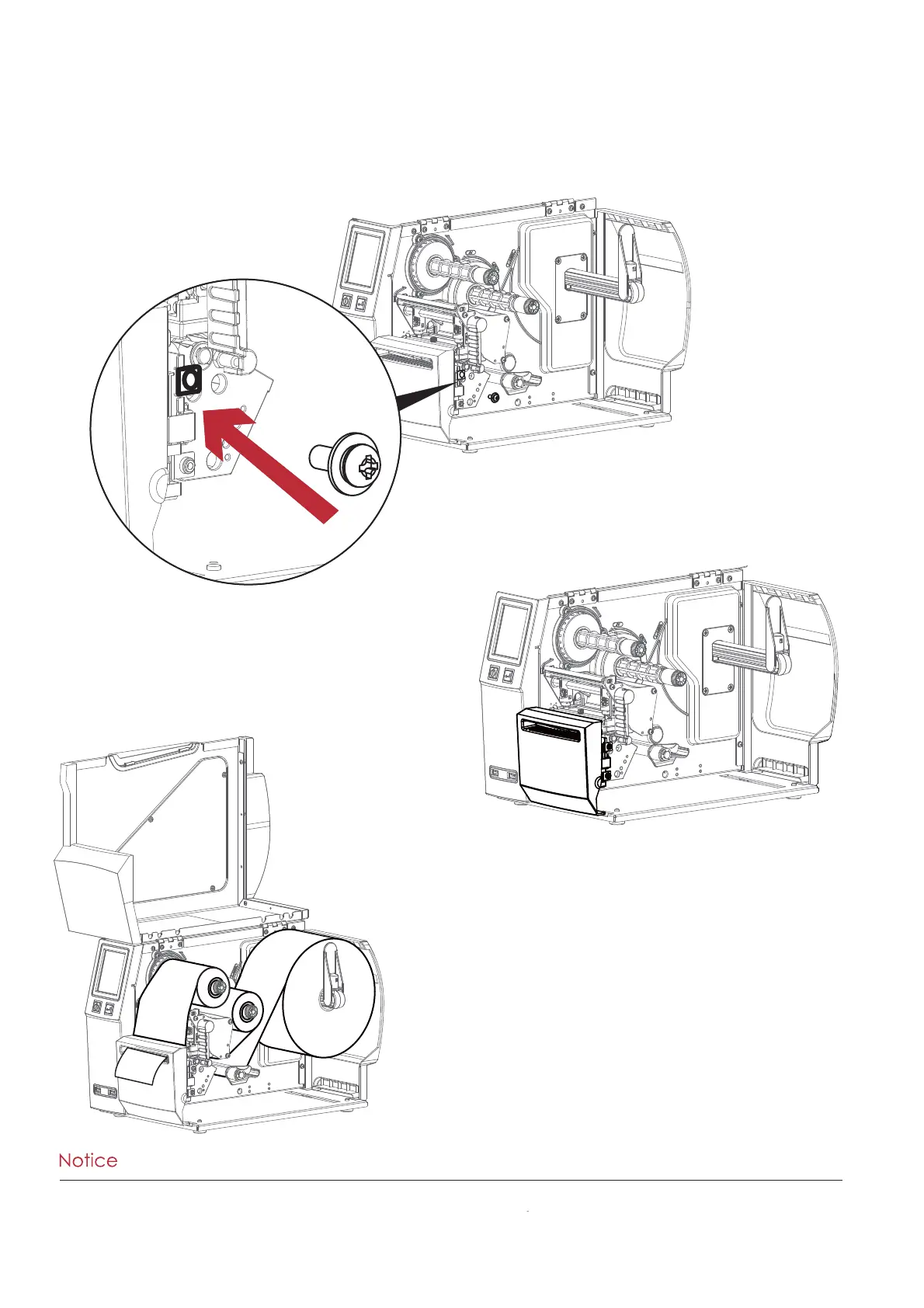42
5 Accessories
Now load the label roll into
the printer and close the
printer cover.
**** Check whether the cutter function is enabled in the printer.
**** Labels or paper should be at least 30 mm high.
**** After installation of the cutter module, set the stop position (^E) to 30.
Finish the cutter module installed.
Secure the cutter module on
the printer housing using the
screws.
