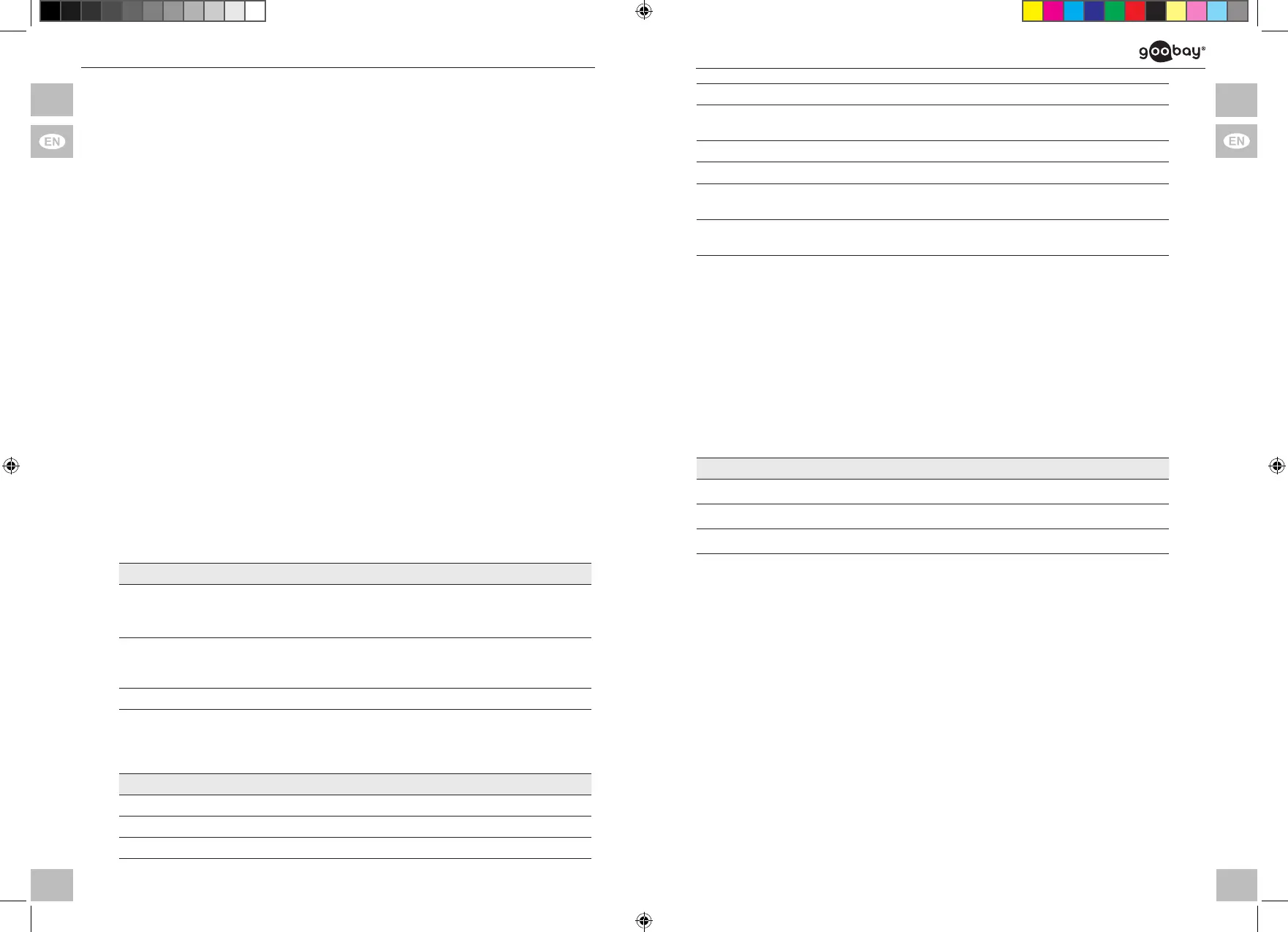26 27
improper installation, operation or maintenance, not described in the manual.
• Do not alter or modify the product or its accessories.
• Any use other than described in this user`s manual is not permitted and
causes loss of warranty, loss of guarantee, and non-liability.
• We reserve our right for misprints and changes of the device, packing, or
user`s manual.
7 Maintenance, Care, Storage and Transport
• The product must be maintained only by professional workshops.
• Protect the angles from dirt and grease them regularly with light machine oil.
• Use a dry and soft cloth to clean your product. Be careful to avoid scratches.
Useaslightlymoistclothforheavystains.Lookoutforlivecables!Donot
use any cleaning supplies. This can cause burns to the materials. Avoid
liquid entry to the device.
• Make sure no body parts will be pinched in the swivel device, when parts of
thedevicearemoved!
• Periodically check, if all attachments and screws are secured, and tighten
them again when they are loosened. This may be caused e.g. by frequent
movements. Do not overtighten screws.
• Avoid places with high temperatures, humidity, or places which can become
wet, also during maintenance, care, storage, and transport.
• Keeptheproductawayfromchildrenandstoreitatdryanddust-proofplaces!
• Drill holes are still visible after removing the product. After use for a longer
time period, a spot may remain on the surface.
• Keep the original packing for transport and to avoid damages.
8 Troubleshooting
Problem Help
Which surfaces
are suitable?
>>
>>
>>
Massive wood plates,
Working plates and
Metal plates with a thickness of 10-40 mm
The TV desk
mount is hard to
align.
>>
>>
Loosen the joints a little bit.
Due to the screen size, the maximum swivel angle
may be lower than described.
Other questions >> Contact your dealer.
Ta b . 2 2: Troubleshooting
9 Specications
Physical size Specication Unit
TV diameter 33-81 / max. 32 cm / “
VESA 75x75 / 100x100 mm
Load max. 15 kg
Tilting angle +/-15 °
Swivel angle of
each swivel arm
+/-90 °
Rotation angle 360 °
Desk distance 100-447 mm
Dimensions
63496: 100 x 448 x 100
63497: 100 x 448 x 447
mm
Weight
63496: 2,20
63497: 2,40
kg
Ta b . 2 3 : Specications
10 Information for VESA standard
To harmonize attachment options of monitors, TV devices and their stands and
wall brackets in a user-friendly manner, VESA (Video Electronic Standard
Assoziation)dened3standardsfortheapplicationsmentionedabove.Using
therelevantVESAstandardspeciedonyourdisplayunit,orinitsuser‘s
manual,andthespecicationsinChapterSpecicationsinthismanualyouare
abletodenethepossiblepointsofattachment.Somemodelsallowforan
innitelyvariableindividualattachment(e.g.300x300mmforSonyTVs).
VESA Class Hole distance for attachment of monitors
MIS-D 75x75 / 100x100 mm
MIS-E 200x100 / 200x200 mm
MIS-F 400x200 / 400x400 / 600x200 / 600x400 / 800x400 mm
Ta b . 2 4 : Information for VESA standard
11 Disposal Instructions
This product should not be disposed together with domestic waste. Please
return your product free of charge at the end of its service life at the producer,
the sales outlet, or a public collection point, established for this purpose. Details
for disposal are regulated in the relevant federal state law. Potential recyclable
materials are fed into the recycling cycle to obtain new raw materials from them.
Following materials are collected a local collection points:
• Waste glass, plastic, waste metal, metal sheet, and more.
Thistypeofrecyclingofwastecontributessignicantlytotheprotectionofour
environment.
63496+63497_manual_V4.indd 26-27 28.05.2018 16:02:53
