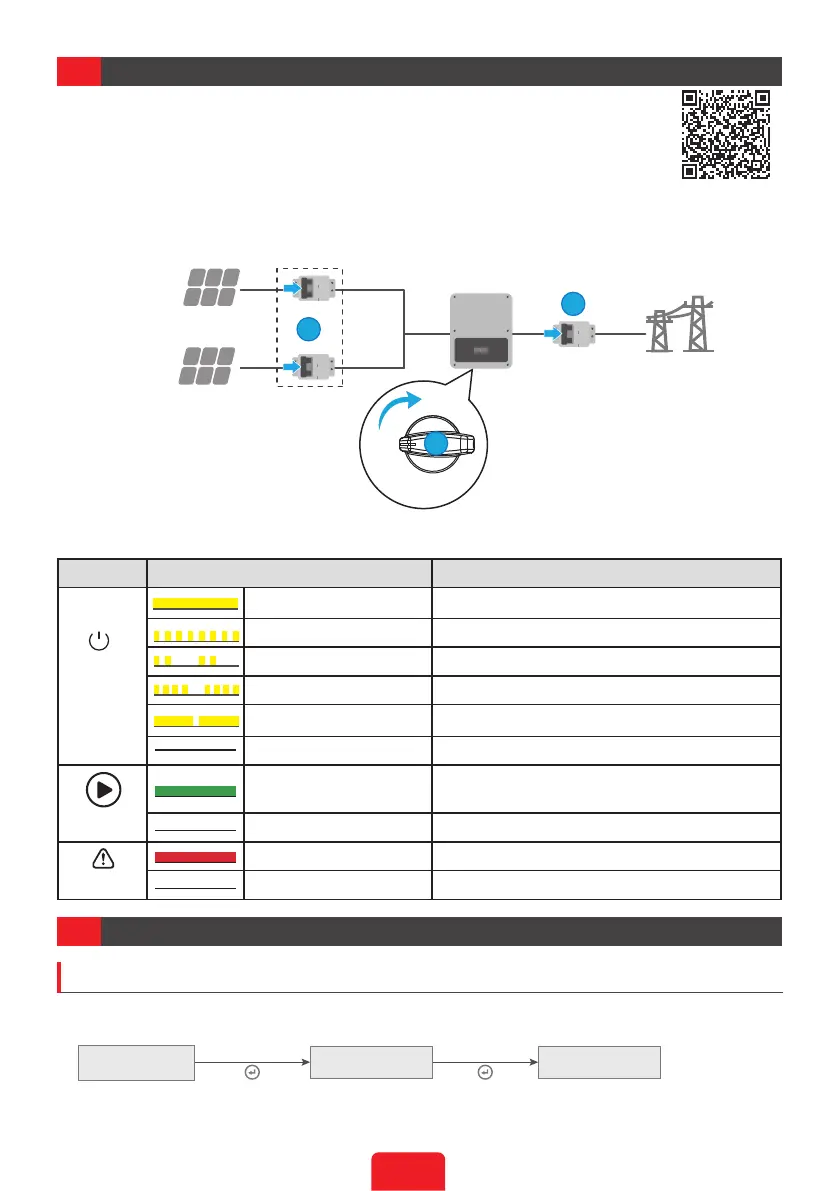11
Indicator Status Description
SteadyYellow Poweron
SingleYellowBlinking WiFimoduleresetorrestore
DoubleYellowBlinking Notconnectedtotherouter
QuadraYellowBlinking Notconnectedtothemonitoringwebsite
YellowBlinking RS485communicationnormal
O TheWiFimoduleisrestoringfactorysettings.
SteadyGreen Thepowergridisworkingnormallyand
on-grid.
O Ogrid
SteadyRed Systemerror
O Noerror
Faulty
Operating
Power
China
Select
China
LongPress2s ShortPress
1.Selecttherightsafetycountryaccordingly.
06 Power On
1. IfitdisplaysSelectCountry/RegionontheLCDwhenyoupoweronthe
equipmentforthersttime,youcansetthesafetycountryviatheLCDor
SolarGoAPP.Formoredetails,refertoCommissioningpart.Forothersettings,
pleaserefertotheusermanual.
2. Observetheindicatorstochecktheinverterstatus.Ifanyfaultexists,please
refertotheTroubleshootingpartintheusermanual.
DNSSeries
UserManual
07 Commissioning
2.Waitfor20s,theinverterwillautomaticallysetthesafetycountryandbacktothestandbypage.
Commissioning via LCD
PV
PV
DC Switch
AC Switch
Grid
Inverter
OFF
ON
DC Switch
1
2
3
