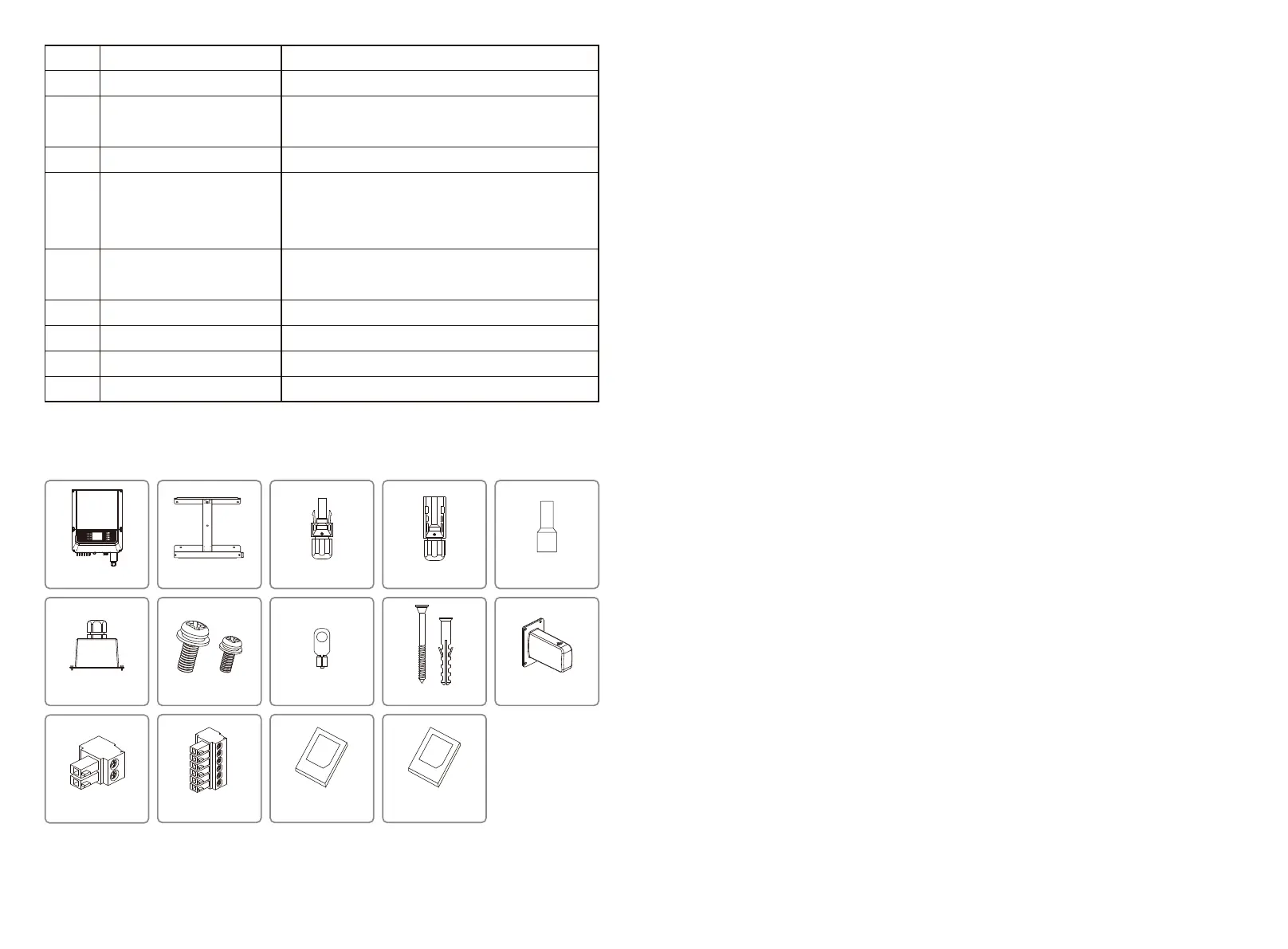[1] Positive & Negative DC plug:
DT15~20KW 4 pairs;
12KWLV 4 pairs;
15KWLV, 25KW 6 pairs;
SDT4~10KW 2 pairs:
SDT 15KW&10KL 3 pairs.
[2] 2-Pin terminal: SDT4~10KW:
1pcs for Anti-Current (optional);
SDT10KL&15KW: 2pcs for RS485 communication (optional), 1pcs for Anti-Current (optional);
DT: 2 pcs for RS485 communication (optional), 1pcs for Anti-Current (optional);
[3] 6-Pin terminal:
SDT4~10KW: 1pcs for RS485 communication (optional), 1pcs for DRED (optional);
SDT10KL&15KW: 1pcs for DRED (optional);
DT 1pcs for DRED (optional)
3.3 Package
Wall-Mounted Bracket Positive DC Plug [1]Inverter Negative DC Plug [1] AC Terminal
AC Cover
Screw PE Terminal WiFi ModuleExpansion Bolts
2-Pin Terminal [2]
Quick Installation
Instruction
6-Pin Terminal [3]
WiFi Configuration
Instruction
Item
1
2
3
4
5
6
7
8
9
Name
PV Input Terminal
DC Switch (Optional)
Waterproof Vent
CT & DRED/Remote
Shutdown Communication
Port
RS485 / External WiFi
Module / USB Port
AC Output Terminal
Indicator Light
LCD
Button
Description
For PV string connection
During normal operation it is in "on" state, it can shut down
the inverter after it is disconnected from the grid by the AC breaker.
Waterproof air permeable valve
For CT and DRED Communication
For RS485 / WiFi / USB communication
For AC cable connection
Display the state of the inverter
Inverter operation data viewing and parameter configuration.
For configuration and viewing parameters.
0605