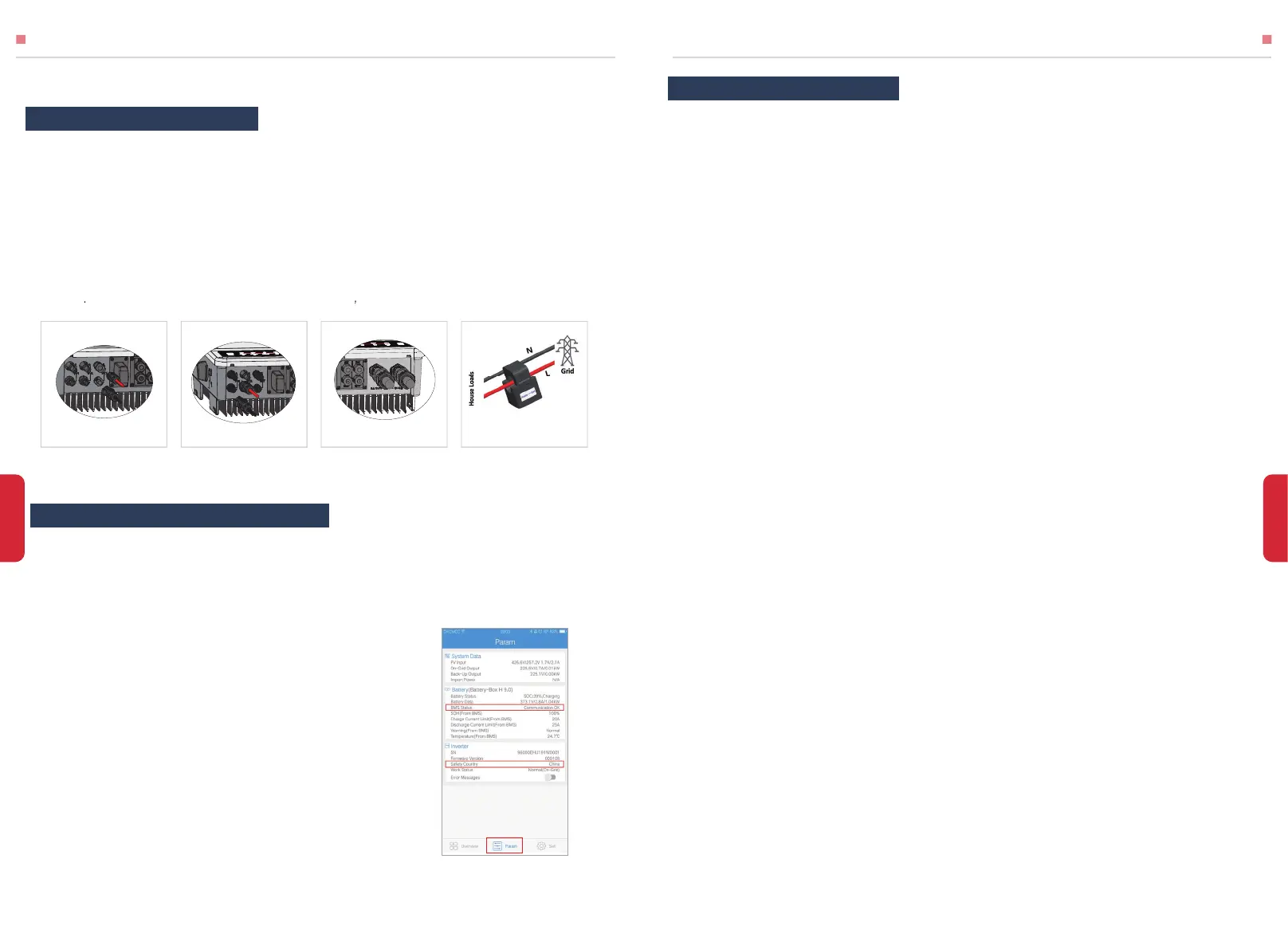23
24
OTHERS
OTHERS
Possible Problems During Operation
Note:
For compatible lithium batteries, BMS status is "Com-
munication OK" after selecting the right battery type.
1.Communication between EH and Smart meter is OK or not.
2.Make sure load power is higher than 100W.
a. Battery will not discharge continuously unless load power is higher than 100W.
b. If battery stil not discharge when Meter power is higher than100W, then please check Meter &
CT connection and direction.
3. Make sure SOC is higher than 1-DOD. Or if battery discharged to below 1-DOD, than battery will
only discharge again when SOC charged to (20%+1-DOD)/2 and sOC > 105% -DOD (if need
battery discharge immediately, Inverter should be restarted)
4. Check on APP if it is set as charge time, during charge time, battery will not discharge (battery
will charge in priority during coincident time of charge/discharge)
1.Check if it is during discharge time set on App.
2.Check if battery is fully charged or not, or battery voltage reach "charge voltage" or not.
1.Check if there is a fluctuation on load power.
2.Check if there is a fluctuation on PV power.
1.Make sure BMS communication is OK on PV Master (for lithium batteries).
2.Check if CT connected in the right position and to right direction as on the user manual page 15.
3.Check if the total load power is much higher than PV power.
No Discharge or Output From EH at Night Without PV or PV Power Lower Than Load Power:
Battery Not Charge When PV Power Higher Than Load Power:
High Power Fluctuation on Battery Charge or Discharge:
Battery Does Not Charge:
Solution:
Solution:
Solution:
Solution:
Battery Connection: Confirm the connection between EH and battery : polarity ( +/-)notreversed,
refer to Pic 33.
PV Input Connection: Confirm the connection between EHand PV panels : polarity (
+/-)notreversed, refer to Pic 34.
On-Grid & Back-Up Connection: Confirm ON-GRID connected to power grid and Back-up
toloads : polarity (L/N are in sequence)hot reversed, refer to Pic 35.
Smart Meter &CT Connection: Make sure Meter &CTare connected between house loadsand
grid. and follow the Smart Meterdirection sign on CT, refer to Pic 36.
Battery Settings,BMS Communication and Safety Country: After connecting Solar-WiFi* (*
meansthe last 8 characters of the inverter serial No.), check on PV Master APP Param to make sure
batterytype is right what you have installed, and Safety Country is right. If not right, please set it
right in “Set"(Pic 32)
Checking Before Turning On AC power
Checking as Start EH up and Turn On AC Power
• TROUBLESHOOTINGS
Pic 33 Pic 34 Pic 35 Pic 36
Pic 37
