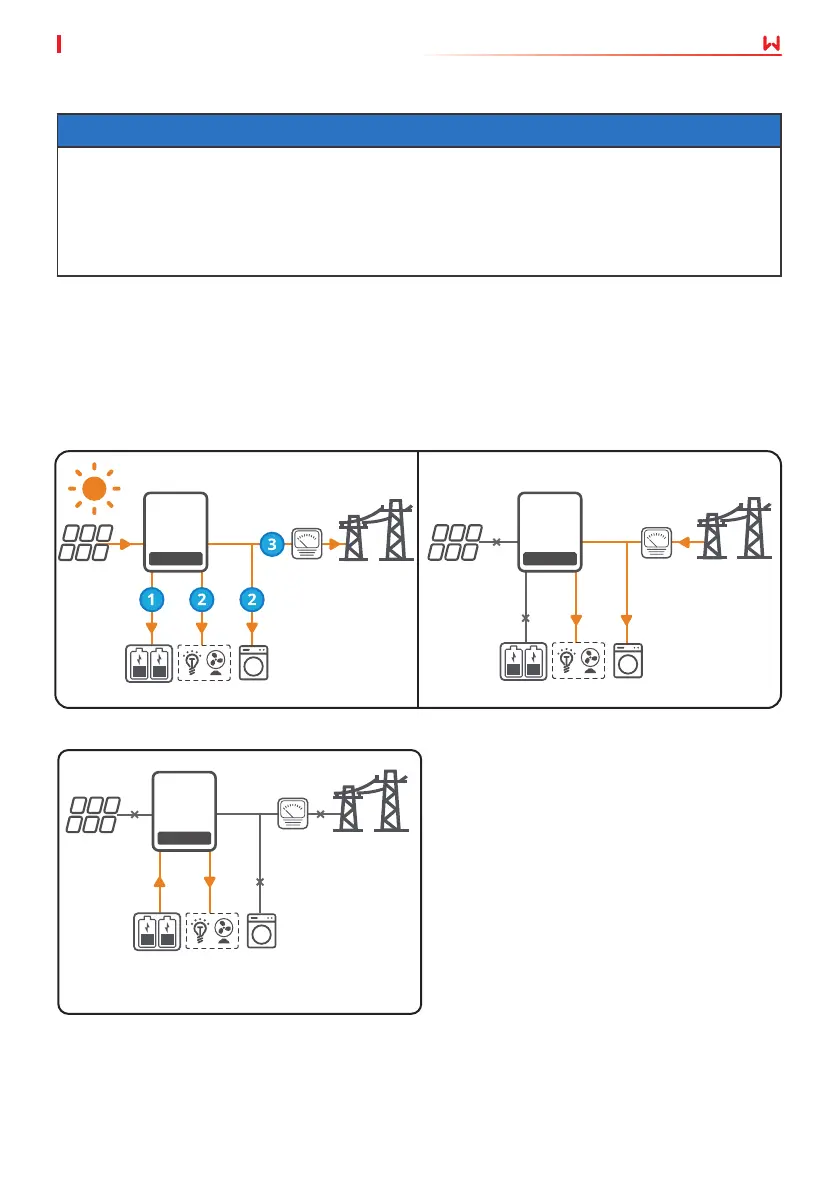13
03 Product IntroductionUser Manual V1.1-2022-12-20
Back-up mode
NOTICE
• The back-up mode is mainly applied to the scenario where the grid is unstable and there
is an important load. When the grid is disconnected, the inverter turns to o-grid mode to
supply power to the load; when the grid is restored, the inverter switches to on-grid mode.
• The battery stops discharging when it reaches SOC. When there is sunlight the next day,
the battery starts to supply power to the load after it is charged to a certain power level.
• When the power generated in the PV system is sucient, it charges the battery as priority.
And the excess power charges the load. The remaining power will be sold to the grid.
• When there is no power generated in the PV system:
• The grid will supply the load when it is normal.
• The inverter will enter o-grid mode and the battery will supply power to the load when
the grid is abnormal.