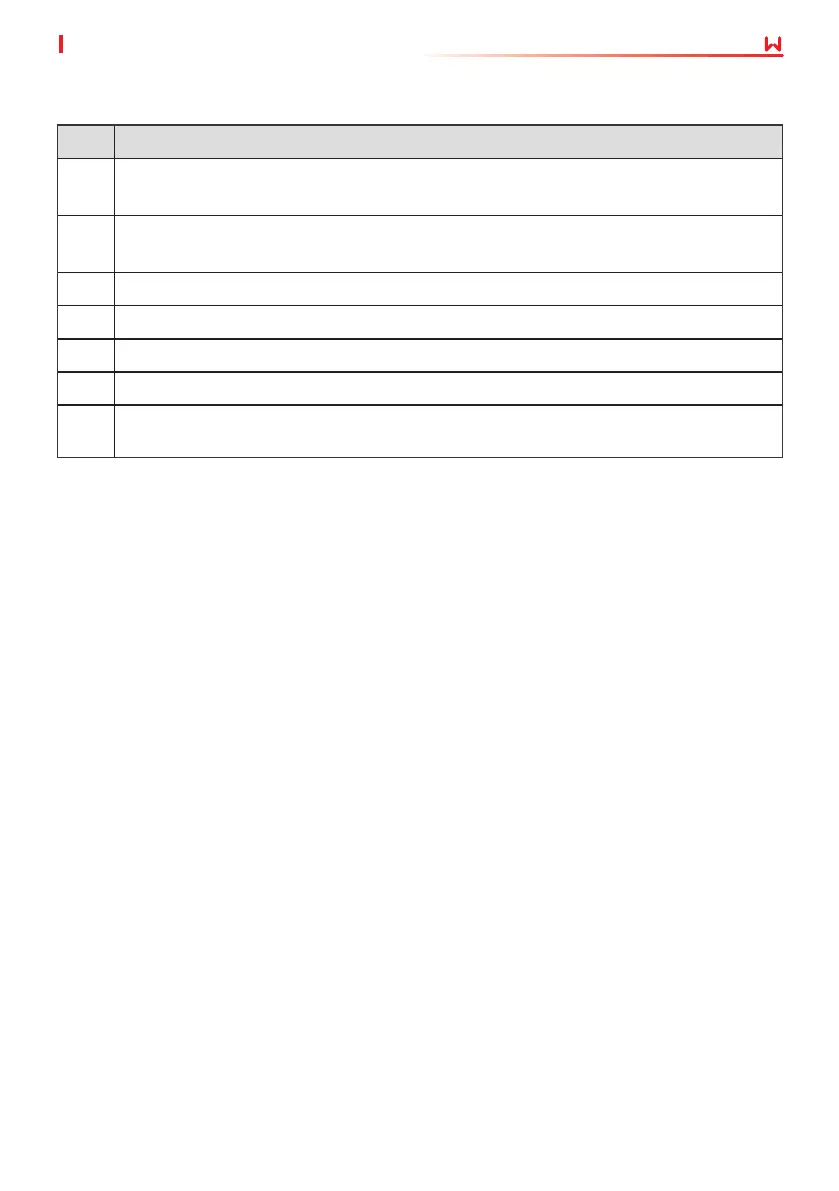47
07 Equipment Commissioning
User Manual V1.1-2022-12-20
7.2 Power On
Step 1 Turn on the AC switch between the inverter and the utility grid.
Step 2 Turn on the DC switch between the inverter and the battery.
Step 3 (optional) Turn on the DC switch between the inverter and the PV string.
Step 4 Turn on the DC switch of the inverter.
7 Equipment Commissioning
7.1 Check Before Power ON
No. Check Item
1
The product is rmly installed at a clean place that is well-ventilated and easy-to
operate.
2
The PE cable, DC input cable, AC output cable, and communication cable are connected
correctly and securely.
3 Cable ties are intact, routed properly and evenly.
4 (Optional) The SIM card is properly installed.
5 Unused cable holes are tted using the waterproof nuts.
6 The electrical conduit holes are sealed.
7
The voltage and frequency at the connection point meet the inverter grid connection
requirements.
