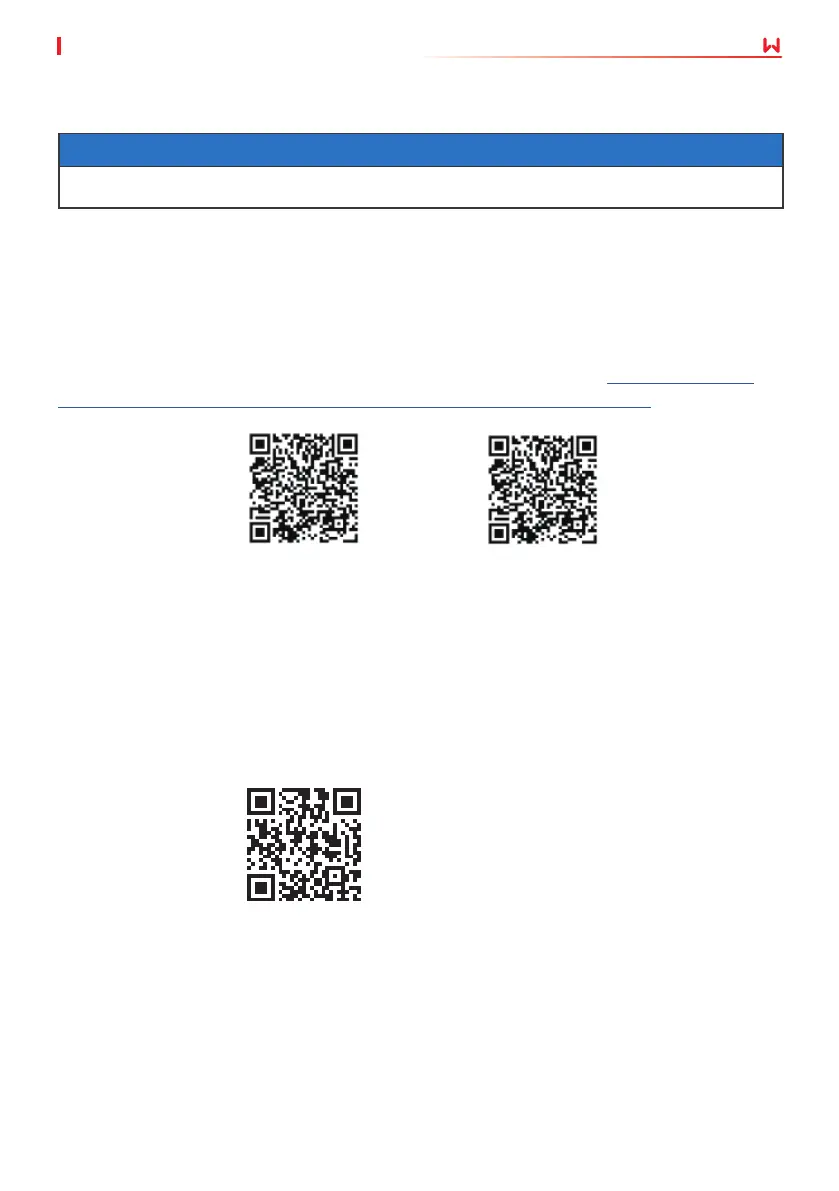49
08 System Commissioning
User Manual V1.1-2022-12-20
8.2 Setting Inverter Parameters via SolarGo App
8.3 Monitoring via SEMS Portal
SEMS Portal is an monitoring platform used to communicate with the inverter via WiFi, LAN, 4G
or GPRS. Commonly used functions:
1. Manage the organization or User information;
2. Add and monitor the power plant information;
3. Equipment maintenance.
NOTICE
Please set the inverter parameters rst via SolarGo app to ensure its operation.
SEMS Portal
SolarGo app is a smart phone application used to communicate with the inverter via bluetooth,
WiFi, 4G or GPRS modules. Commonly used functions are as follows:
1. Check the operating data, software version, alarms, etc.
2. Set grid parameters, communication parameters, etc.
3. Equipment maintenance.
4. Upgrade software version.
For more details, refer to SolarGo User Manual. Scan the QR code or visit https://en.goodwe.
com/Ftp/EN/Downloads/User%20Manual/GW_SolarGo_User%20Manual-EN.pdf to get the user
manual.
SolarGo App
SolarGo App User Manual
