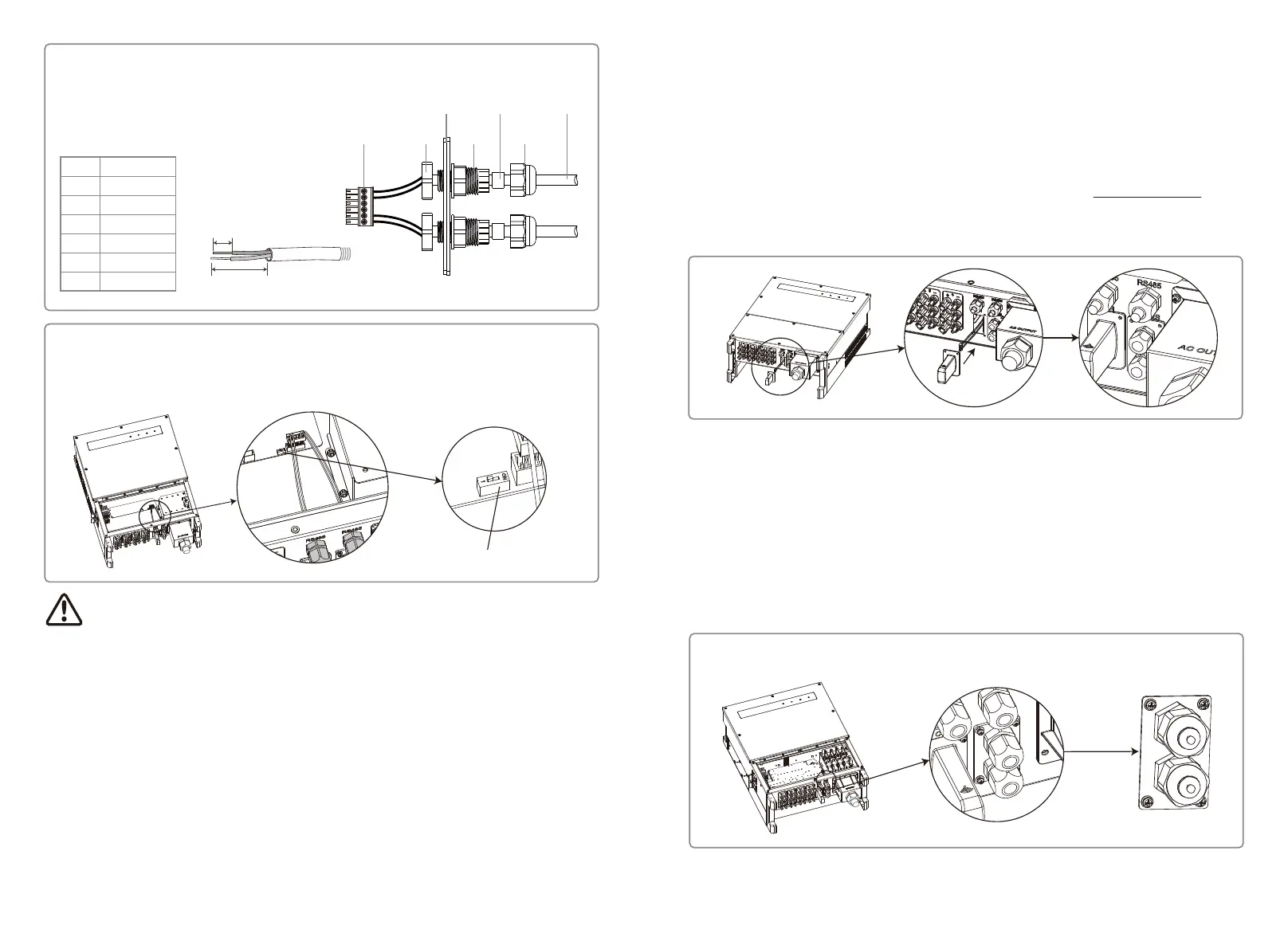4.4.4 Earth Fault Alarm
The inverter complies with IEC62109-2 13.9. When an earth fault occurs, a buzzer in the EzLogger
Pro will ring for 1 min, and an LED will be lit for 1 min. The alarm will ring again every half hour
unless the fault is resolved.
4.4.5 DRED ( Demand response enabling device)
DRED function is achieved using the Ezlogger Pro. Please connect the Ezlogger Pro through the
RS485 port. Please refer to the Ezlogger Pro manual for detailed DRED connections.
4.4.6 Remote Shutdown
Step1:
Unscrew this plate from the inverter.
RS485 communication cable. For device at the end of the daisy chain, rotate the terminal
resistance dial switch to the 'ON' state (The default state is 'OFF'). Then, ensure the shielding
layer of communication line is single-point grounded.
4.4.3 Wi-Fi Communication
This function is only applicable for Wi-Fi model inverter. Please refer to 'Wi-Fi Configuration
Instruction' to complete WiFi configuration.
After the configurations are completed, please register on the website: www.goodwe.com.
Please refer to Wi-Fi app for specific configuration.
The Wi-Fi module installation of MT series are shown as below.
Caution
Cable requirements of RS485 communication: Shielded twisted-pair cable or shielded
twisted-pair
Ethernet cable 120
Ω termination resistor is controlled by dip switch. 'ON' means connected,
and 'OFF' means disconnected.
The terminal resistance dial switch is selected to 120
Ω.
• When A single inverter is in communication, rotate the terminal resistance dial switch to the
'ON' state (The default state is 'OFF') which is next to the RS485 communication port of inverter,
so that the RS485 terminal is 120
Ω.Then, ensure the shielding layer of communication line
issingle-point grounded.
If multiple inverters are in communication, connect all of them in a daisy chain through the
Step 2:
Put the cable through the plate, and connect
RS485 cable on the 6-pin terminal.
Advise to use cable 16AWG-26AWG.
123456
The
Insulator
Screw Cap
RS485
communication board Cable
Single-hole
seal ring
Nut
Lock
No.
1
2
3
4
5
6
Function
RS485+
RS485-
Reserved
Reserved
RS485+
RS485-
6.5mm
25mm
Step 3:
Connect the terminal to the right position onto the inverter.
Note: The terminal of different inverter model may be located in a different place.
120 Ω termination resistor dip switch
17 18
