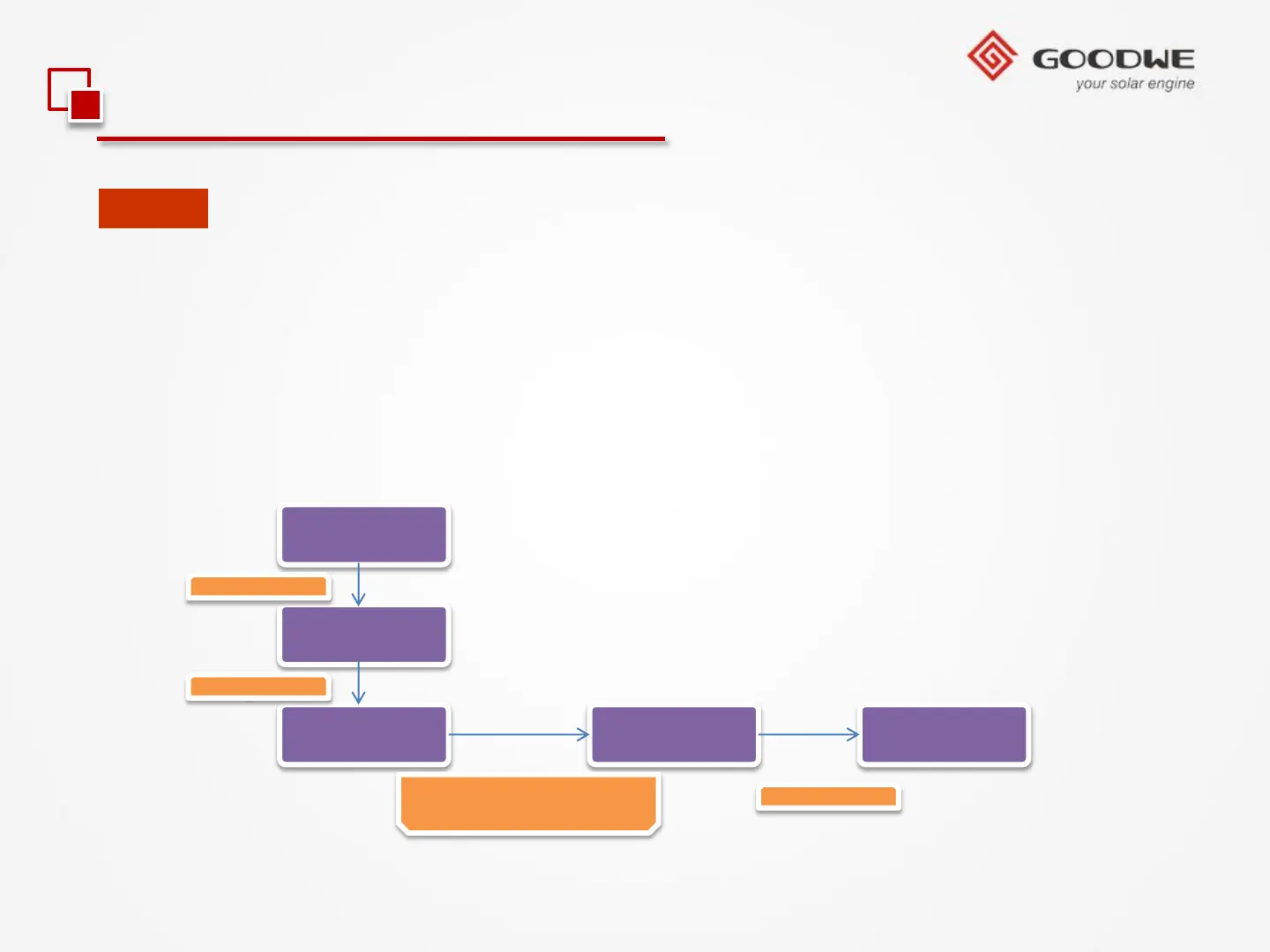© copy right reserved by GoodWe
1. If the inverter is a WiFi inverter, please also configure the WiFi module to
local router after the inverter is at “Normal” state. (Refer to page 20~26)
2. Please also make sure the time setting of the inverter is correct. If the time
setting of the inverter is incorrect, the monitoring data will be incorrect
either. Please refer to steps below to set/modify the time setting after WiFi
configuration.
Inverter
Set Time
Short Press
2015- 11- 09
15:37
Long Press
2015- 11- 11
16.22
Short press to modify the
figure, long press to next.
Normal
Wait for 5s
2.2 Booting-Up Process
Note: