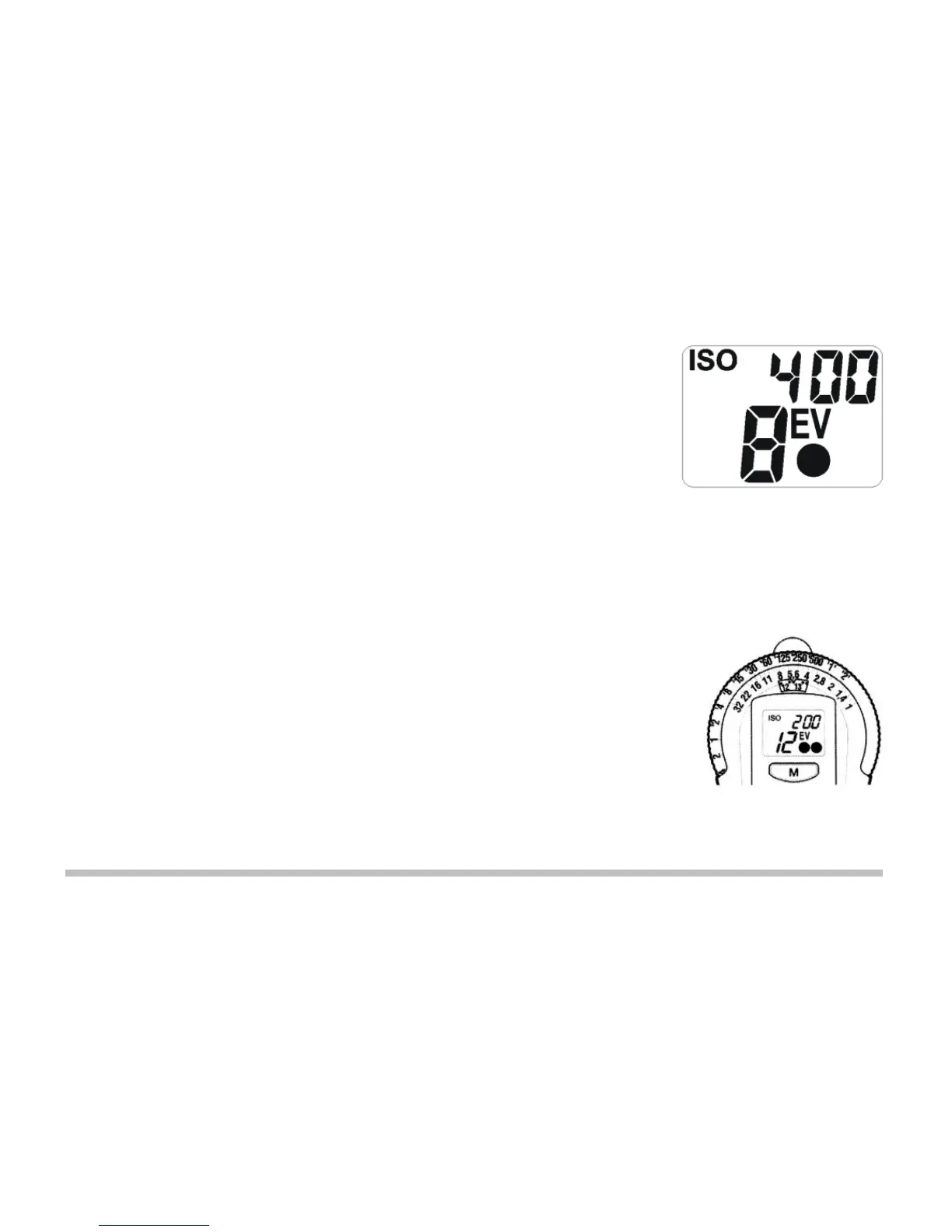GOSSEN Foto- und Lichtmesstechnik GmbH 11
The film speed is shown in the upper right corner of the display. If the
film speed is changed, the measurement read-out stored in the memory
will be immediately converted to the new ISO settings. The film speed
selected will stay stored in memory until it is changed in the way
described above. The film speed selected will be valid both for ambient
and flash light.
2.2 Exposure measuring ambient light
Use the Function button to select the function „Exposure measuring ambient light“.
The measurement is taken by briefly pressing down the measuring key M.
2.2.1 Read-out of the values measured
The EV value measured will appear in the display. The values will be indicated
in 1/3-stop increments by one dot, the 2/3-stop increments by two dots.
Transfer that EV value from the display to the setting window in the
calculator rings and place it precisely under the indicator line.
All the suitable combinations of aperture (f-stops) - t (shutter speeds)
can now be seen at the upper part of the circular scales.
