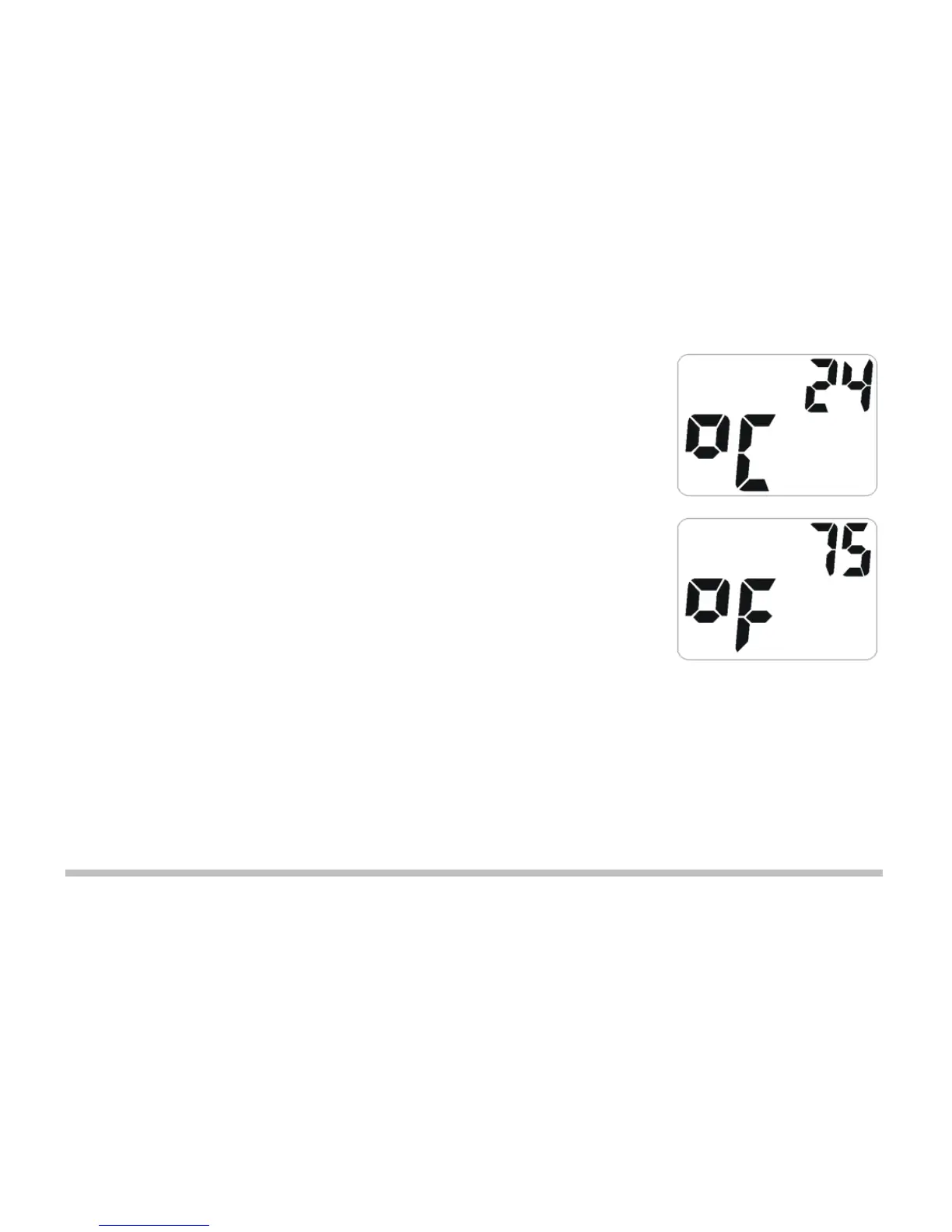18 GOSSEN Foto- und Lichtmesstechnik GmbH
2.9 Measuring temperatures
Use the function button to select the function TEMPERATURE and
hold the button pressed down until the OK-signal sounds.
To change between °C or °F read-outs, press and hold the function
button until the display changes.
The exposure meter will indicate the actual ambient temperature. The
temperature probe is incorporated in the meter housing. As a result
the temperature measurement may be affected if you are holding the
meter in your hand. If you attach the exposure meter with the clip to
your camera, these errors can be avoided.
