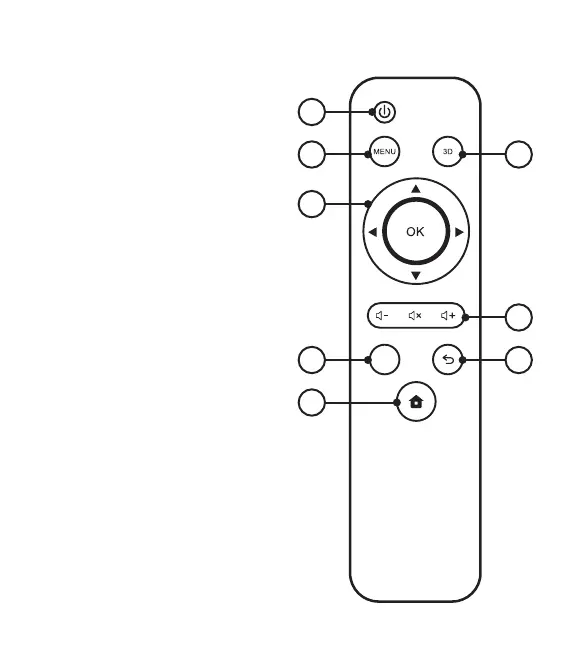10
Overview
Remote
Use the remote to make menu selections
and adjust settings. Be sure to aim at the
forward or rear facing remote receiver on
the projector.
WIDE
3
1
2
4
5
6 7
8
1. Power ON/OFF
2. Menu: Press to access play controls
and menus in different play modes
and apps.
3. 3D: 3D view (HDMI and USB only).
4. Arrows/OK: Use to make selections
and play media.
5. Volume Down/Mute/Volume Up
6. Wide: Adjust aspect ratio angles
(HDMI and USB only).
7. Exit/Return: Press to go back one
step in projector menus.
8. Main Menu: Press to access the
main projector menu.
