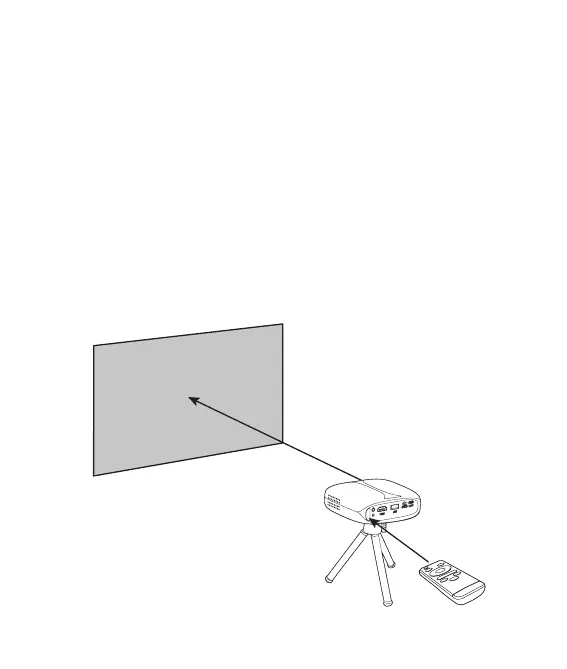14
Projector Placement
• For best results, place the projector in a dark room or other dimly lit area with a
dedicated projector screen.
• If placing the projector behind the viewing screen (projector facing toward the
viewers), a special rear projection screen will be required.
• Screens are not included with the projector.
• If you are not using the unit with a screen, a smooth, white or lightly colored
surface will provide the best results.
• Place the projector in an area with ample airflow for the cooling vents. Do not
block or otherwise obscure any of the vents. Do not place the projector on a
cushion that might block the vents on the bottom of the projector.
Best Projector Distance:
1.5-8.5 ft.
Screen Size:
20-100”
Setup
