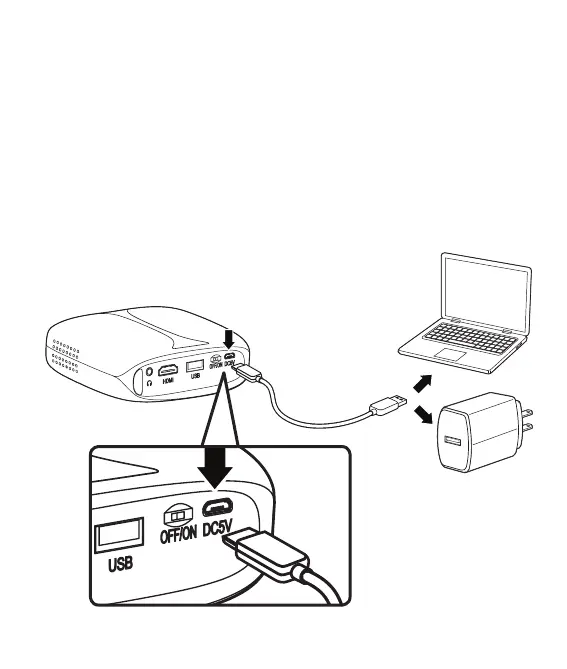12
Setup
Charging the Battery
Using a Micro-USB to USB cable (included), connect the DC IN (Micro-USB power
input) on the projector to a USB port on a powered on computer or USB charging
adapter (included).
When the Master Switch is in the OFF position, the Battery Indicator Light will display
a blue light while charging, and turn off when the battery is fully charged.
When the Master Switch is in the ON position and the unit is powered ON, the battery
icon on the top right corner of the screen will display the battery charge level.
Power
Move the Master Switch to the ON position, then press the
Power button to turn the projector ON or OFF.
