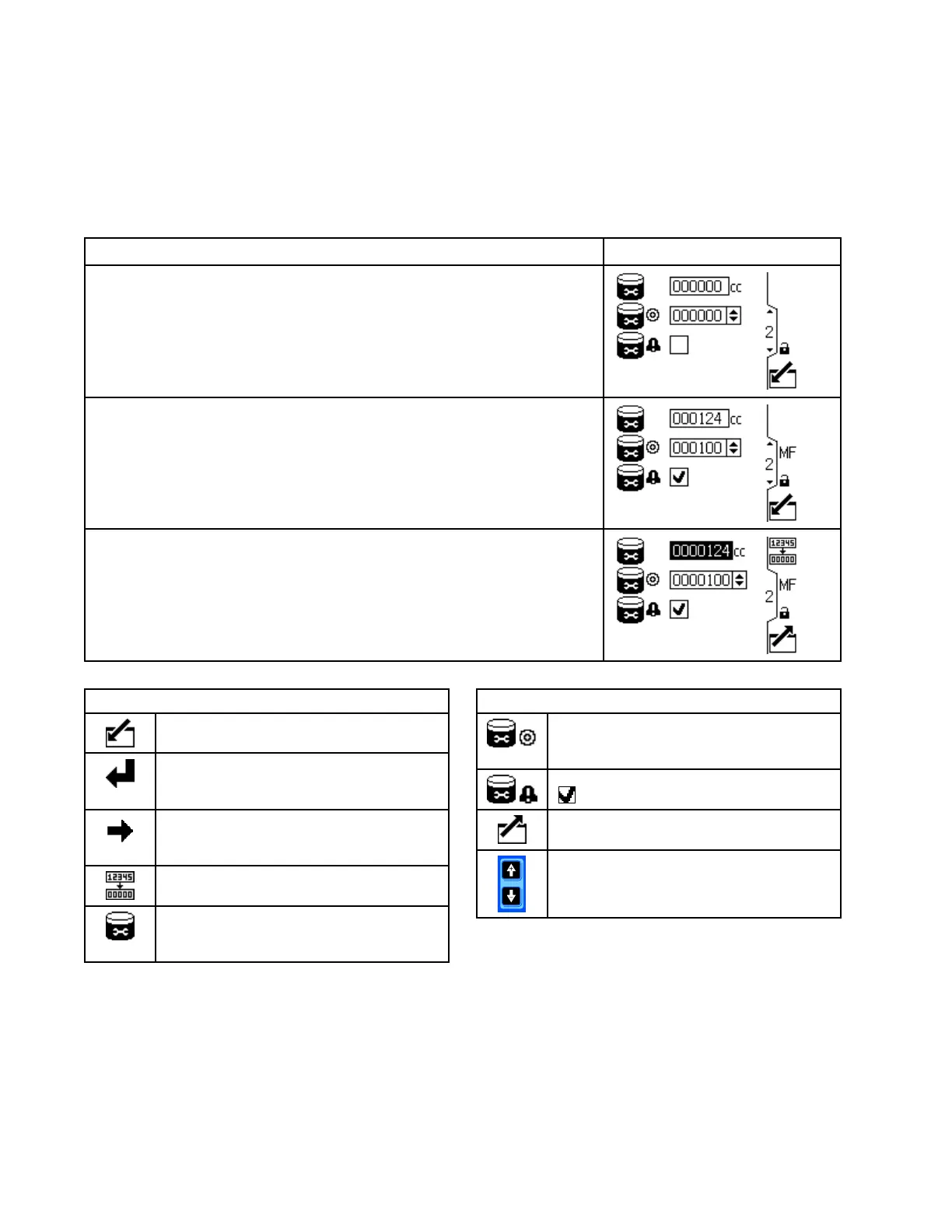SetupScreens
Setup Setup
Setup
Screen Screen
Screen
2: 2:
2:
Maintenance Maintenance
Maintenance
Totalizer Totalizer
Totalizer
Usethisscreentoviewandresetthemaintenance
totalizer,andsetthemaintenancetargetvalue.
Maintenancetotalizerunits,shownonthisSetup
Screen,arealwayscubiccentimeters(cc).
Table Table
Table
10 10
10
Maintenance Maintenance
Maintenance
Totalizer Totalizer
Totalizer
Screen Screen
Screen
Description Description
Description
Example Example
Example
Nodataorselections.
Examplewiththemaintenancelevelsetto100ccandthealarmenabled.
Once100ccisreached,the“MF”alarmisactivated.
Clearthealarmbyenteringthescreen,selectingtheResetoption,and
selectingtheClearAlarmbutton.
Key Key
Key
Enterthescreentosetorchange
preferences.
Presstoactivateaeldforeditingor
toacceptthehighlightedselectionona
menu.
Movetotherightwheneditingnumber
elds.Pressagaintoaccepttheentry
whenalldigitsarecorrect.
ResetMaintenanceTotalizer-resetsthe
maintenancetotalizertozero.
MaintenanceTotalizer-Displaysthe
currentmaintenancetotalincubic
centimeters(cc).
Key Key
Key
Setyourdesiredmaintenancetotaltarget
valueinthiseldincubiccentimeters
(cc).
MaintenanceTotalizerAlarmEnable
( ).
Exitdataediting.
MovebetweenSetupScreens,eldson
ascreen,ortoincrement/decrementthe
digitswheneditingnumberelds.
44
3A6948A
