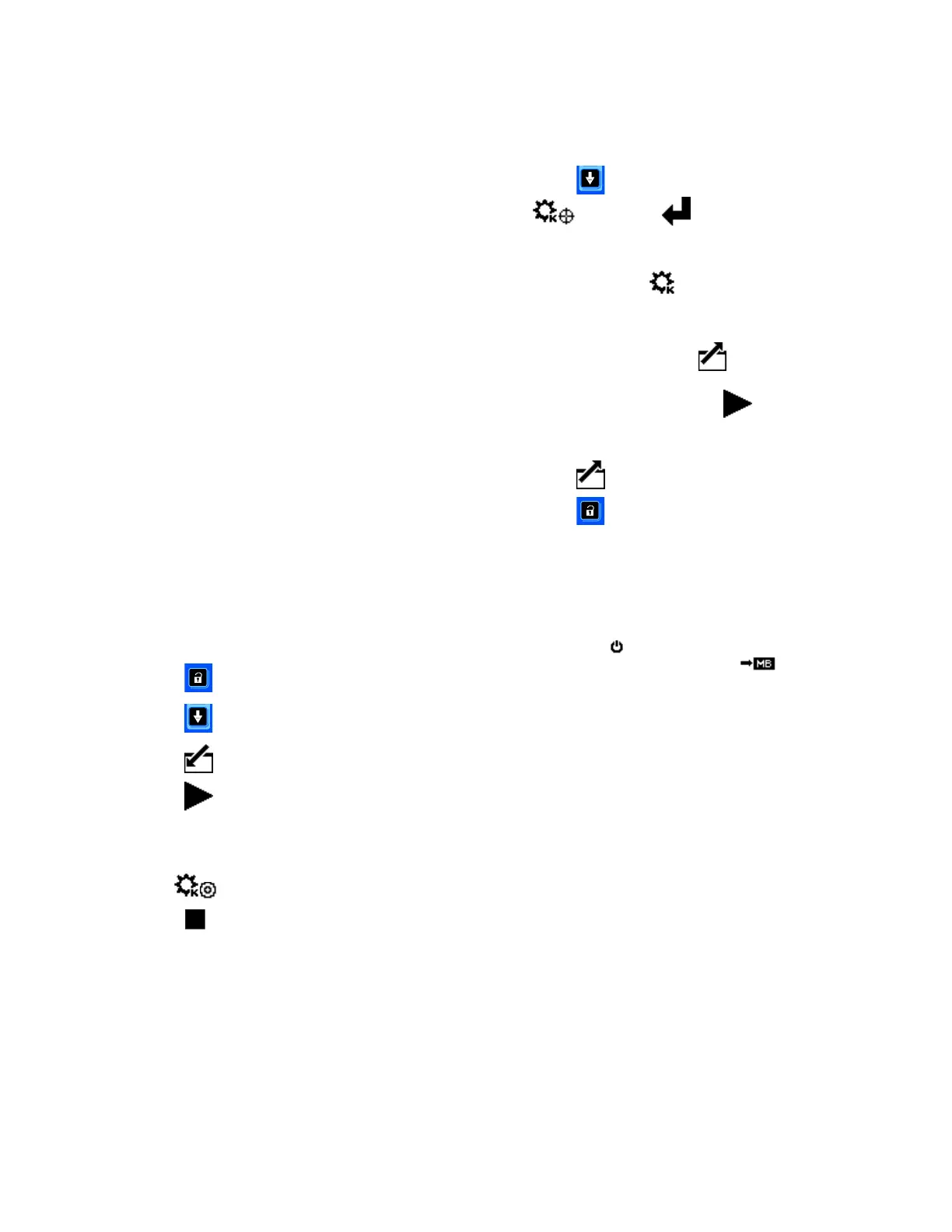CalibratetheMeter
Calibrate Calibrate
Calibrate
the the
the
Meter Meter
Meter
NOTE: NOTE:
NOTE:
SeeSetupScreen4:Calibration,page45,for
furtherscreeninformation,ifneeded.
When When
When
to to
to
Calibrate Calibrate
Calibrate
•Thersttimethesystemisoperated.
•Whenevernewmaterialsareusedinthesystem,
especiallyifthematerialshaveviscositiesthat
differsignicantly.
•Aspartofregularmaintenancetoretainmeter
accuracy.
•Wheneveraowmeterisservicedorreplaced.
Read Read
Read
Before Before
Before
Calibration Calibration
Calibration
•Meterk-factoron
SetupScreen4:Calibration,page45,isupdated
automaticallyafterthecalibrationprocedure
iscompleted.Youalsomaymanuallyeditthe
k-factorifdesired.
•Allvaluesonthisscreenareinccorcc/pulse,
regardlessoftheunitssetintheotherSetup
screens.
•Beforecalibratingthemeter,besurethesystem
isprimedwithmaterial.
•Disablealarmsbeforecalibration.
Calibration Calibration
Calibration
Steps Steps
Steps
1.Press
toenterSetupMode.
2.PresstomovetoSetupScreen4.
3.Press
toenterthescreen.
4.Presstobeginthecalibration.
5.Dispenseabout300–500ccofmaterialintoa
graduatedcylinder.Theamountthesystem
measureswilldisplayinthemeasuredvolume
eld.
6.Press
toendthecalibration.
7.Press
togettothedispensedvolumeeld
,thenpress toentertheeld.Enter
theamountofmaterialinthecylinder.
8.Afterthevolumeisentered,thesystemcalculates
thenewk-factor
andshowsitonSetup
Screen4.
NOTE: NOTE:
NOTE:
Toclearthecounterandbeginthe
calibrationagain,press ,movebrieyto
anotherscreen,thenreturntoSetupScreen4
andstartover.Ifyoupress withoutleaving
thescreen,thecounterwillcontinuefromwhere
itis,withoutclearing.
9.Press
toexitthescreen.
10.PresstoexitSetupMode.
Set Set
Set
the the
the
Modbus Modbus
Modbus
Addresses Addresses
Addresses
SeeSetup Setup
Setup
Screen Screen
Screen
11 11
11
.Bydefault,theModbus
issettoOff .IfyouneedtheModbus,
settheModbusmodetoSLAVE .
Theaddressvalueisbetween1and247.
Themodbusaddresscorrespondstothe
addressoftheProControl1KEPlus.See
AppendixA-ModbusVariableMap,page81,for
moreinformation.
Update Update
Update
the the
the
Software Software
Software
Softwareupdatesareinstalledusingasoftwaretoken
(PN25B324).Manual3A1244willaccompanyany
necessarysoftwareupdates.Followallinstructions
andwarningsinManual3A1244toupdateyour
ProControl1KEPlussoftware.
3A6948A55
