CIRCUIT
BOARD REMOVAL AND REPLACEMENT
25
'
Fig
24
Pressure control.
remove the screws
(251
and the
front
tors are
at
the top. Following the color
coded diagram in
If
only the circuit
board
(23)
needs to
be replaced
in the
Position
the new card
at
the control
SO
the Wire connec-
cover
(411.
See
Fig
21.
Pull the board out carefully, just
Fig
21,
snap the wires onto the board. Carefully guide
far enough to reach the wire terminals. Unsnap the
the wires back into the control, making
sure they don't
wires and finish removing the board.
catch on anything, then slide the new board into
place.
Check the pressure control calibration.
See
page
22.
307
-
724
21
:..
,,
,.
.:.
,L
.
. .
.
..
.
..
. ....
..
.
,
..
..
.
..
..
...
;,
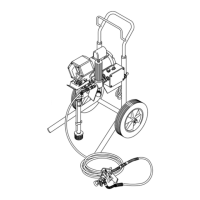
