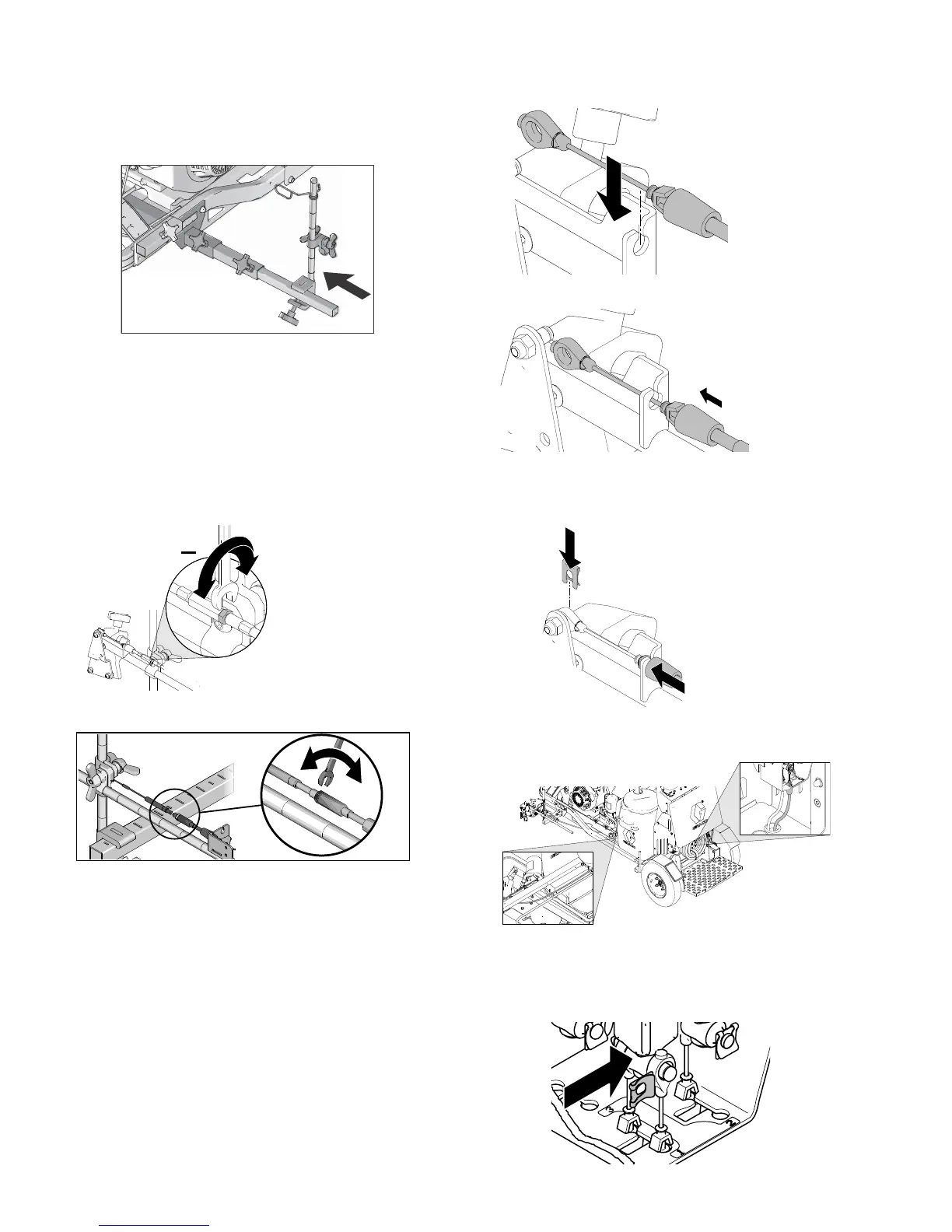Gun Placement
16 3A3393C Operation
Installation
1. Install vertical gun mount onto gun bar.
NOTE: Make sure all hoses, cables, and wires are
properly routed through brackets.
Gun Cable Adjustment
Adjusting the gun cable will increase or decrease the
gap between the trigger plate and the gun trigger. To
adjust trigger gap, perform the steps below.
1. Use wrench to loosen locking nut on cable adjuster.
2. Loosen or tighten adjuster until desired result is
achieved. NOTE: More thread exposed means less
gap between gun trigger and trigger plate.
3. Use wrench to tighten locking nut on the adjuster.
Adding Gun Cable
This line striper is equipped with three gun actuators.
Each gun actuator is capable of operating two cables.
For additional (3 to 6 guns) gun installation, attach cable
to the desired actuator rod.
1. Select cable end with adjuster.
2. Install exposed cable through cable bracket slot.
3. Insert plastic cable retainer into cable bracket hole.
4. Install cable end onto trigger plate pin and install
clip.
5. Route cable around unit and up through cable holes
behind hose mount.
6. Route cable end loop through rectangular hole in
bracket and insert plastic cable retainer into the
actuator bracket. Install cable end onto actuator rod
and install clip.
