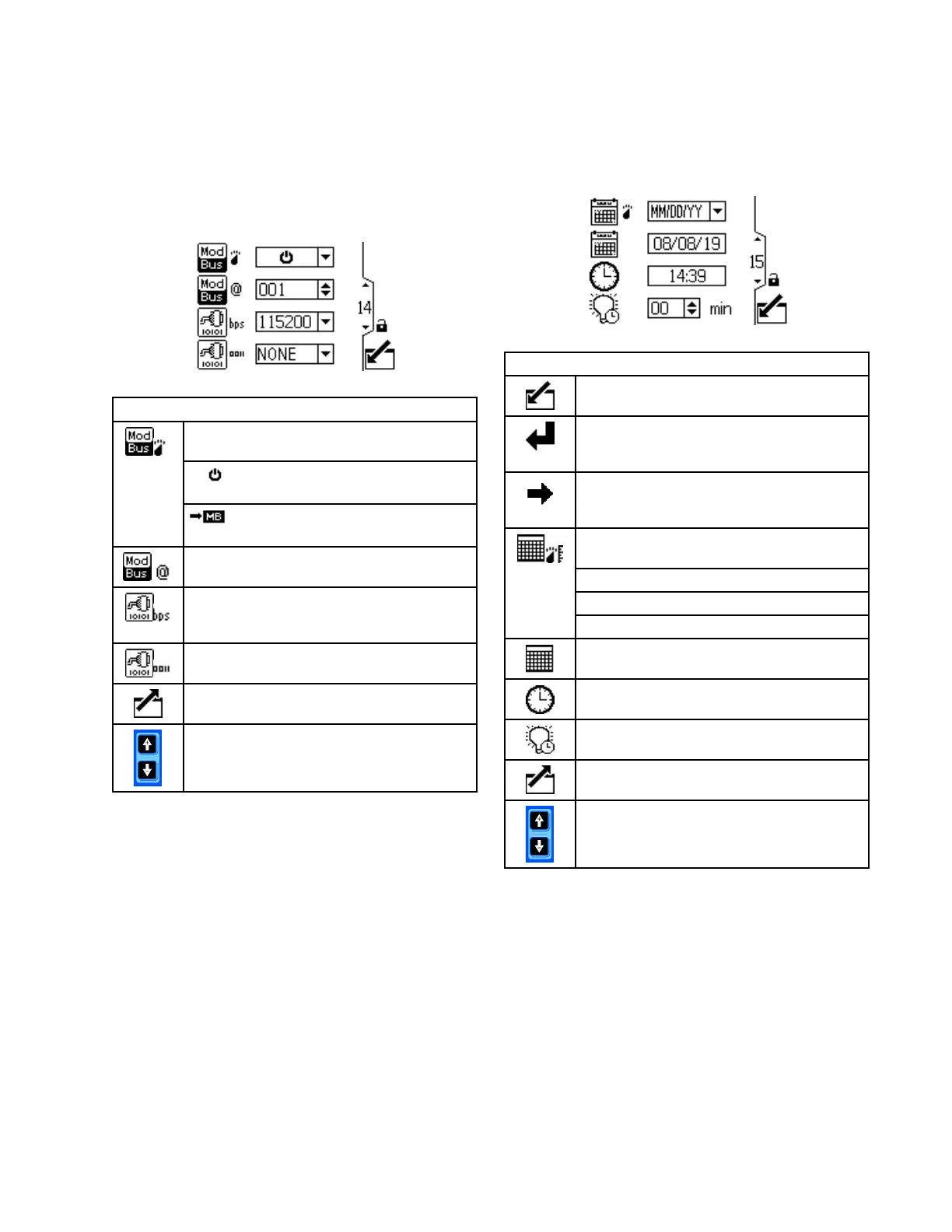SetupScreens
Setup Setup
Setup
Screen Screen
Screen
14: 14:
14:
Modbus Modbus
Modbus
UsethisscreentosetyourModbuspreferences
forports1and2.Notethatports5and6areused
asModbusmasterdevicesforconnectingtoother
ProControl1KE,Informer,orGracoIntegratedPaint
Kitchenmodules.
Key Key
Key
Modbusmode.SelectofforSlavefrom
themenuoptions.
TurnoffModbusfunctionalityif
notused.
UseProControl1KEasModbus
slavedevice.
EnterorchangetheModbusaddress.
Valueisbetween1and247.
Selectserialportbaudratefromthemenu
options:9600,19200,38400,57600,or
115200.
Selectserialportparityfromthemenu
options:NONE,ODD,orEVEN.
Exitdataediting.
MovebetweenSetupScreens,eldson
ascreen,ortoincrement/decrementthe
digitswheneditingnumberelds.
Setup Setup
Setup
Screen Screen
Screen
15: 15:
15:
Date Date
Date
and and
and
Time Time
Time
Usethisscreentosetyourdateformat,date,time,
andbacklighttimeout.
Key Key
Key
Enterthescreentosetorchange
preferences.
Presstoactivateaeldforeditingor
toacceptthehighlightedselectionona
menu.
Movetotherightwheneditingnumber
elds.Pressagaintoaccepttheentry
whenalldigitsarecorrect.
Selectyourpreferreddateformatfrom
themenu.
MM/DD/YY
DD/MM/YY
YY/MM/DD
Setthecurrentdate.
Setthecurrenttime.
Backlighttimeoutinminutes.Setzeroto
disablebacklighttimeout.
Exitdataediting.
MovebetweenSetupScreens,eldson
ascreen,ortoincrement/decrementthe
digitswheneditingnumberelds.
3A6948A53
