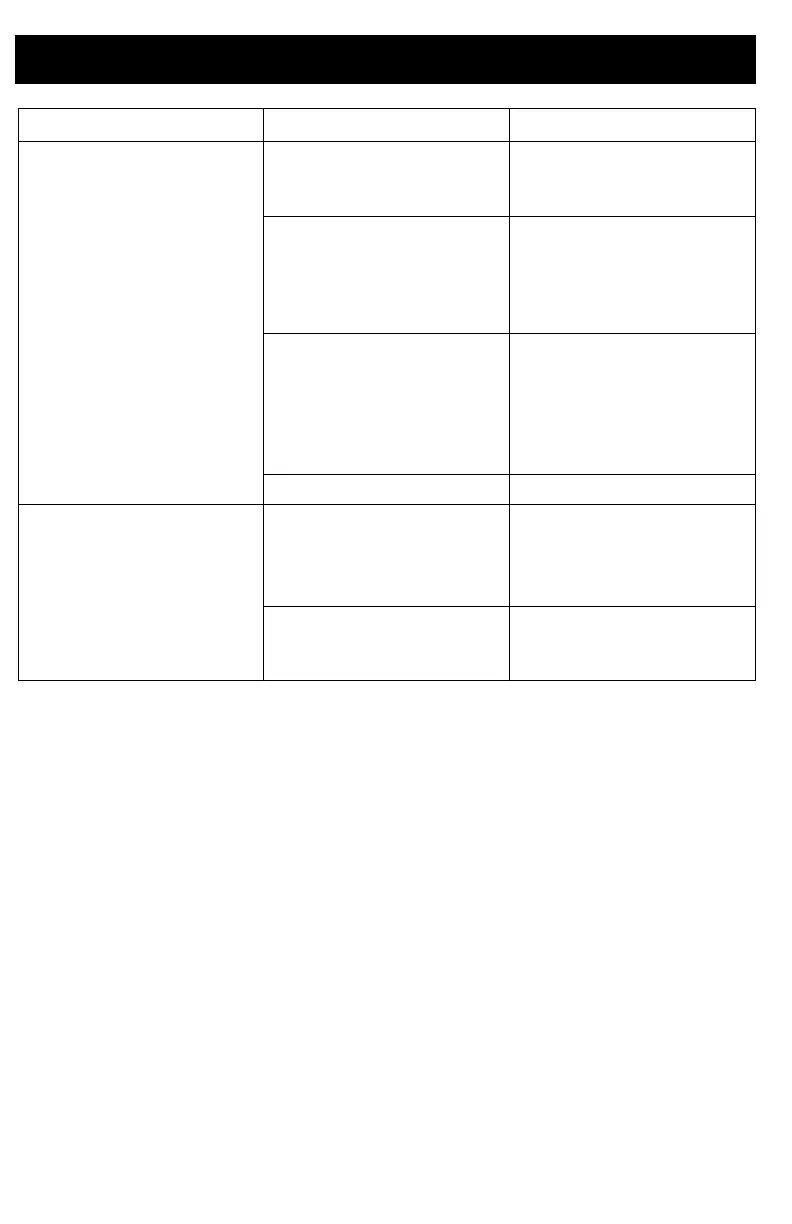Troubleshooting
12 3A5411J
Monitor will not take reading
when Display button is
pressed.
Weak or dead batteries. Replace batteries. See
Replacing Batteries, page
14.
Batteries are not correctly
seated.
Ensure the batteries fully
engage the mounting clips by
pushing on the bottom of
each battery with your
thumbs.
Microprocessor not com-
pletely shut down before
installing new batteries.
After you have removed old
batteries, wait 30 seconds to
ensure the microprocessor
has completely shut down,
before installing new batter-
ies.
Monitor display is cracked. Replace TLM.
Weak or no RF signal Changes/obstructions in RF
pathway (i.e., vehicles, over-
head doors, etc.)
Add Graco Extender to Pulse
System. Order Graco Part No.
17F885 - US/Canada;
17F886 - EU; 17F887 - UK;
17F888 - ANZ.
Weak or dead batteries Replace batteries. See
Replacing Batteries, page
14.
Problem Cause Solution