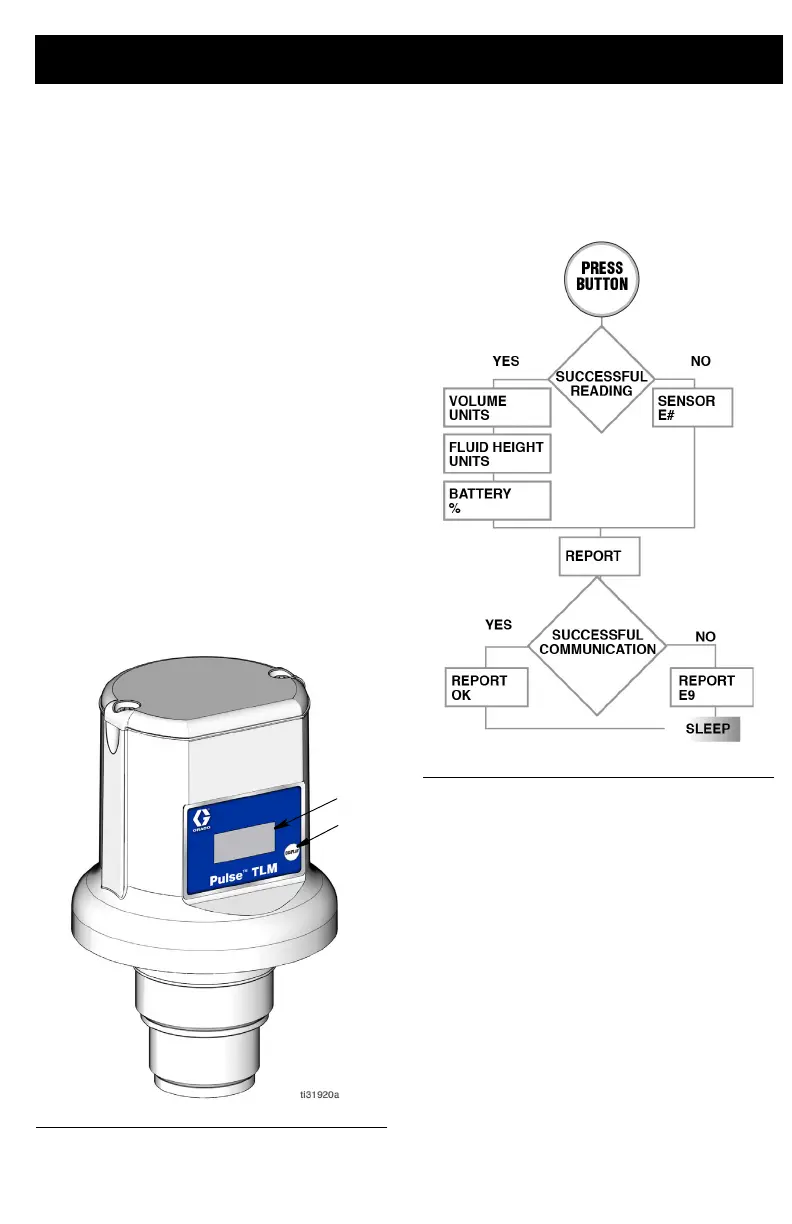Operation
3A5411J 9
Operation
View Data
The TLM can be configured with the Pulse
software to take a reading at predefined
times.
Press and release the display button (A).
Data appears on the display (B) (FIG. 7); each
screen lasting a few seconds before going on
to the next.
FIG. 8 shows the order that the screens
display when taking a measurement.
F
IG. 9, page 10 shows the order that the
screens display when taking a measurement
after a new profile is entered using the Pulse
software.
NOTE: The tank level data can also be
viewed remotely using the Pulse software.
Take Measurement
FIG. 7
FIG. 8