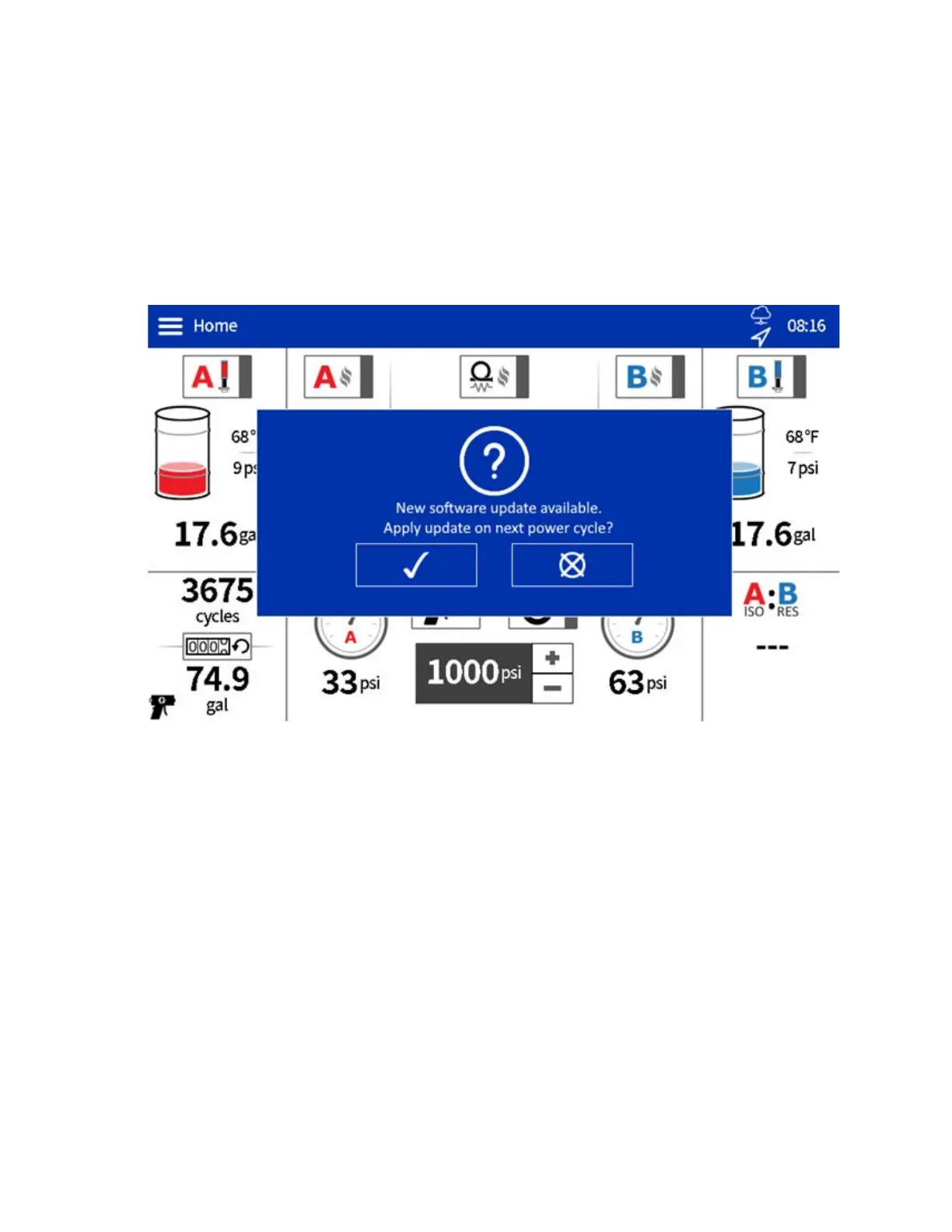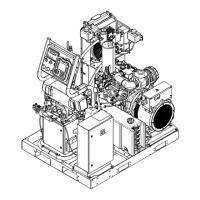Repair
3A8501A 47
Over-the-Air Software Updates
Pro and Elite models with cellular modules installed have the ability to perform software updates wirelessly. If this
feature is desired, the Enable Cellular Software Update setting on the ADM must be selected. This setting is
available on the Advanced > Software screen. See your Reactor operation manual for a description of ADM
settings.
New software will download in the background when available. Once the download is complete, a prompt to update
software on the next power cycle will appear.
Press the check mark and the update will be applied on the next power cycle.
