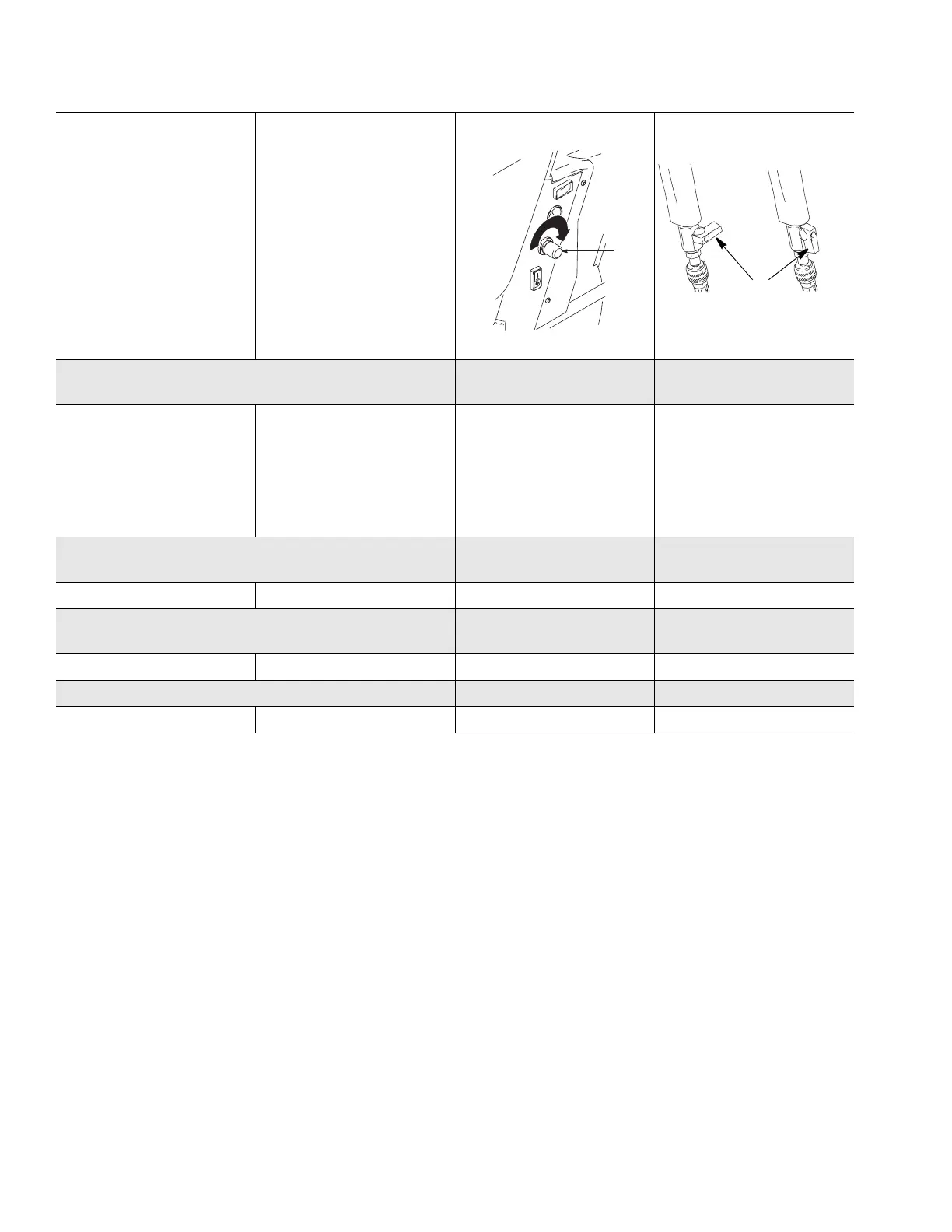Spray Techniques
24
Material Flow
Adjustment
Air Flow Adjustment
4 To select correct nozzle for
your applications, consider
size of aggregate in material
and coarseness of spray pat-
tern. Remember the larger the
nozzle, the larger the pattern.
See Nozzle Selection, page
22.
Check material consistency
often. Material may thicken as it
sits and slow down production or
affect spray pattern. Thin with
water as needed to maintain
proper consistency.
Material flow should be adjusted
on the sprayer using the Fluid
Flow Regulator knob (K).
• To decrease air flow, move air
valve (aa) toward the closed
position.
• To increase air flow, move air
flow valve (aa) toward the open
position.
Material Flow
Adjustment
Air Flow Adjustment
4
Material Flow
Adjustment
Air Flow Adjustment
4
K
ti4655a
OPEN
CLOSED
ti4304a
aa