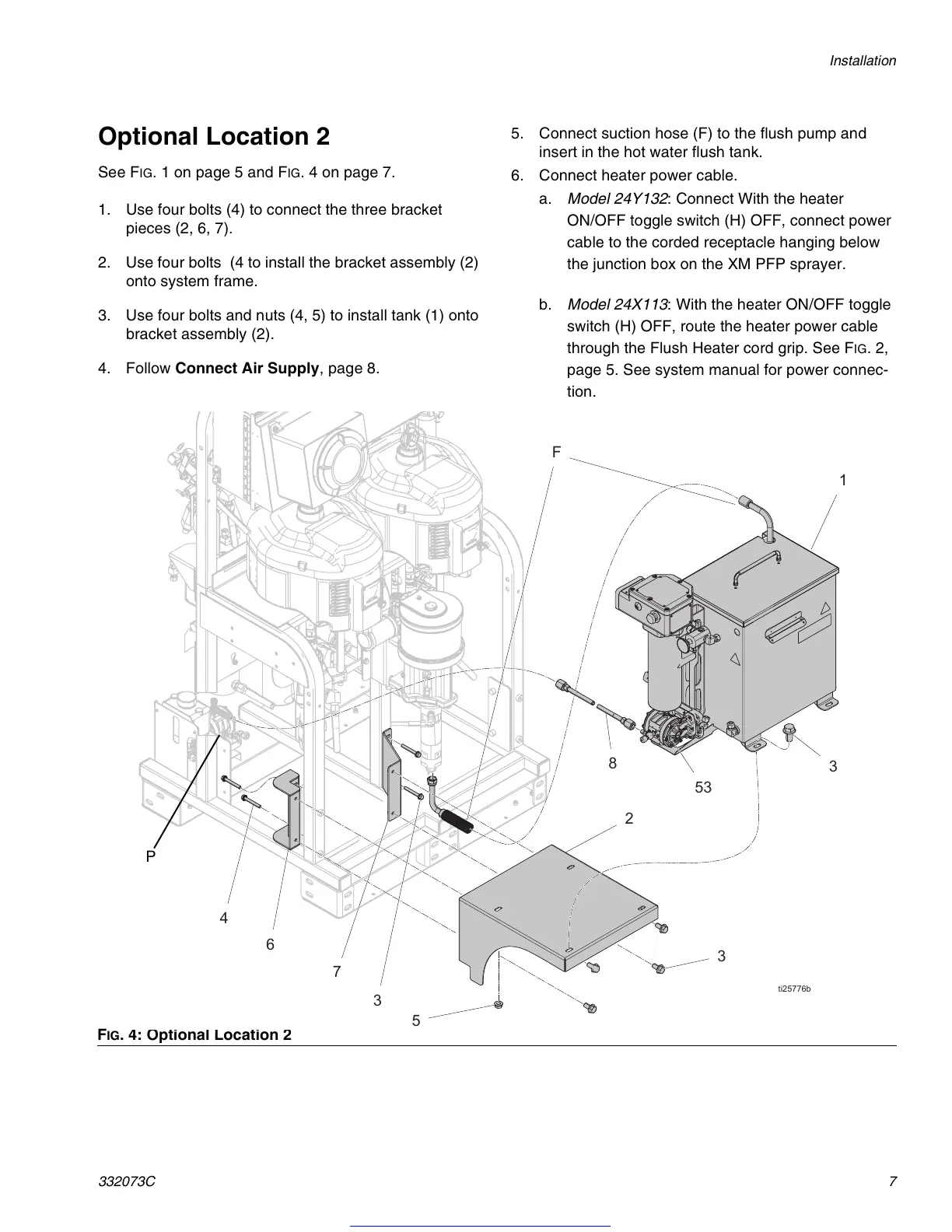Installation
332073C 7
Optional Location 2
See F
IG
. 1 on page 5 and F
IG
. 4 on page 7.
1. Use four bolts (4) to connect the three bracket
pieces (2, 6, 7).
2. Use four bolts (4 to install the bracket assembly (2)
onto system frame.
3. Use four bolts and nuts (4, 5) to install tank (1) onto
bracket assembly (2).
4. Follow Connect Air Supply, page 8.
5. Connect suction hose (F) to the flush pump and
insert in the hot water flush tank.
6. Connect heater power cable.
a. Model 24Y132: Connect With the heater
ON/OFF toggle switch (H) OFF, connect power
cable to the corded receptacle hanging below
the junction box on the XM PFP sprayer.
b. Model 24X113: With the heater ON/OFF toggle
switch (H) OFF, route the heater power cable
through the Flush Heater cord grip. See F
IG
. 2,
page 5. See system manual for power connec-
tion.
F
IG
. 4: Optional Location 2
)
)
WLE
P
Get other manuals https://www.bkmanuals.com
