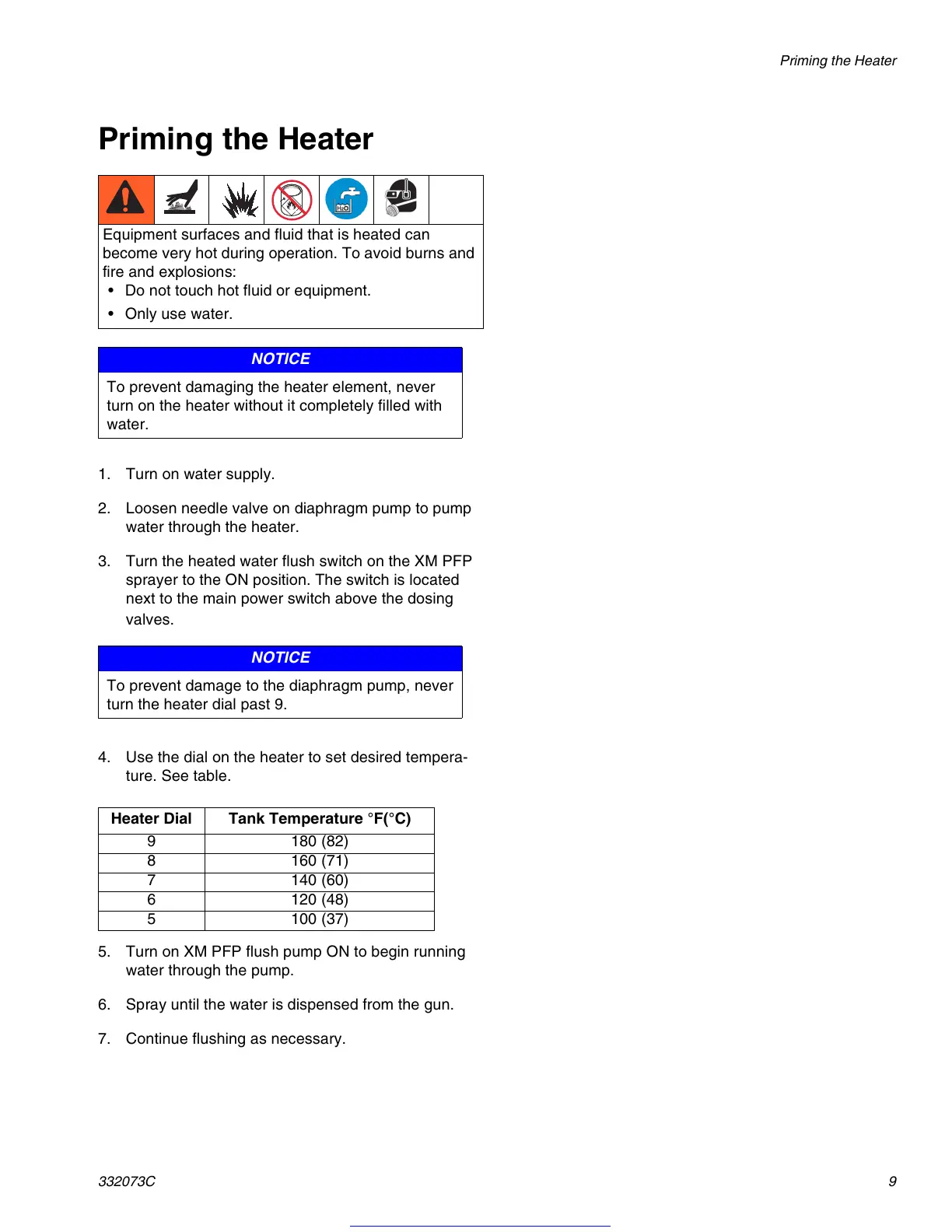Priming the Heater
332073C 9
Priming the Heater
1. Turn on water supply.
2. Loosen needle valve on diaphragm pump to pump
water through the heater.
3. Turn the heated water flush switch on the XM PFP
sprayer to the ON position. The switch is located
next to the main power switch above the dosing
valves.
4. Use the dial on the heater to set desired tempera-
ture. See table.
5. Turn on XM PFP flush pump ON to begin running
water through the pump.
6. Spray until the water is dispensed from the gun.
7. Continue flushing as necessary.
Equipment surfaces and fluid that is heated can
become very hot during operation. To avoid burns and
fire and explosions:
• Do not touch hot fluid or equipment.
• Only use water.
NOTICE
To prevent damaging the heater element, never
turn on the heater without it completely filled with
water.
NOTICE
To prevent damage to the diaphragm pump, never
turn the heater dial past 9.
Heater Dial Tank Temperature °F(°C)
9 180 (82)
8 160 (71)
7 140 (60)
6 120 (48)
5 100 (37)
Get other manuals https://www.bkmanuals.com
