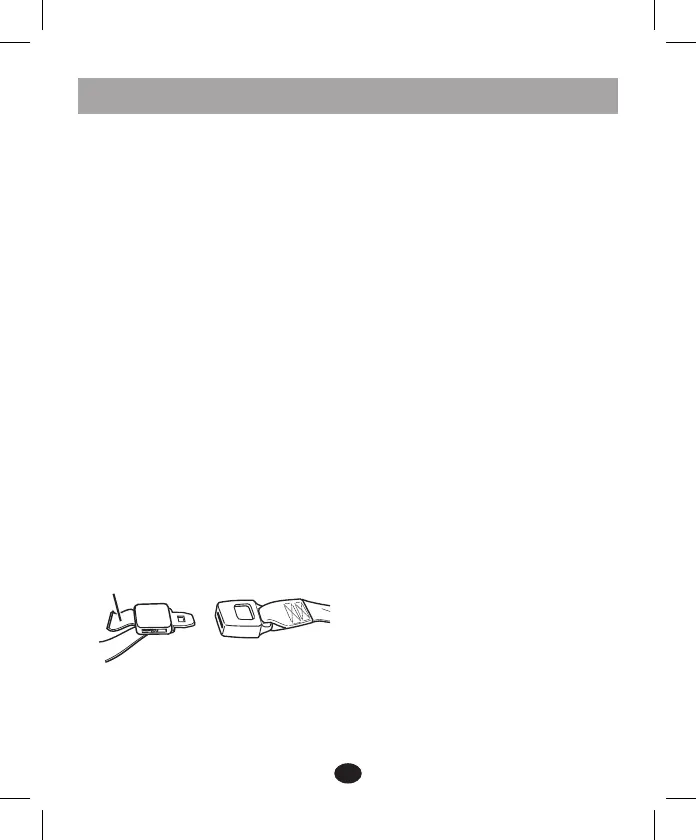16
THE FOLLOWING BELT SYSTEMS CAN BE USED WITH YOUR
INFANT RESTRAINT, IF the seat location meets all other requirements
of these instructions and those in your vehicle owner’s manual. UAS
can be used in place of the vehicle belt system in designated locations.
Please refer to vehicle owner’s manual for UAS locations.
When using infant restraint without the base, adjust the belt as
described in this section for these types of vehicle seat belts.
Some vehicle lap/shoulder seat belts have a plastic button on the belt.
Do not allow the button to interfere with the belt routing through the
vehicle belt path when installing the seat alone.
• Lap Belts - Manually Adjusted
When buckled, the belt is
tightened manually by pulling on
the belt tail while pushing down
hard on the infant restraint.
4.2.2 SAFE Vehicle Belt Systems
Belt tail
