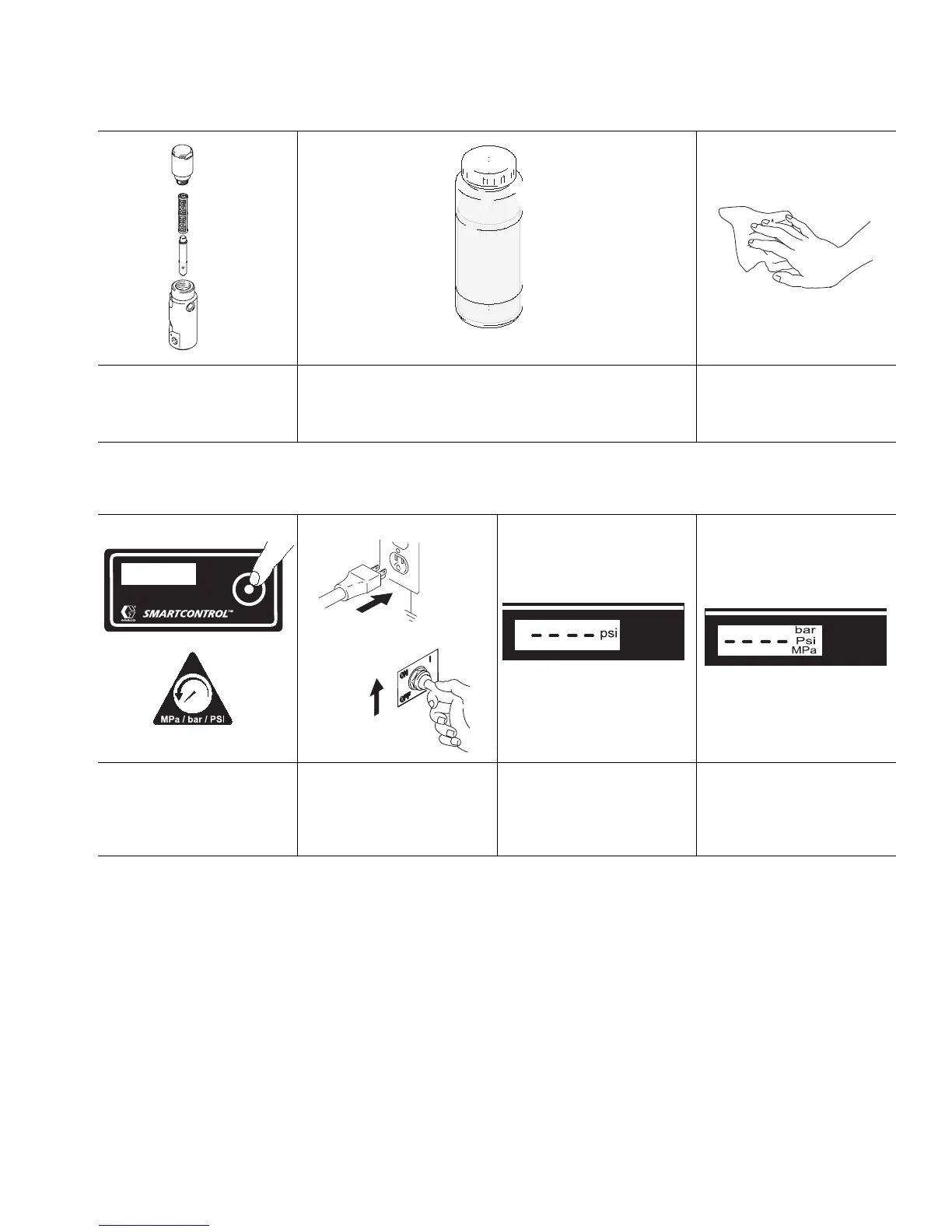Ultra/ST Max 395/495/595 Sprayers - Digital Display (Optional)
309665L 13
Ultra/ST Max 395/495/595 Sprayers - Digital Display (Optional)
13 Remove filters from gun
and sprayer, if installed.
Clean and inspect.
Install filters.
14 If flushing with water, flush again with mineral spirits, or
Pump Armor, to leave a protective coating to prevent
freezing or corrosion.
15 Wipe sprayer, hose and
gun with a rag soaked in
water or mineral spirits.
1 Follow Pressure Relief
Procedure, page 7.
2 Plug sprayer in to
grounded outlet. Turn
power ON.
3 The pressure is
displayed. Dashes
indicate pressure is less
than 200 psi (14 bar,
1.4MPa).
4 Press and hold display
button to change
pressure units (psi, bar
or MPa).
ti2814a
Pump Armor
ti2895a
ti2776a
Operation
ti2
ti2810a
ti2786a
ti2888a
