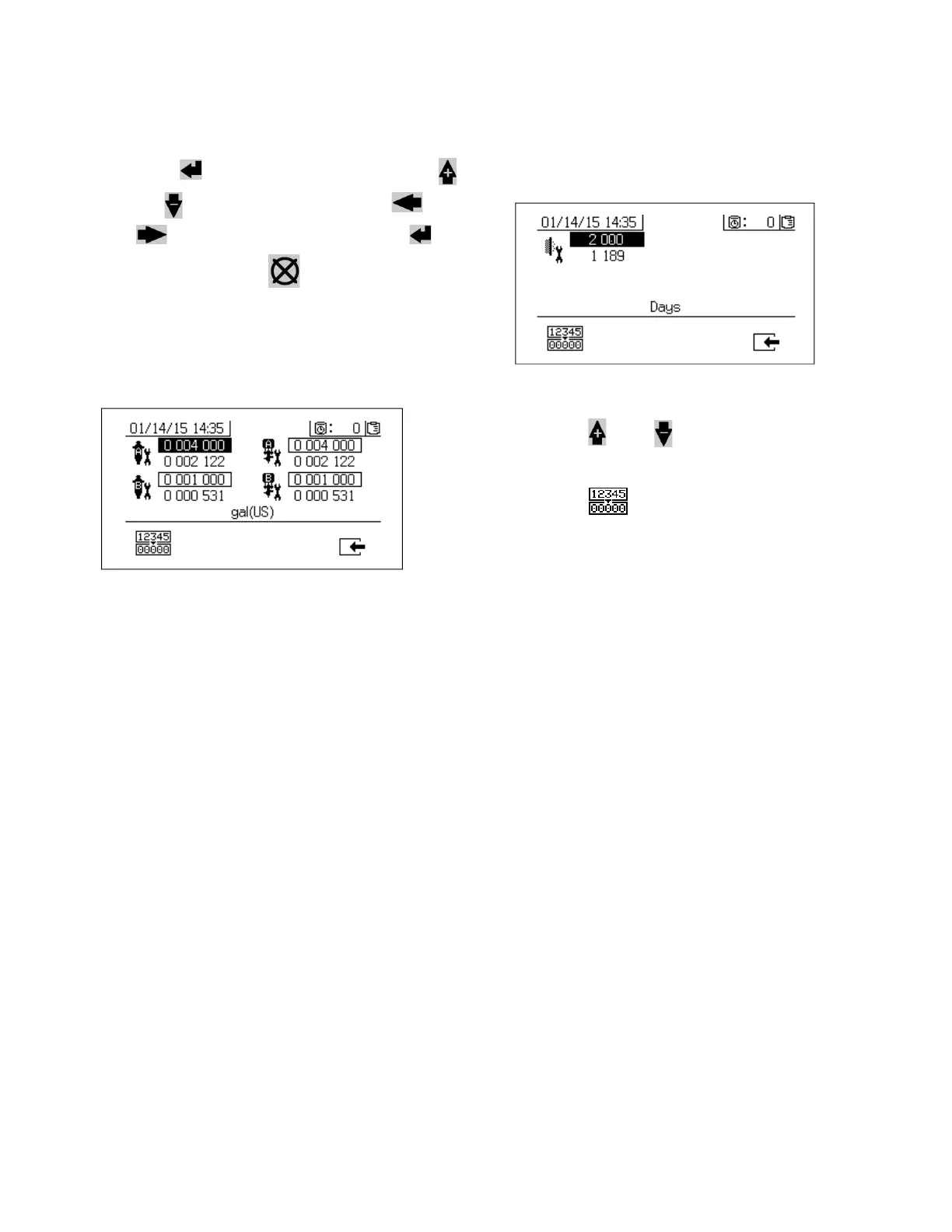Appendix A
312359R 91
Change Job Number
1. Press to highlight the first digit. Press
and to change the number and and
to move to the next digit. Press to
save the number or to cancel.
Maintenance 1 Screen
View setpoints for the amount of material that needs to
move through both pumps and dosing valves that will
result in a maintenance warning.
Maintenance 2 Screen
View number of days between changing the main
incoming air filter before a reminder advisory is issued.
Reset Maintenance Counter
1. Press and to scroll through and select the
maintenance field to reset.
2. Press to reset the maintenance counter to
zero.
