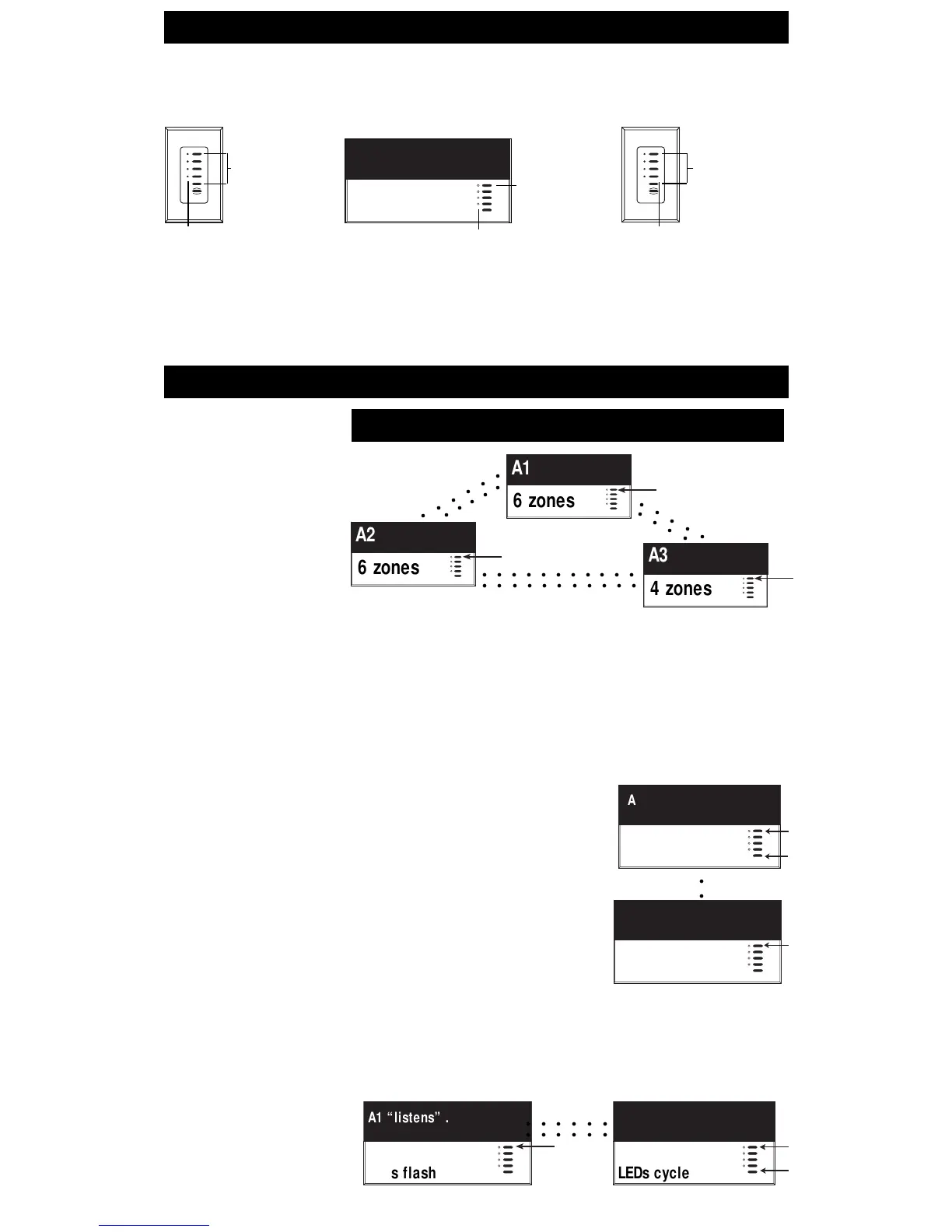Page 11
○○○○○
○○○○
○○○○○○○○○○○
○○○○○○○○○○○
○○○○○○
○○○○○
A3
4 zones
6 zones
6 zones
A2
A1
○○○○○○
○○○○○○
○○○○○○
A1 “listens” . . . . . . when A2 “talks”
LEDs flash LEDs cycle
A1 “talks” . . .
LEDs cycle
. . . A2 “listens”
LEDs flash
Set up a Wallstation to “talk” to a “listening” Control Unit
In order for Wallstation to communicate with a Control Unit, each Wallstation must be individually configured to “talk.”
The communication link is now established. The Control Unit will “listen” when the user presses a button on the Wallstation. You can proceed
to the next Wallstation and set up its communications.
For more specific, step-by-step instructions about setting up communications for each type of GRAFIK Eye Wallstation, please refer to the
instructions included with each Wallstation.
Set up 2-way communication between 2 Control Units
This page explains how to use 2-way
communications to set up lighting
effects for more than six zones (the
maximum number of zones any
one
3000 Series Control Unit can operate).
When you set up two-way
communications between Control
Units, selecting a scene at any one of
these Units automatically activates the
same scene in the others. By linking
eight 6-Zone Control Units, you can
create scenes that control the intensity
of up to 48 zones. This “large-zone”
capability is ideal for large spaces
with dramatic lighting that changes
frequently (e.g., churches).
For example: 16-Zone Control
Selecting a
scene on A1 . . .
3. Take the Wallstation out of setup
mode.
Press and hold
top Scene and
OFF button for
3 seconds . . .
. . . LEDs stop cycling
LUTRON
1.Enter setup mode.
. . . LEDs cycle—Wallstation is “talking”
Press and hold
top Scene and
OFF button for
3 seconds . . .
LUTRON
2.Make the Control Unit “listen.”
Press and hold
Scene 1
button for
3 seconds
. . . LEDs flash in unison—
Control Unit is “listening”
. . . Activates the same scene on A2 and A3.
Linked by two-way communications, these Control Units act like a 16-Zone Control Unit. Note that
you must set up communications
both
ways among
all
Control Units:
■ A1 “talks” to A2 and A3 –– and “listens” to them as well.
■ A2 “talks” and “listens” to A1 and A3.
■ A3 “talks” and “listens” to A1 and A2.
Make sure you have addressed the Control Units (as described on page 10) before setting up two-
way communications.
Set up communications
in one direction . . .
. . . then the other.
1. Put A1 in setup mode. Press and hold Scene 1 and
OFF buttons for about 3 seconds, until LEDs cycle.
2. Identify the Control Units to “listen” (A2 and up
to 6 others). Press and hold the Scene 1 button for
about 3 seconds until LEDs flash in unison, showing
that these Control Unit(s) are “listening” to A1. (To
make a “listening” Control Unit not listen to A1: Put
A1 in setup mode, then press the “listening” Control
Unit’s OFF button until the LEDs stop flashing.)
3. Take A1 out of setup mode. Press and hold Scene
1 and OFF buttons for about 3 seconds, until LEDs on
A1, and all other linked Control Unit(s), stop cycling.
You have set up communications in one direction
between A1 and all “listening” Control Units.
4. To complete the two-way communication, reverse the process described above: Put A2 in setup
mode; then make A1 (and any other Control Units) “listen”; then take A2 out of setup mode.
