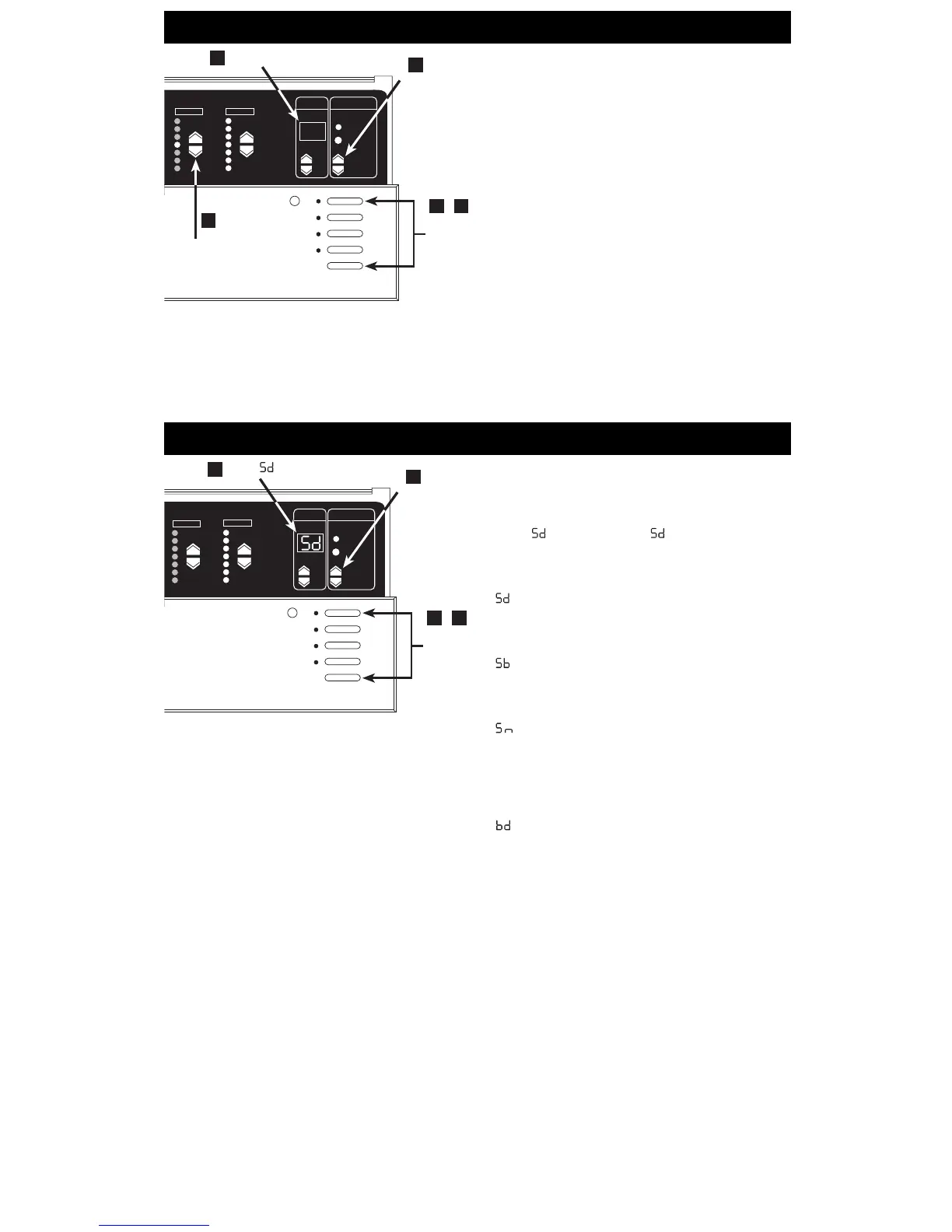Page 9
How to set an “unaffected zone” — OPTIONAL
You can set up a zone to be “unaffected” when a certain scene is
selected. (The unaffected zone’s light levels remain unchanged when
the new specified scene is selected.)
1. Enter setup mode. Press and hold Scene 1 and OFF buttons
about 3 seconds until scene LEDs start cycling.
2. Select Sc (the code for scene setup) by pressing FADE 5
twice. Sc and I (for scene 1) will alternately flash in the FADE
window.
3. Select scene. Press MASTER
5 and 6 to select the scene
that will have the unaffected zone.
4. Program any ZONE as unaffected. Press ZONE
6 twice
and then hold until all the bargraph LEDs go out and the middle
LED light. (It may take up to 10 seconds after the last LED goes out
until the middle LED lights.) This zone’s light levels will no longer
be affected when this scene is selected. Note that you can set up
several zones to be unaffected in a scene.
5. Exit setup mode. Press and hold Scene 1 and OFF buttons until
LEDs stop cycling.
The GRAFIK Eye 3000 Series Control Units allow selection of several
different Save Options. Follow these steps to access the Save Options.
1. Enter setup mode. Press and hold Scene 1 and OFF buttons for
about 3 seconds until scene LEDs start cycling.
2. Select
. Press FADE 5 until is displayed in the FADE
window.
3. Select Save Options. Press MASTER
5 and 6 to select
between the Save Options:
Save by Default. Changing a zone’s intensity level or fade
time permanently changes the preset scene. To temporarily
change a light level, see “How to adjust light levels
temporarily” on page 8.
Save by Button. TEMPORARY ZONES LED is normally ON
and all intensity and fade changes are temporary unless the
TEMPORARY ZONES LED is turned OFF with the
TEMPORARY ZONES button.
Save Never. TEMPORARY ZONES LED is permanently ON
and cannot be turned OFF. In this mode, all intensity changes
are temporary.
4S Four Scenes. This only allows the four Scene buttons, OFF
button, IR receiver and the MASTER
5 or 6 to operate.
All other buttons on the Control Unit are disabled.
Button Disable. All buttons on the Control Unit are
disabled. IR Receiver, and Wallstations are still functional.
(Setup mode is still accessible by repeating Step 1.)
4. Exit setup mode. Press and hold Scene 1 and OFF buttons until
scene LEDs stop cycling.
FADE TEMPORARY
MASTER
ZONES
ZONE 5 ZONE 6
M S
2
3
1
4
,
ENTER
(EXIT)
SETUP
MODE
SELECT
SAVE OPTION
SELECT
How to set Save Options— OPTIONAL
FADE TEMPORARY
MASTER
ZONES
ZONE 5 ZONE 6
M S
Sc
2
3
4
1
5
,
SELECT
SCENE
ENTER
(EXIT)
SETUP
MODE
SELECT FLASHING Sc/I
PRESS ZONE 5 TWICE
AND THEN HOLD UNTIL
MIDDLE LED TURNS ON
