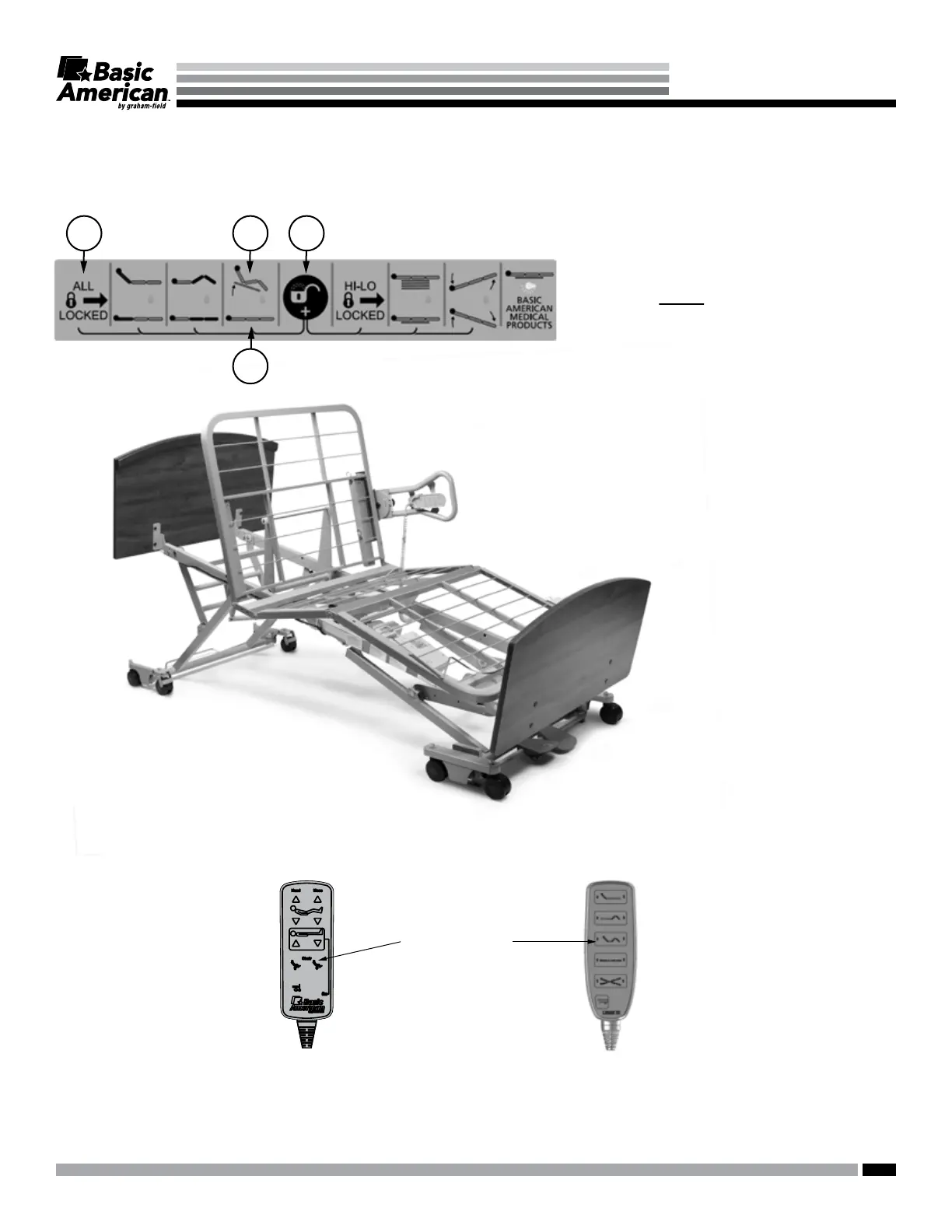BED OPERATION - CHAIR POSITION
1. Ensure the Chair position on the Staff
Control panel is not locked out (orange lock
icon). To unlock, press Lock icon button #1
and Chair icon button #2 (or “All Locked”
button #3) simultaneously.
2. To move the bed to Chair position (foot and
knee decks angled up, head deck angled
up, and head of bed tilted up), press Chair
icon button #2.
To release the chair feature and return the bed
to horizontal position, press Flat Bar icon #4.
The Chair feature can also be operated using the Hand Control Pendant.
HEAD
END
FOOT
END
Chair position
UP and DOWN
buttons
3 2
4
1
MATRIX SERIES WITH
ADVANCED POSITIONING
HAND CONTROL PENDANT
OPTIONAL ACCESSORY:
MATRIX SERIES WITH TRENDELENBURG /
REVERSE TRENDELENBURG
HAND CONTROL PENDANT
GF Health Products, Inc. - www.grahameld.com Matrix Series Instructions for Use 999.0908-190C
27
MATRIX SERIES