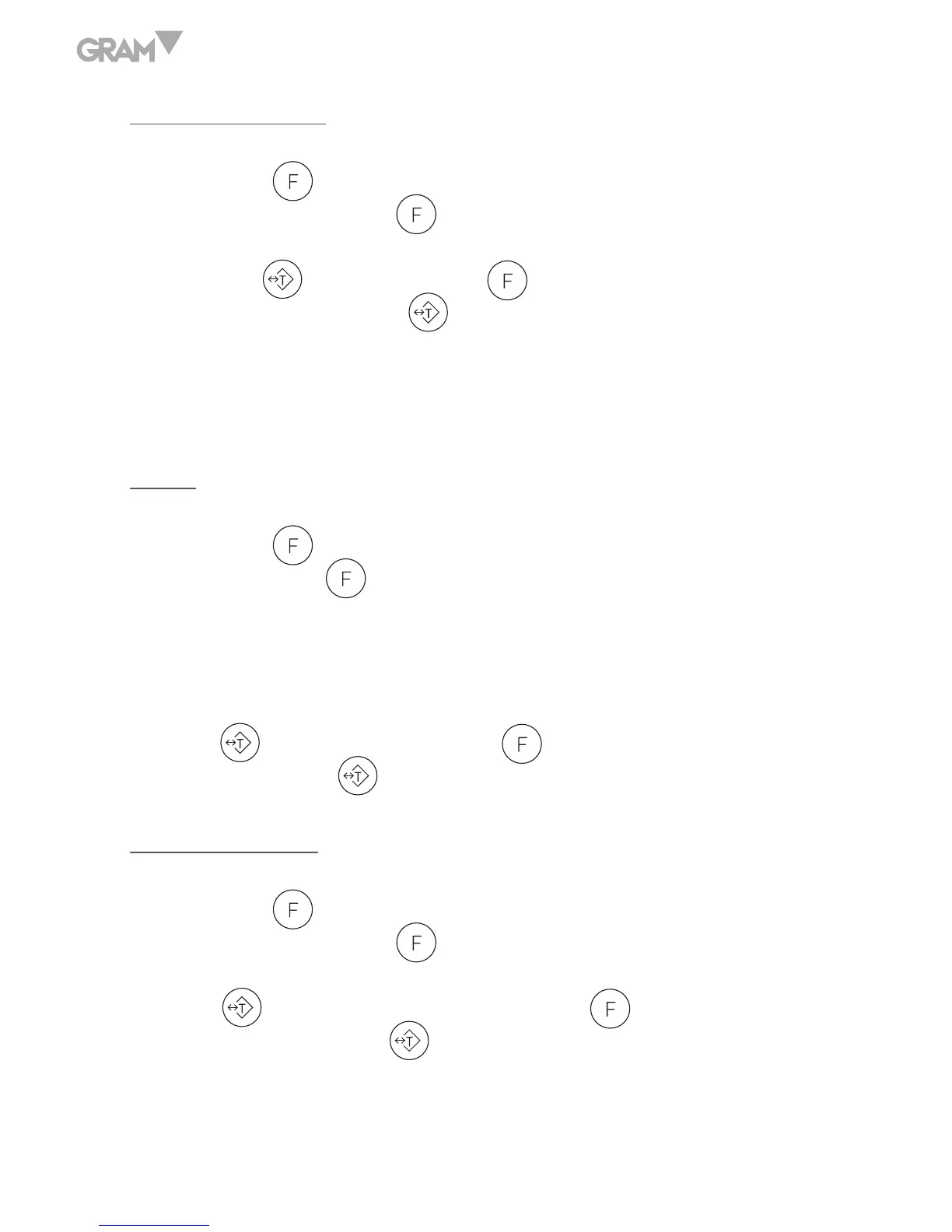12
Auto Turn-off (AOFF)
Press the key for 3 seconds until the display shows the message
“range”, press again the key until the display shows “Aoff”.
Press the key to enter and press to select the desired option. To
confirm and exit press the key .
N= NO (Auto turn-off disable)
Y= YES (Auto turn-off able)
Buzzer
Press the key for 3 seconds until the display shows the message
“range”, press again the until you see “Buzzer”
N= NO (Buzzer disabled in over/under menu)
Y=YES ( Buzzer activated in over/under menu)
Press the to enter and press the key to select the desired option. To
confirm and exit press the key.
Resolution setup (d)
Press the key for 3 seconds until the display shows the message
“range”, press again the key until you see “d”
Press the to access to the function and press to select the desired
option. To confirm press the key.