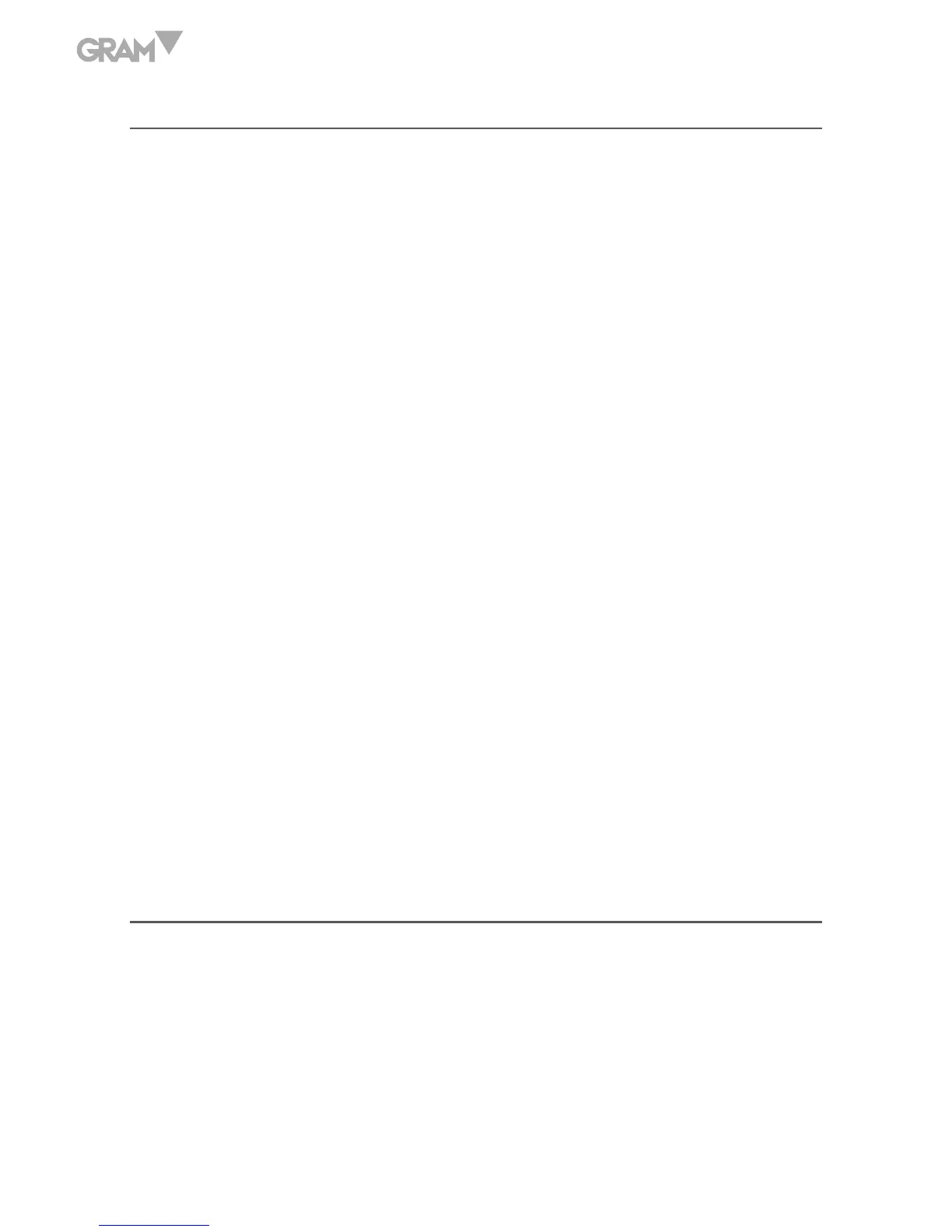8
MESSAGES
dc x.xx Shows the current battery voltage “ x.xx V”
- - - - - - It means that the weight placed on the weighing pan exceeds the
maximum capacity, the balance will beep, you must immediately
remove the weight from the weighing pan.
-AdC- Means that the digital analogic converter (A/D) values, have
been exceeded, the balance will beep.
-Lo- Indicates that battery voltage is lower than 5.8V. You can go
on using the balance for a while , but you should charge it
immediately.
C_End Indicates that the battery charging is completed.
Err-1 Battery voltage is lower than 5.6V. The balance will automatically
turn offafter this message is shown. Connect the AC/Adaptor
and charge it.
Err-2 Weight adjustment error.
INSTALLATION
Level the balance, turning on the adjustable feet located at the bottom of the
scale, so that the bubble remains in the centre of the circle.