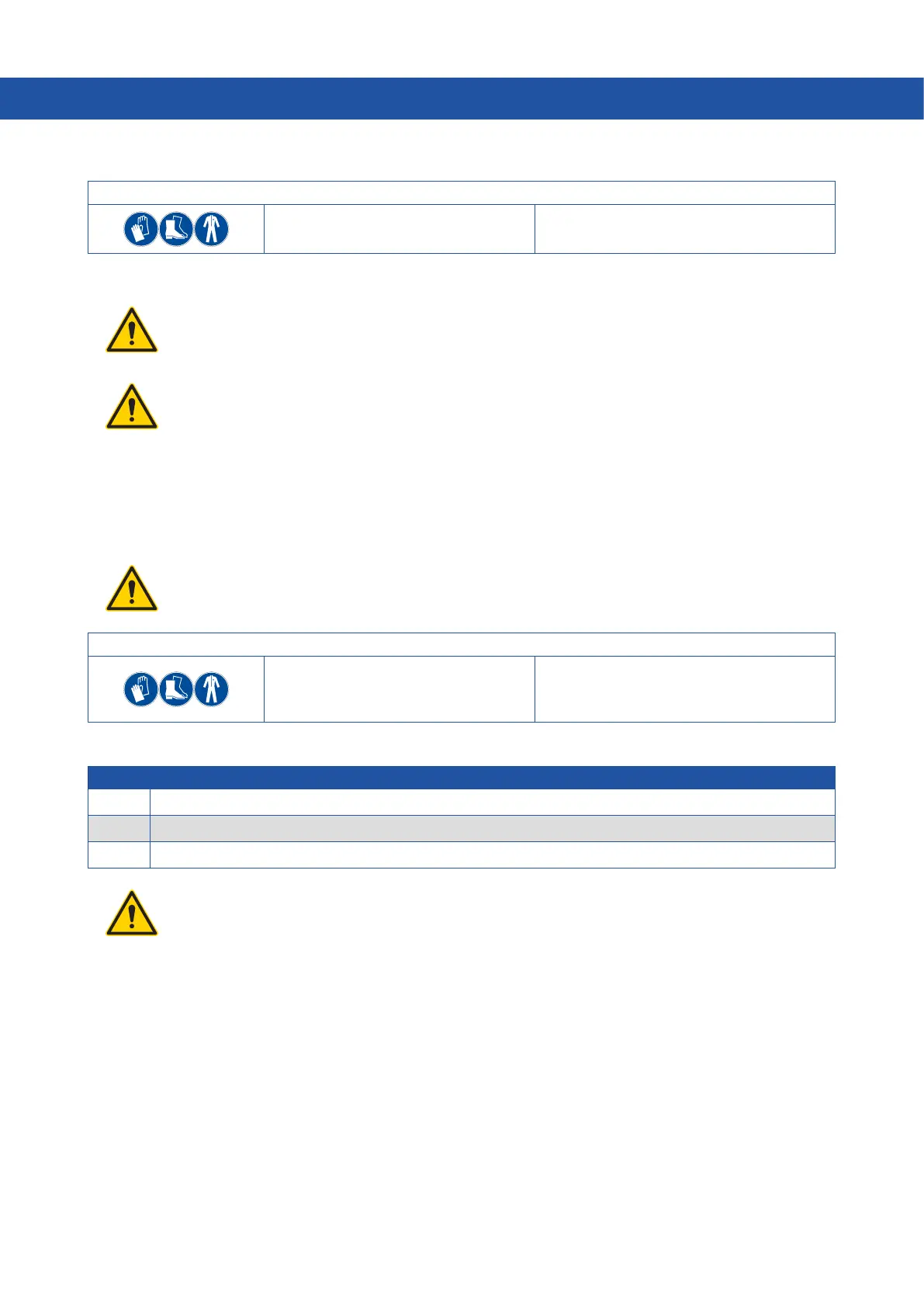66
WASHING MACHINE Series GWH / GWM / GWN
MAINTENANCE
DISPLAY CLEANING.
Required IPD Operator qualification Required equipment
USER • Damp cloth
To clean the display, use a slightly damp cloth without exerting too much pressure. Part of the display consists of a fluid.
WARNING!
Breaking the display can cause fluid leakage.
WARNING!
Should body parts come into contact with the display fluid, wash with plenty of water and soap. Seek
medical help in the event of accidental ingestion of the fluid.
Condensation may form on the glass of the display, thereby damaging the latter irreparably.
Immediately wipe up the water droplets.
FILTER CLEANING
WARNING!
Before cleaning filters, make sure all the water intake pipes connected to the appliance are closed.
Required IPD Operator qualification Required equipment
USER
• Key set
• Pliers
• Screwdriver
To clean the filters, proceed as described:
Pos. Element
1 Close the water taps.
2 Unscrew the hose attached to the appliance.
3 Remove the filter, clean it and replace it.
WARNING!
Filter cleaning intervals depend on water quality.