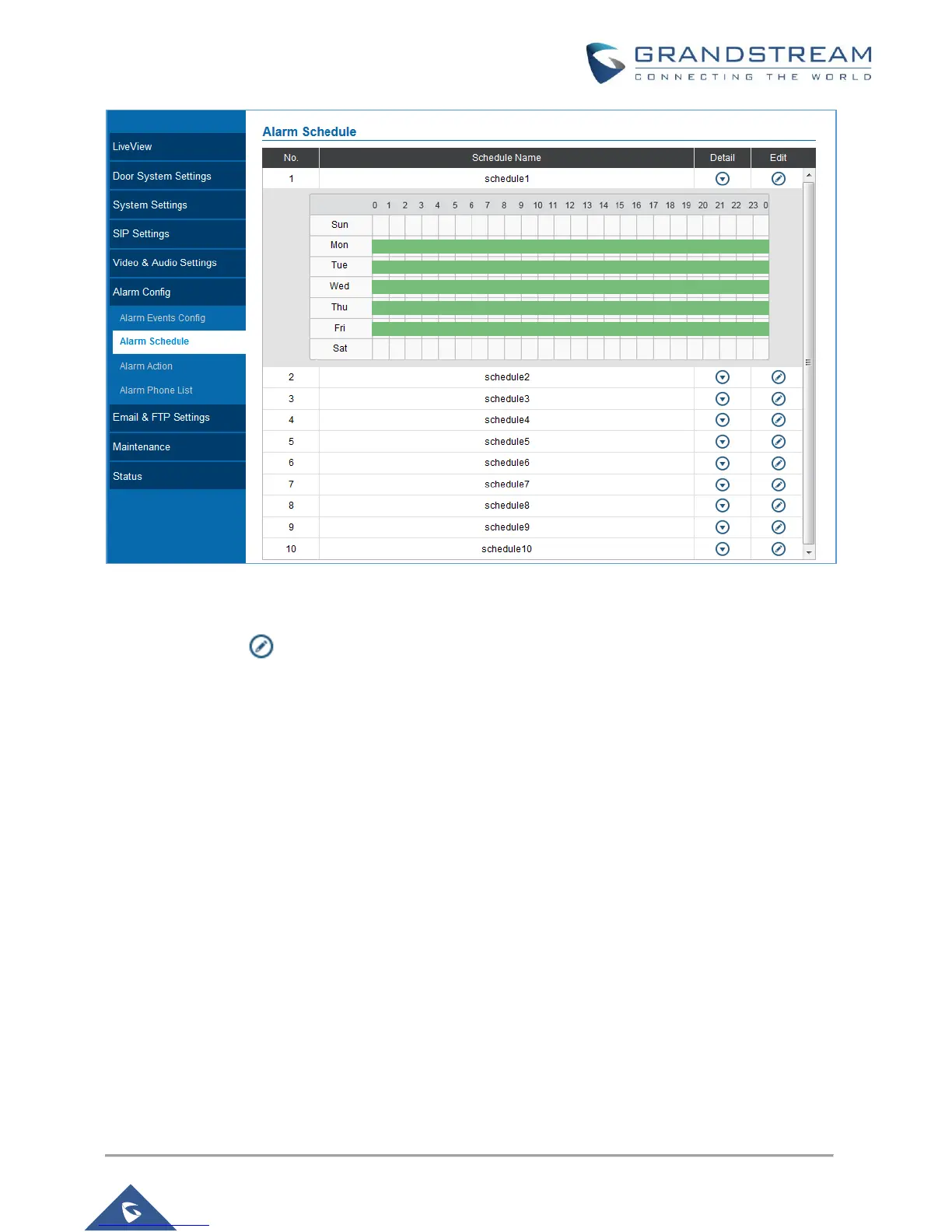Figure 14: Alarm Schedule
There are 10 Period allowed to be configured, with time span specified by users. User can edit the alarm
schedule by clicking button. Usually the 24 hours’ span is 00:00 ~ 23:59, which is 24 hours’ format.
Users can copy the configuration to different date during the schedule programming.
Alarm Action
This page specifies the configuration of Profile used by the Alarm Actions. A Profile is required before the
Alarm Action can take effect.
