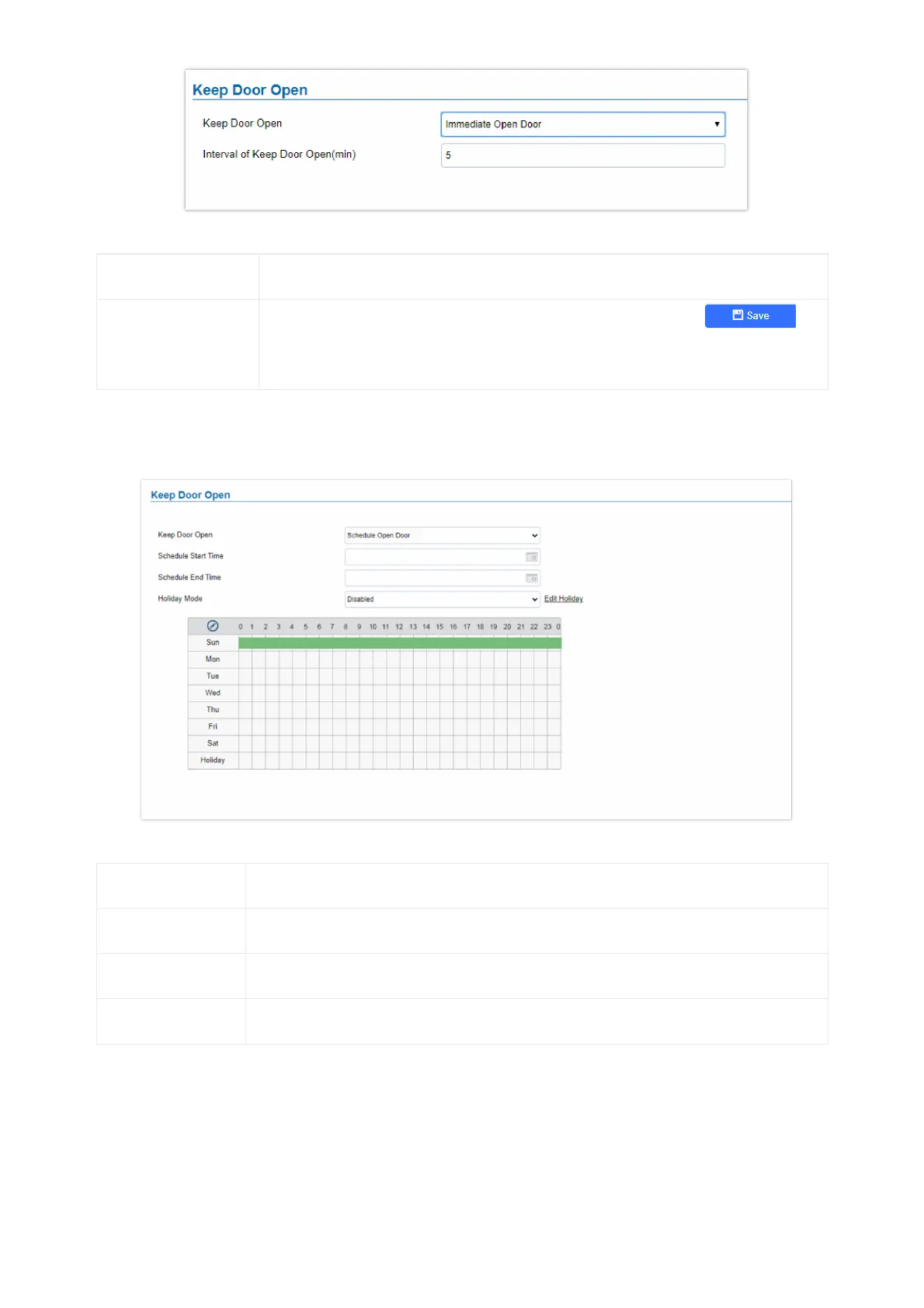1. Immediate Open Door (One Time Only Action)
Figure 46: Immediate Door Open
Keep Door Open Select the Keep Door Open mode.
Length(m) to Keep
Door Open
Set the amount of time in minutes where the door will keep opened. Click to
open door immediately.
Default value is 5.
Table 6: Immediate Door-Open Table
2. Schedule Open Door (Repeated Action)
Figure 47: Schedule Door Open
Keep Door Open Select the Keep Door Open mode.
Schedule Start Time Selects the start time when the door will be opened.
Schedule End Time Selects the end time when the door will be locked.
Holiday Mode Users can specify which Holiday Schedule to be included in the Keep Door Open schedule
Table 7: Schedule Keep Door Open
Click on Edit schedule to select which periods for each day the door will remain open, as shown below screenshot.
