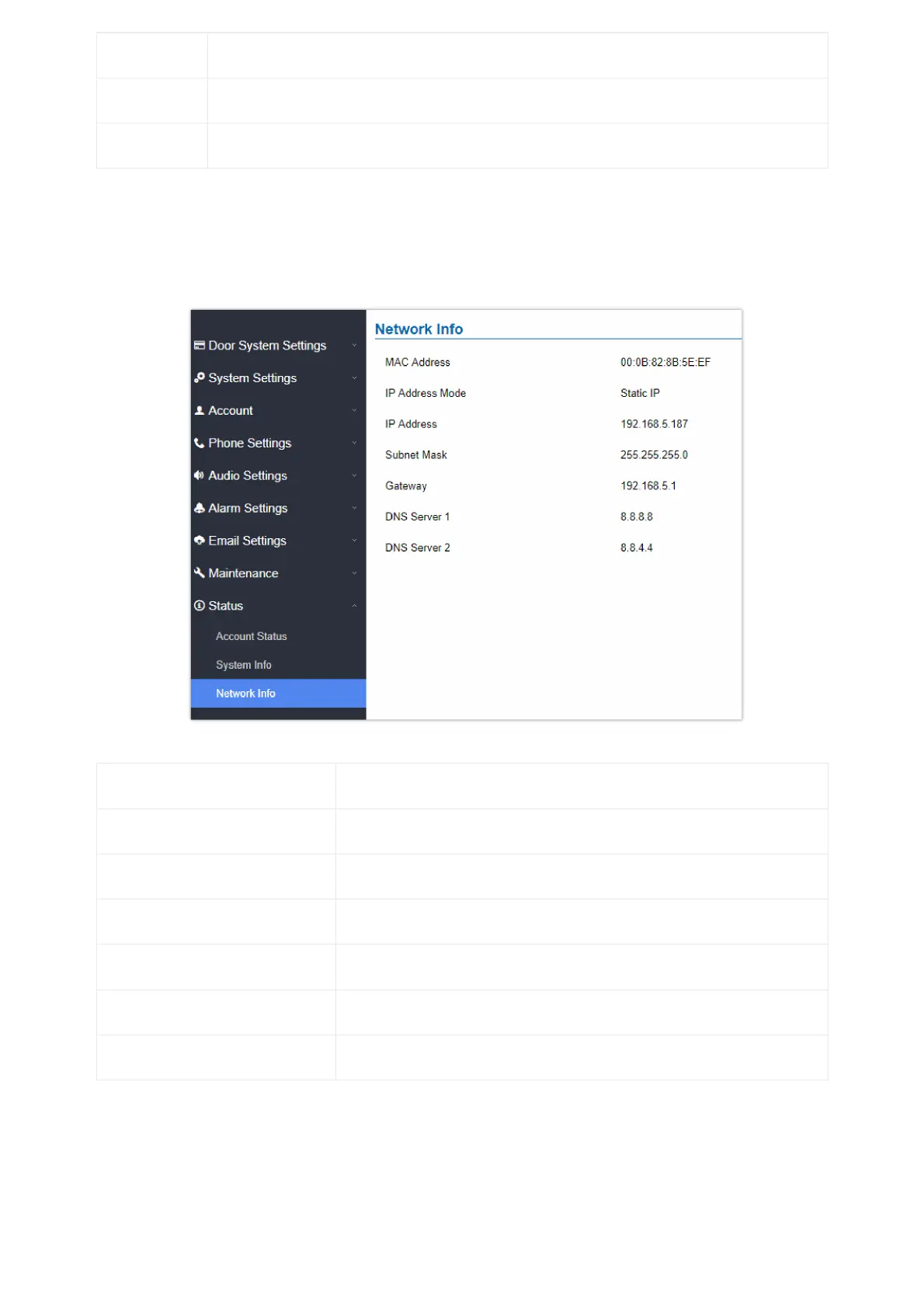Input Digit 1 Shows if Alarm-IN 1 is triggered.
Input Digit 2 Shows if Alarm-IN 2 is triggered.
Digit Output Shows if digital output is triggered.
Table 31: System Info
Network Info
This page displays the network system information of GDS370x.
Figure 87: Network Info Page
MAC Address Displays the GDS370x MAC Address.
IP Address Mode Displays the IP address mode used.
IP Address Displays the IP address of the GDS370x.
Subnet Mask Displays the Subnet Mask used.
Gateway Displays the GDS370x Gateway.
DNS Server 1 Displays the Preferred DNS Server.
DNS Server 2 Displays the secondary DNS Server.
Table 32: Network Info
FACTORY RESET
Restore to Factory Default Via Web GUI
To perform factory reset to the GDS370x via the Web GUI, please refer to following steps:
