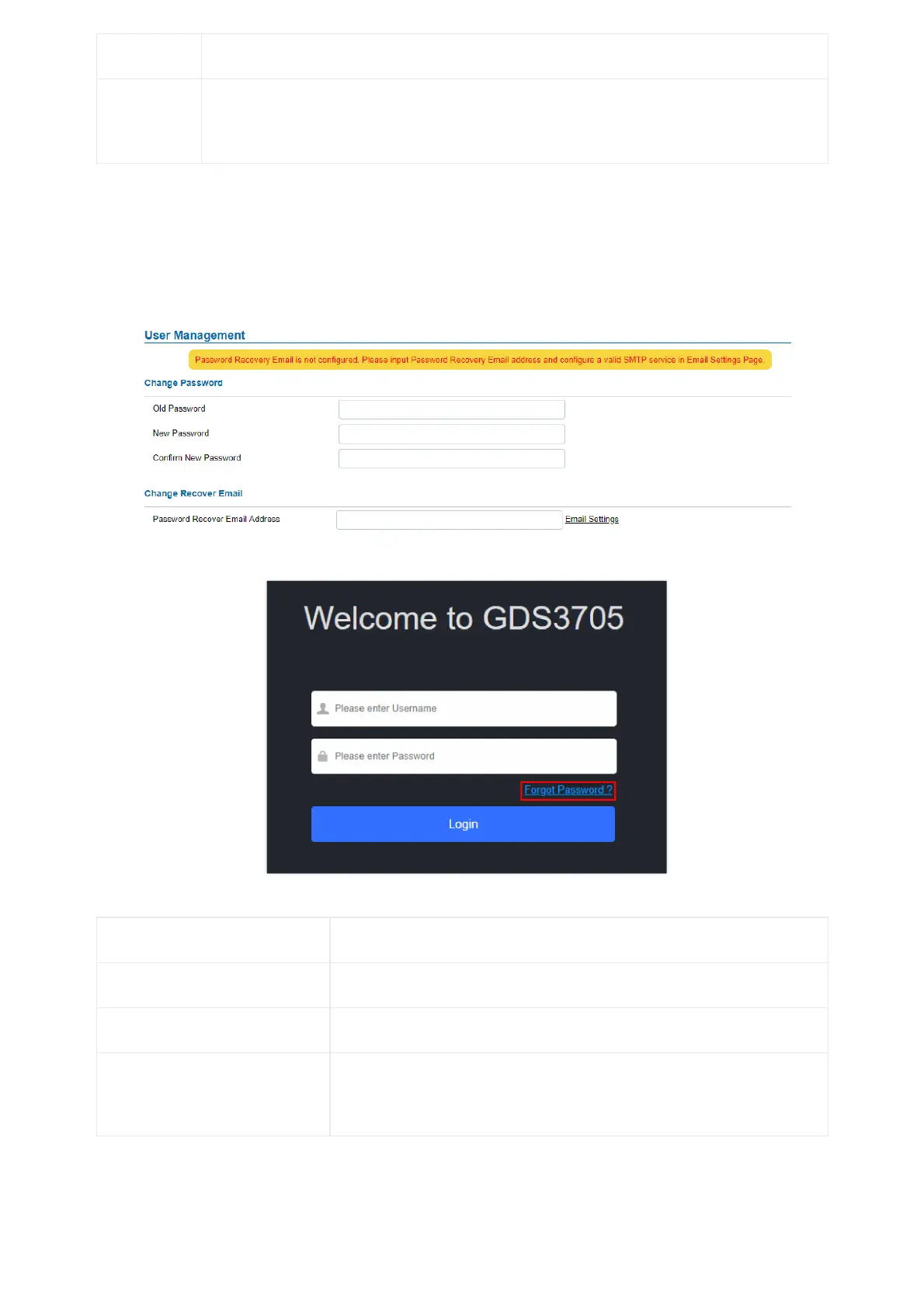SSH Port Specifies the SSH port. Default setting is 22.
GDSManager
Configuration
Password
User can set in this field a custom admin password instead of using GDS3705 webUI administrator’s
credentials, and this custom admin password will be the one used when adding the GDS3705 unit to
GDSManager database.
Table 12: Access Settings
User Management
This page allows users to configure the password for the administrator. Since this is a door system which must be a secure
product, the use is only limited to administrator.
Figure 59: User Management Page
Figure 60: Recover Password
Old Password Old password must be entered to change new password.
New Password Fill in the revised new password in this field.
Confirm User Password Re-enter the new password for verification, must match.
Password Recovery Email Address
If the password is lost, you can recover it on the configured Email address here.
Note: Make sure to configure SMTP Email Settings under “Email Settings”.
Table 13: User Management
To recover lost password, users can from the login page click on Forgot Password?
Click the link will pop up the following page to ask to input the “Email Address” for the Recover Password to be sent to:
