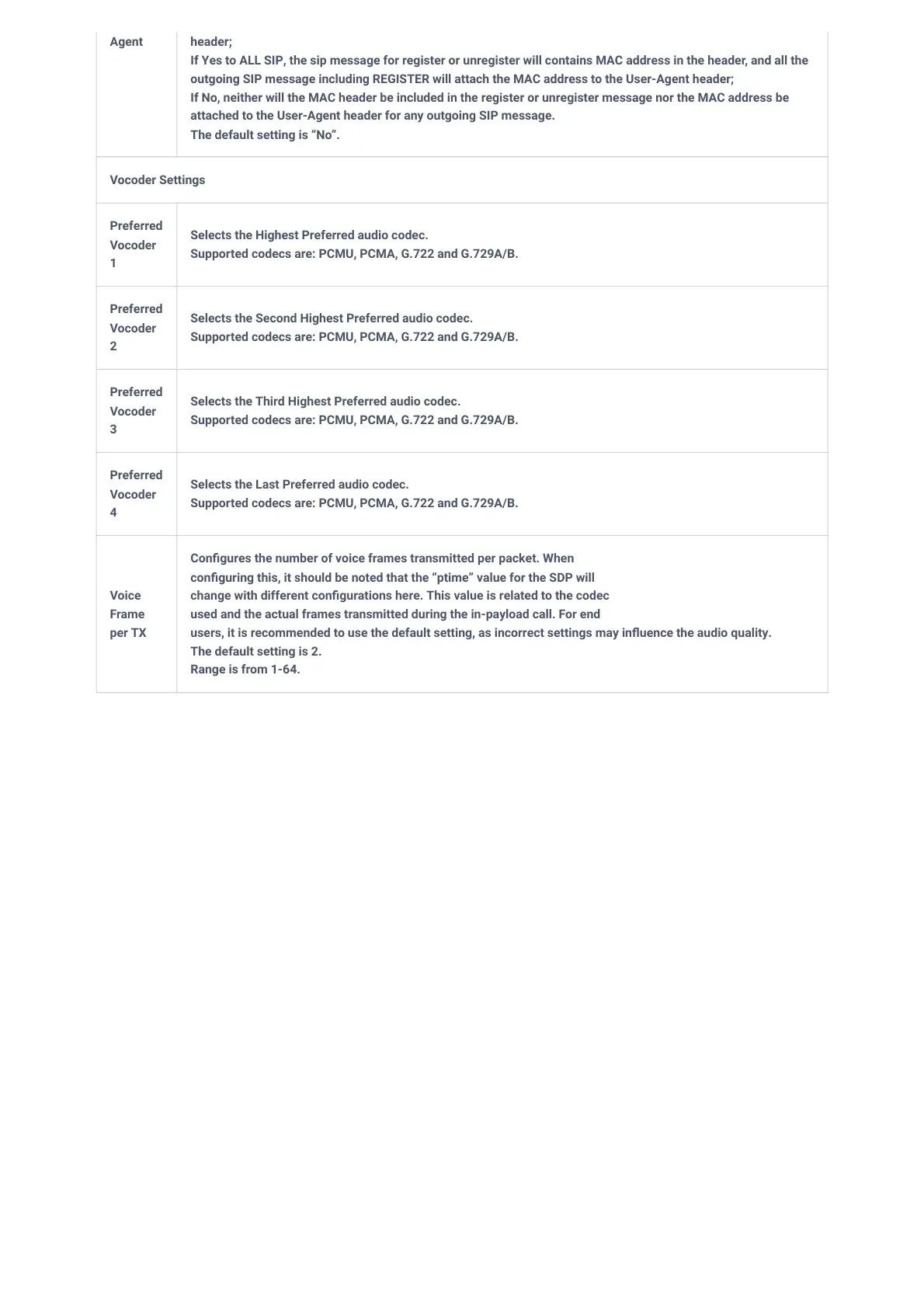Agent header;
If Yes to ALL SIP, the sip message for register or unregister will contains MAC address in the header, and all the
outgoing SIP message including REGISTER will attach the MAC address to the User-Agent header;
If No, neither will the MAC header be included in the register or unregister message nor the MAC address be
attached to the User-Agent header for any outgoing SIP message.
The default setting is “No”.
Vocoder Settings
Preferred
Vocoder
1
Selects the Highest Preferred audio codec.
Supported codecs are: PCMU, PCMA, G.722 and G.729A/B.
Preferred
Vocoder
2
Selects the Second Highest Preferred audio codec.
Supported codecs are: PCMU, PCMA, G.722 and G.729A/B.
Preferred
Vocoder
3
Selects the Third Highest Preferred audio codec.
Supported codecs are: PCMU, PCMA, G.722 and G.729A/B.
Preferred
Vocoder
4
Selects the Last Preferred audio codec.
Supported codecs are: PCMU, PCMA, G.722 and G.729A/B.
Voice
Frame
per TX
Configures the number of voice frames transmitted per packet. When
configuring this, it should be noted that the “ptime” value for the SDP will
change with different configurations here. This value is related to the codec
used and the actual frames transmitted during the in-payload call. For end
users, it is recommended to use the default setting, as incorrect settings may influence the audio quality.
The default setting is 2.
Range is from 1-64.
