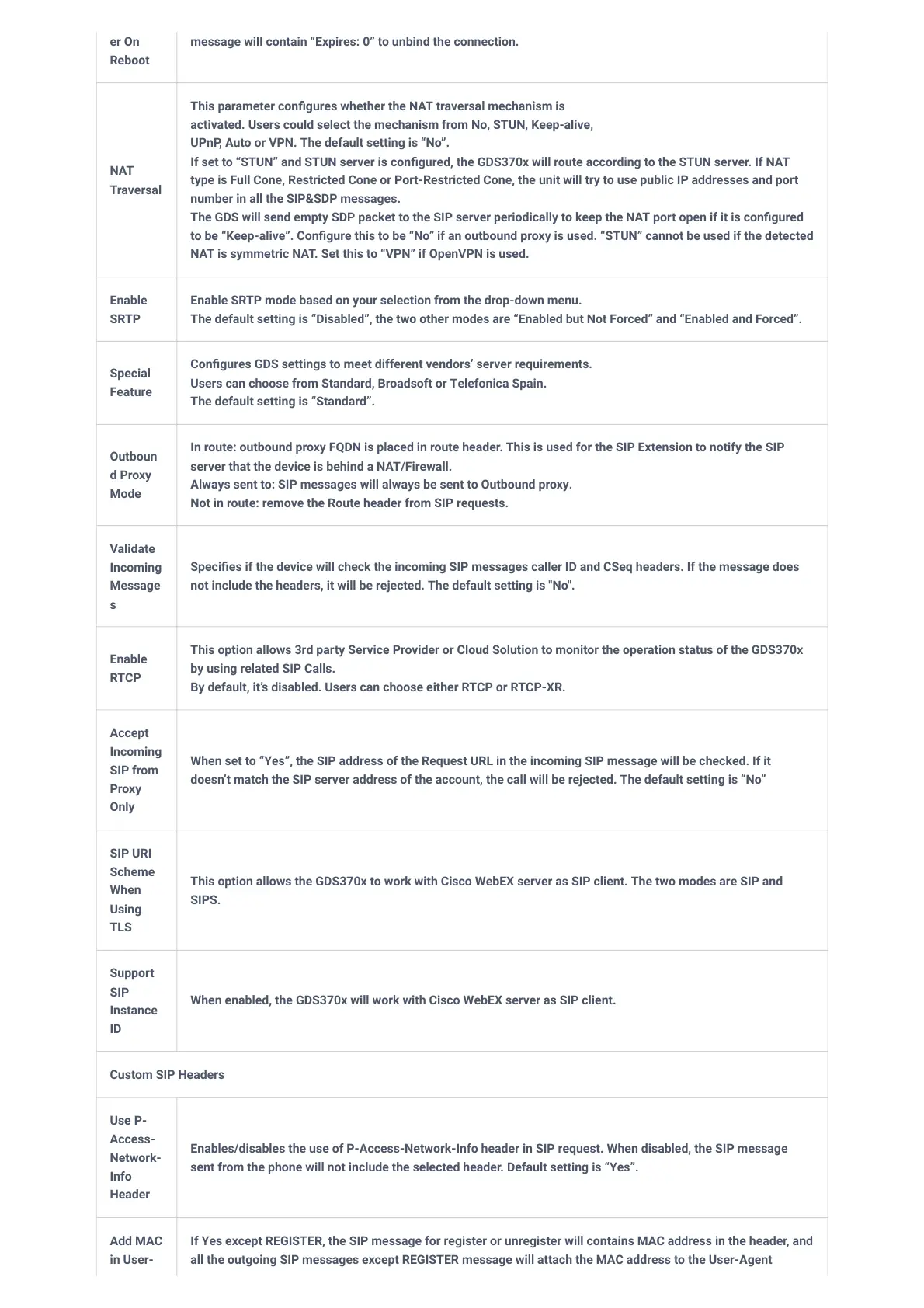er On
Reboot
message will contain “Expires: 0” to unbind the connection.
NAT
Traversal
This parameter configures whether the NAT traversal mechanism is
activated. Users could select the mechanism from No, STUN, Keep-alive,
UPnP, Auto or VPN. The default setting is “No”.
If set to “STUN” and STUN server is configured, the GDS370x will route according to the STUN server. If NAT
type is Full Cone, Restricted Cone orPort-Restricted Cone, the unit will try to use public IP addresses and port
number in all the SIP&SDP messages.
The GDS will send empty SDP packet to the SIP server periodically to keep the NAT port open if it is configured
to be “Keep-alive”. Configure this to be “No” if an outbound proxy is used. “STUN” cannot be used if the detected
NAT is symmetric NAT. Set this to “VPN” if OpenVPN is used.
Enable
SRTP
Enable SRTP mode based on your selection from the drop-down menu.
The default setting is “Disabled”, the two other modes are “Enabled but Not Forced” and “Enabled and Forced”.
Special
Feature
Configures GDS settings to meet different vendors’ server requirements.
Users can choose from Standard, Broadsoft or Telefonica Spain.
The default setting is “Standard”.
Outboun
d Proxy
Mode
In route: outbound proxy FQDN is placed in route header. This is used for the SIP Extension to notify the SIP
server that the device is behind a NAT/Firewall.
Always sent to: SIP messages will always be sent to Outbound proxy.
Not in route: remove the Route header from SIP requests.
Validate
Incoming
Message
s
Specifies if the device will check the incoming SIP messages caller ID and CSeq headers. If the message does
not include the headers, it will be rejected. The default setting is "No".
Enable
RTCP
This option allows 3rd party Service Provider or Cloud Solution to monitorthe operation status of the GDS370x
by using related SIP Calls.
By default, it’s disabled. Users can choose either RTCP or RTCP-XR.
Accept
Incoming
SIP from
Proxy
Only
When set to “Yes”, the SIP address of the Request URL in the incoming SIP message will be checked. If it
doesn’t match the SIP server address of the account, the call will be rejected. The default setting is “No”
SIP URI
Scheme
When
Using
TLS
This option allows the GDS370x to work with Cisco WebEX server as SIP client. The two modes are SIP and
SIPS.
Support
SIP
Instance
ID
When enabled, the GDS370x will work with Cisco WebEX server as SIP client.
Custom SIP Headers
Use P-
Access-
Network-
Info
Header
Enables/disables the use of P-Access-Network-Info header in SIP request. When disabled, the SIP message
sent from the phone will not include the selected header. Default setting is “Yes”.
Add MAC
in User-
If Yes except REGISTER, the SIP message for register or unregister will contains MAC address in the header, and
all the outgoing SIP messages except REGISTER message will attach the MAC address to the User-Agent
