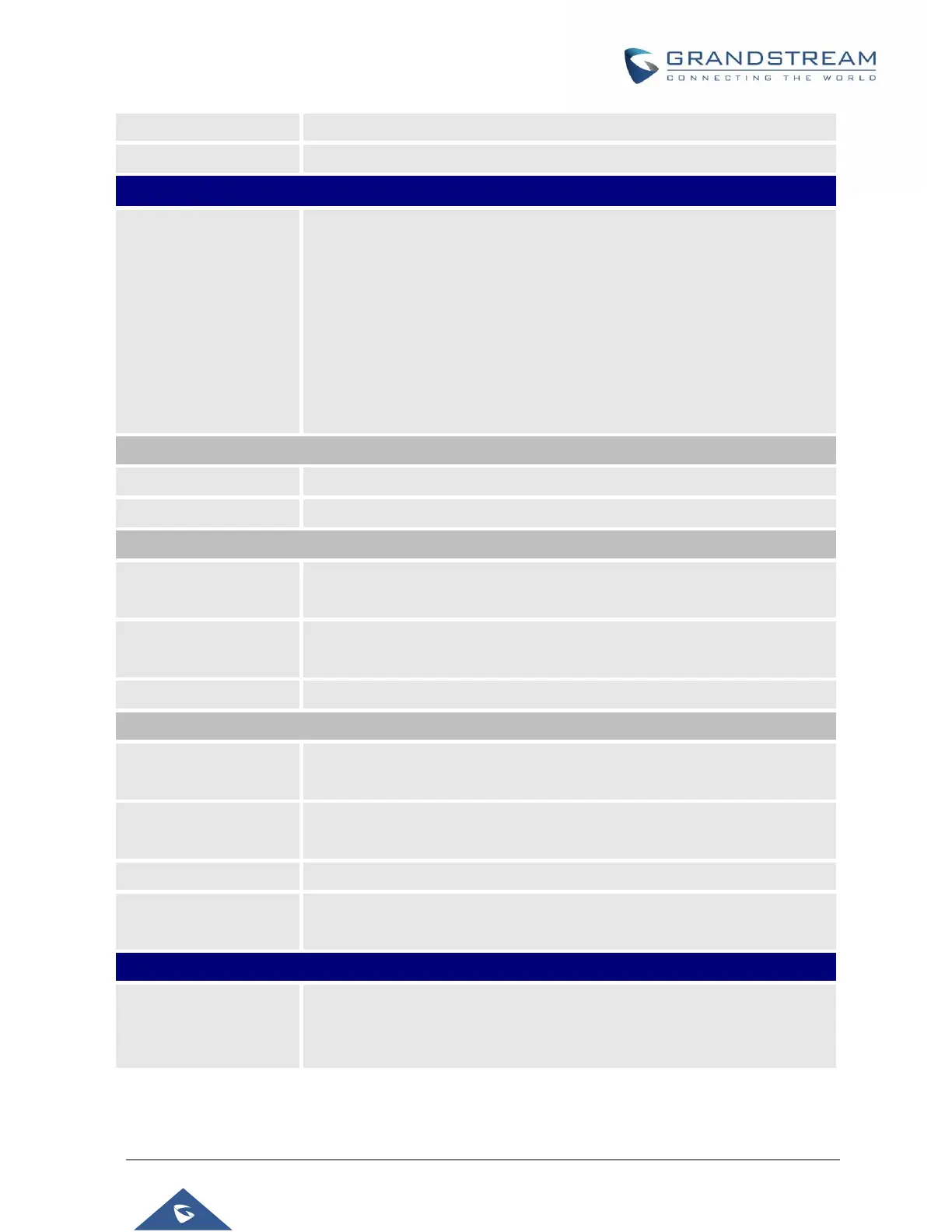GRP260x Administration Guide
Version 1.0.1.18
Enter the rule settings (number pattern, prefix to add …etc.).
Choose the type of the rule (pattern, block, dial now, prefix & second tone).
Account x → Feature codes
Enable Local Call
Features
When enabled, Do Not Disturb, Call Forwarding and other call features can
be used via the local feature codes on the phone. Otherwise, the provisioned
feature codes from the server will be used. User configured feature codes
will be used only if server provisioned feature codes are not provided.
Note: If the device is registered with Broadsoft account, it does not matter if
local call features are enabled or disabled, once the Broadsoft account is set,
special feature to Broadsoft and Feature Key Synchronization is enabled, the
call feature will be handled by Broadsoft server, not by the phone.
Configures DND feature code to turn on DND.
Configures DND feature code to turn off DND.
Configures Call Forward Always feature code to activate unconditional call
forwarding.
Configures Call Forward Always feature code to deactivate unconditional call
forwarding.
The extension the call will be forwarded to.
Configures Call Forward No Answer feature code to activate no answer call
forwarding.
Configures Call Forward No Answer feature code to deactivate no answer
call forwarding.
The extension the call will be forwarded to.
Call Forward No
Answer Timeout (s)
Defines the timeout (in seconds) before the call is forwarded on no answer.
valid range is 1 to 120.
Allows users to swap the two accounts that they have configured. This will
Increase the flexibility of account management.
Note: Make sure to press “Start” to complete the process.